Find more information, 3 find more information, 3find more information – HP Photosmart D5400 series User Manual
Page 10
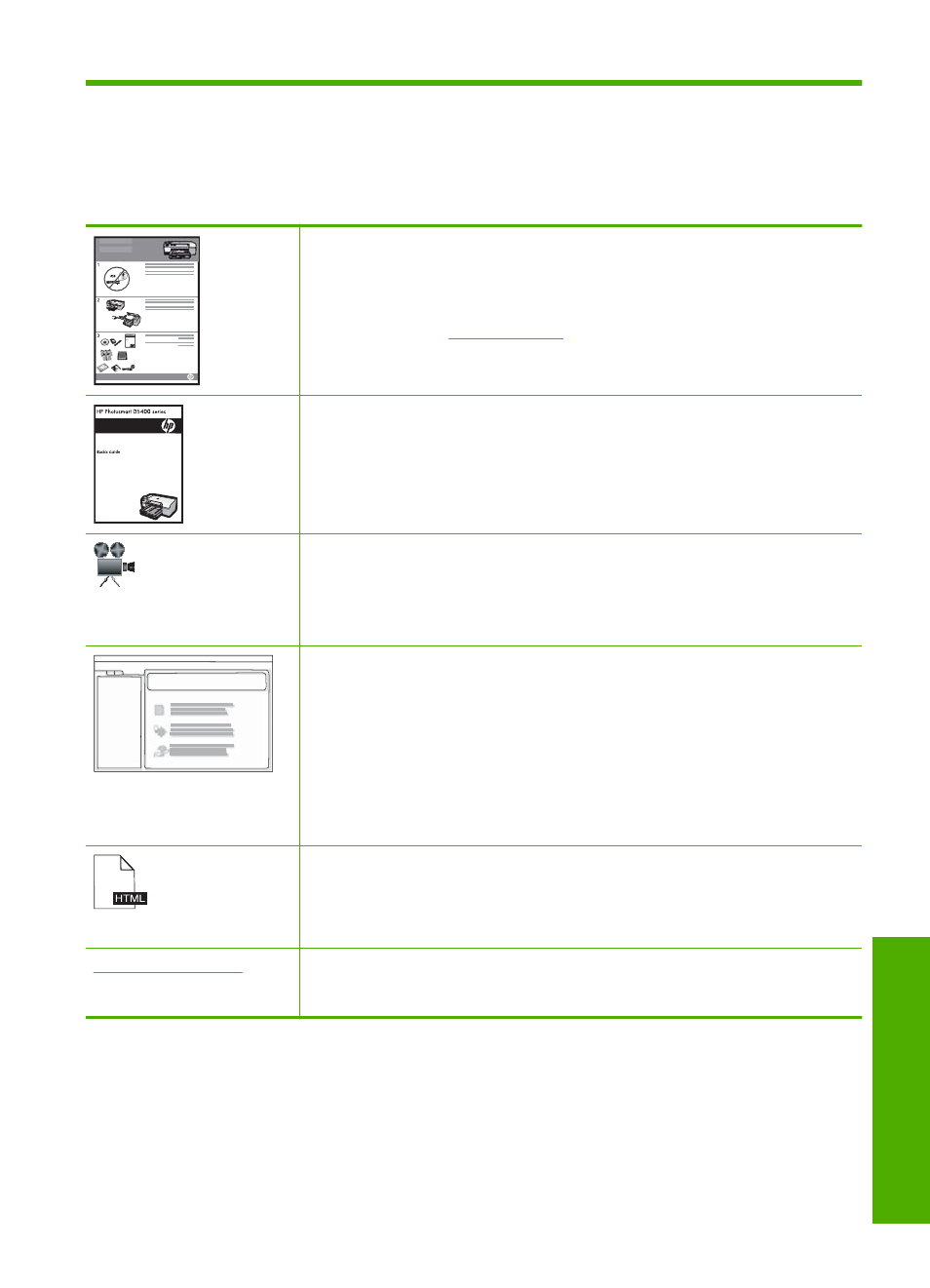
3
Find more information
You can access a variety of resources, both printed and onscreen, that provide
information about setting up and using the HP Photosmart.
Setup Guide
The Setup Guide provides instructions for setting up the HP Photosmart and
installing software. Make sure you follow the steps in the Setup Guide in order.
If you have problems during setup, check the Setup Guide for troubleshooting
information, or see
in this onscreen Help.
Basics Guide
The Basics Guide contains an overview of the HP Photosmart, including step-
by-step instructions for basic tasks, troubleshooting tips, and technical
information.
HP Photosmart animations
The HP Photosmart animations, located in the relevant sections of the onscreen
Help, show you how to complete key tasks on the HP Photosmart. You will learn
how to load paper, load a CD/DVD, insert a memory card, and replace the ink
cartridges.
Onscreen Help
The onscreen Help provides detailed instructions on using all features of the
HP Photosmart.
•
The How Do I? section provides links so you can quickly find information
on performing common tasks.
•
The HP Photosmart overview section provides general information about
the main features of the HP Photosmart.
•
The Troubleshooting section provides information about resolving errors
you might encounter with the HP Photosmart.
Readme
The Readme file contains the most recent information which might not be found
in other publications.
Install the software to access the Readme file.
If you have Internet access, you can get help and support from the HP Web
site. This Web site offers technical support, drivers, supplies, and ordering
information.
Find more information
9
Find
m
ore
in
form
at
io
n
