HP Photosmart D5400 series User Manual
Page 198
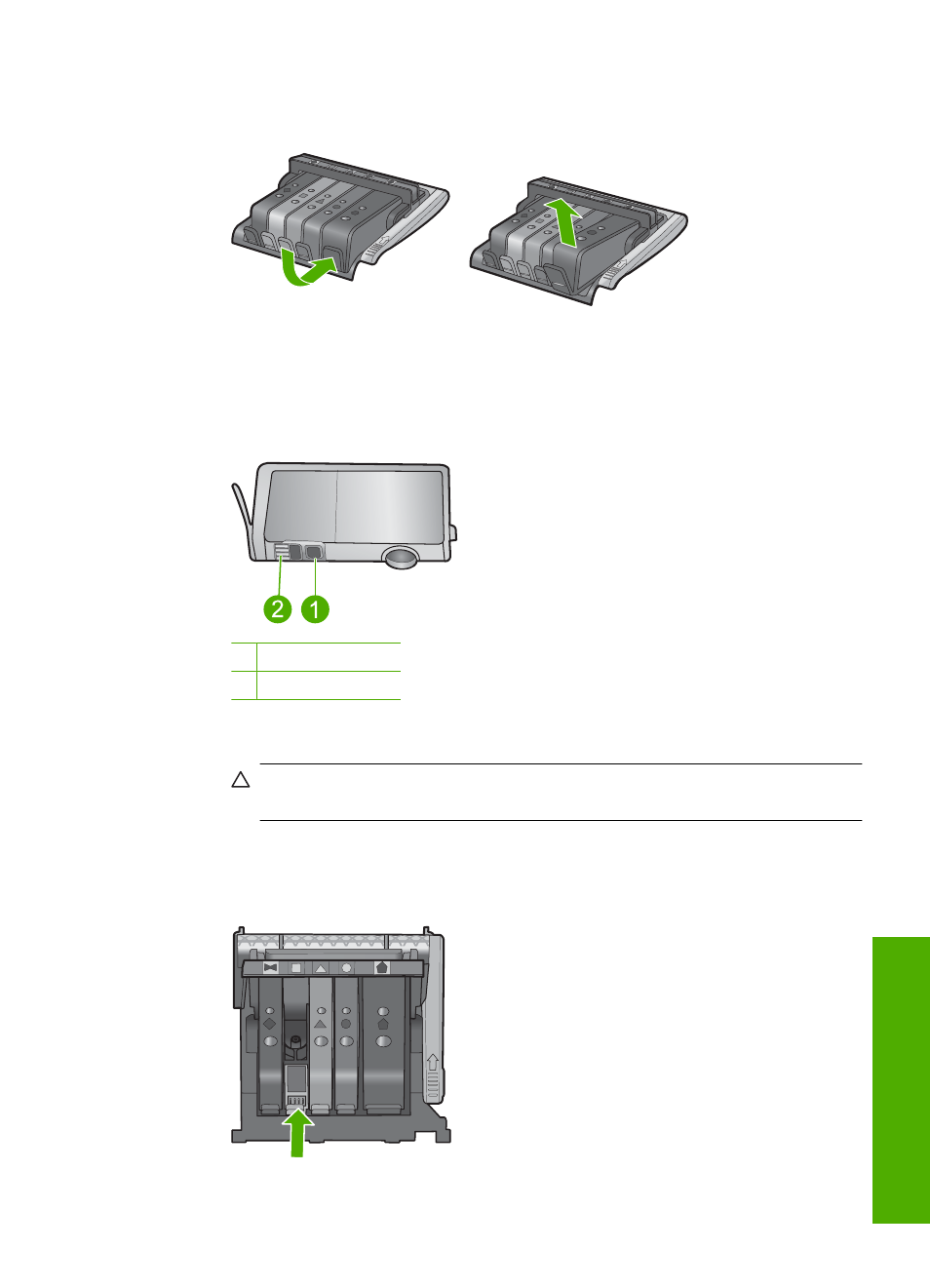
3.
Locate the ink cartridge that is indicated in the error message, and then press the
tab on the ink cartridge to release it from the slot.
4.
Hold the ink cartridge by its sides with the bottom pointing up and locate the
electrical contacts on the ink cartridge.
The electrical contacts are four small rectangles of copper or gold-colored metal
on the bottom of the ink cartridge.
1 Ink window
2 Electrical contacts
5.
Wipe the contacts with a dry swab or lint-free cloth.
CAUTION:
Be careful not to move any ink or other debris onto the clear
plastic ink window next to the contacts.
6.
On the inside of the product, locate the contacts in the print head.
The contacts look like a set of four copper or gold-colored pins positioned to meet
the contacts on the ink cartridge.
Errors
197
Trou
bles
ho
ot
ing
