Solution 3: close the print carriage latch – HP Photosmart D5400 series User Manual
Page 163
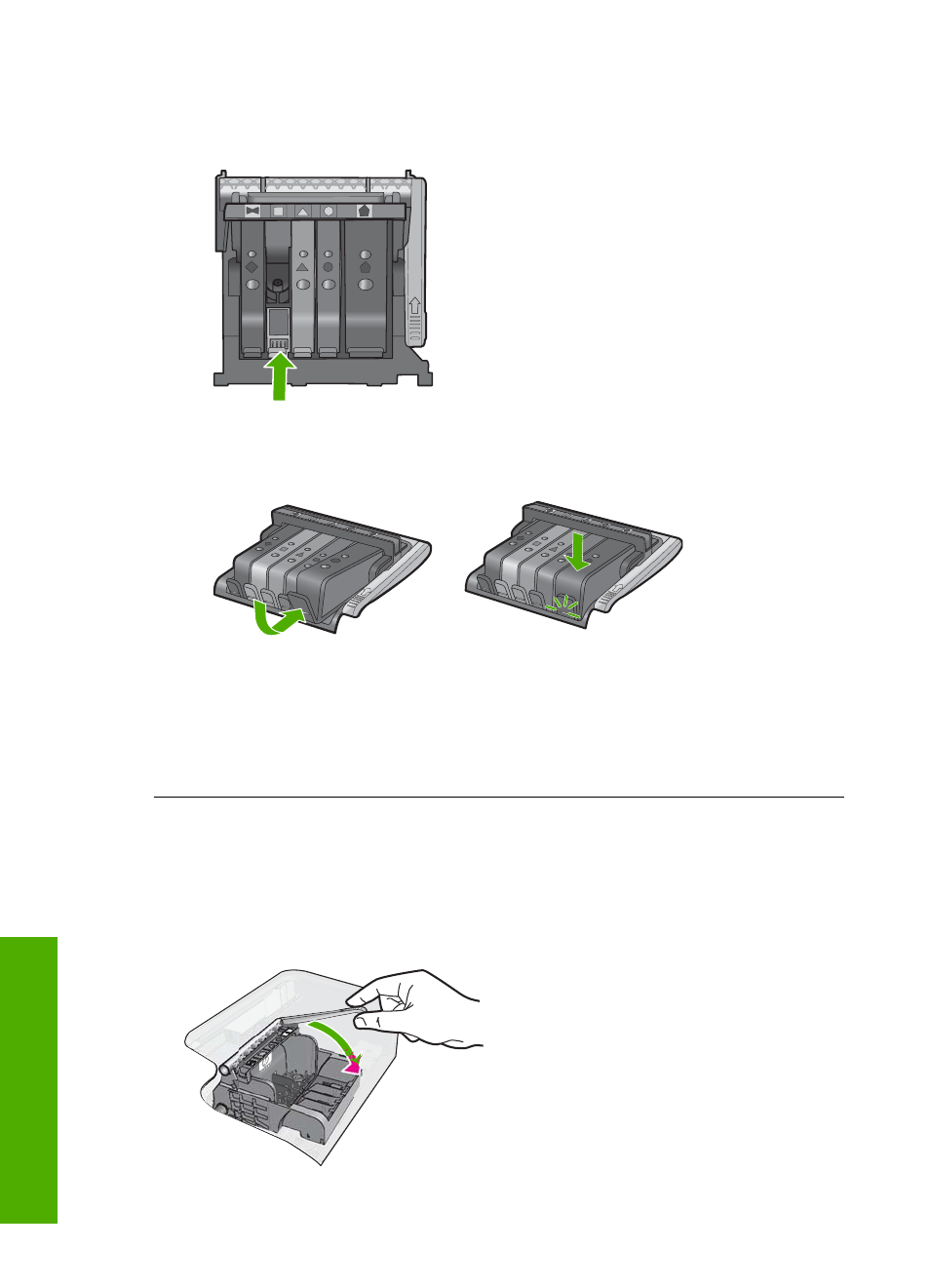
6.
On the inside of the product, locate the contacts in the print head.
The contacts look like a set of four copper or gold-colored pins positioned to meet
the contacts on the ink cartridge.
7.
Use a dry swab or lint-free cloth to wipe the contacts.
8.
Reinstall the ink cartridge.
9.
Close the ink cartridge door, and check if the error message has gone away.
10.
If you still receive the error message, turn the product off, and then on again.
Cause: The electrical contacts needed to be cleaned.
If this did not solve the issue, try the next solution.
Solution 3: Close the print carriage latch
Solution: Make sure that the latch securing the print head is securely closed.
Leaving the latch handle raised can result in incorrectly seated ink cartridges and
problems printing. The latch must remain down in order to correctly install the ink
cartridges.
Chapter 11
162
Troubleshooting
T
roub
les
hoot
ing
