Insert cd/dvd holder, Cd/dvd tray open, Cd/dvd tray misaligned – HP Photosmart D5400 series User Manual
Page 127
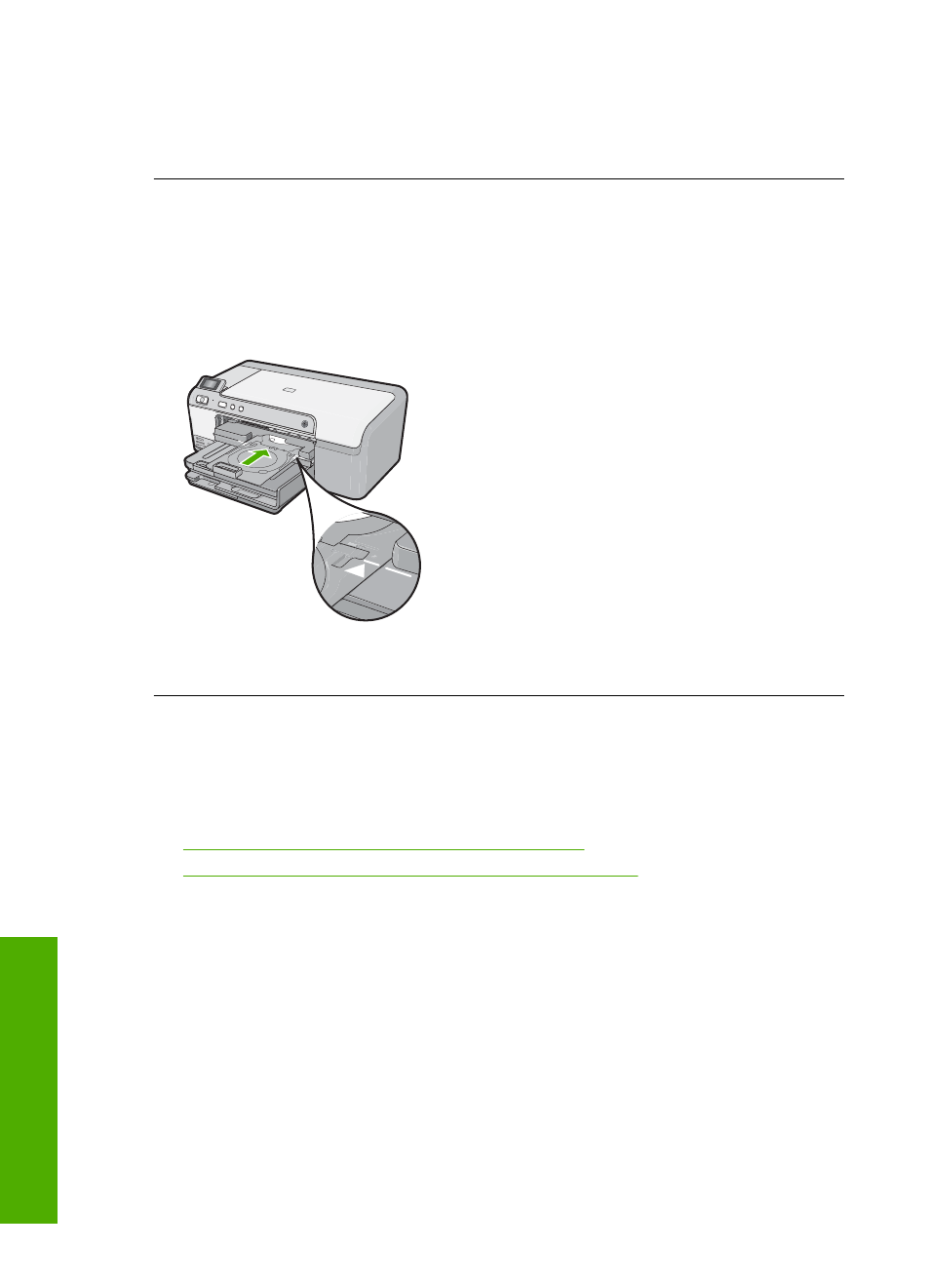
CD/DVD tray open
Solution: Close the CD/DVD tray.
Cause: The CD/DVD tray was open when a print job was started from the computer.
CD/DVD tray misaligned
Solution: Remove the CD/DVD holder from the CD/DVD tray and then reinsert the
holder. Make sure you push the CD/DVD holder into the tray evenly. Push the holder
forward until the lines on the CD/DVD holder line up to the white lines on the CD/DVD
tray.
Cause: The CD/DVD holder was loaded incorrectly in the CD/DVD tray.
Insert CD/DVD holder
Try the following solutions to resolve the issue. Solutions are listed in order, with the most
likely solution first. If the first solution does not solve the problem, continue trying the
remaining solutions until the issue is resolved.
•
Solution 1: Load a CD/DVD on the CD/DVD holder
•
Solution 2: Load the next CD/DVD on the CD/DVD holder
Solution 1: Load a CD/DVD on the CD/DVD holder
Solution: Load the printable disc onto the CD/DVD holder with the printable side
up. Lower the CD/DVD tray. Push the holder forward until the lines on the CD/DVD
Chapter 11
126
Troubleshooting
T
roub
les
hoot
ing
