Support process, Before you call hp support, Support process before you call hp support – HP Photosmart D5400 series User Manual
Page 205
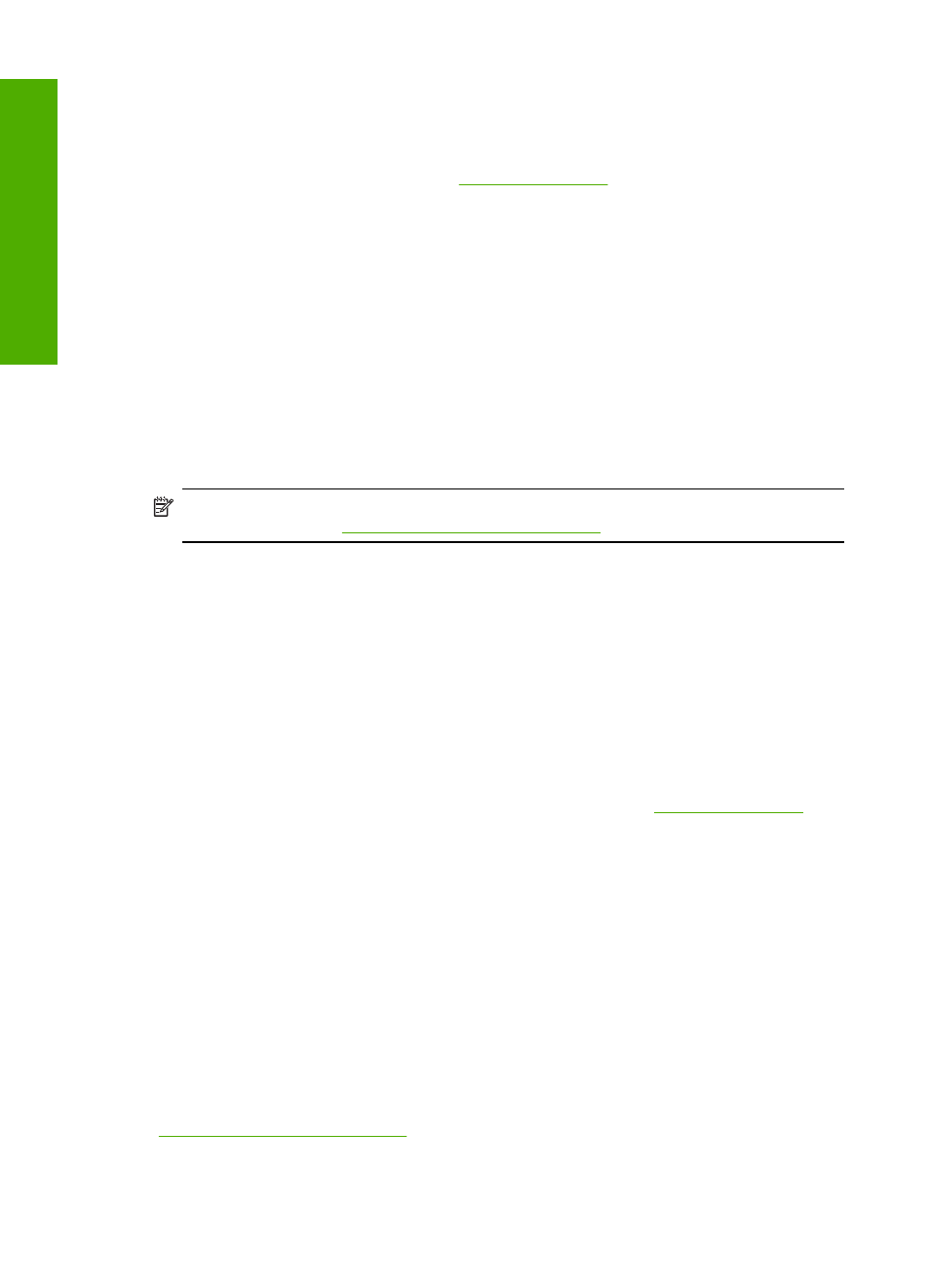
Support process
If you have a problem, follow these steps:
1.
Check the documentation that came with the product.
2.
Visit the HP online support Web site at
P online support is available to
all HP customers. It is the fastest source for up-to-date product information and expert
assistance and includes the following features:
•
Fast access to qualified online support specialists
•
Software and driver updates for the product
•
Valuable product and troubleshooting information for common problems
•
Proactive product updates, support alerts, and HP newsgrams that are available when you
register the product
3.
Call HP support. Support options and availability vary by product, country/region, and language.
Before you call HP support
Software programs from other companies might be included with the HP Photosmart. If you
experience problems with any of those programs, you will receive the best technical assistance by
calling the experts at that company.
NOTE:
This information does not apply to customers in Japan. For information on service
options in Japan, see
“HP Quick Exchange Service (Japan)” on page 206
.
If you need to contact HP support, do the following before you call:
1.
Make sure that:
a. The product is plugged in and turned on.
b. The specified ink cartridges are installed correctly.
c. The recommended paper is properly loaded in the input tray.
2.
Reset the product:
a. Turn off the product by pressing the On button.
b. Unplug the power cord from the back of the product.
c. Plug the power cord back into the product.
d. Turn on the product by pressing the On button.
3.
To find support and warranty information, go to the HP Web site at
prompted, choose your country/region, and then click Contact HP for information on calling for
technical support.
Check the HP Web site for updated information or troubleshooting tips for the product.
4.
If you are still experiencing problems and need to speak with an HP support representative, do
the following:
a. Have the specific name of the product, as it appears on the control panel, available.
b. Print a self-test report.
c. Be prepared to describe your problem in detail.
d. Have your serial number ready.
You can view the serial number by looking at the sticker on the rear side of the product. The
serial number is the 10-character code in the upper left corner of the sticker.
5.
Call HP support. Be near the product when you call.
Related topics
“Print and evaluate a self-test report” on page 65
Chapter 12
204
HP warranty and support
HP w
arran
ty a
nd s
uppo
rt
