3 data memory, 1 configuration of data memory – Epson S1C63000 User Manual
Page 23
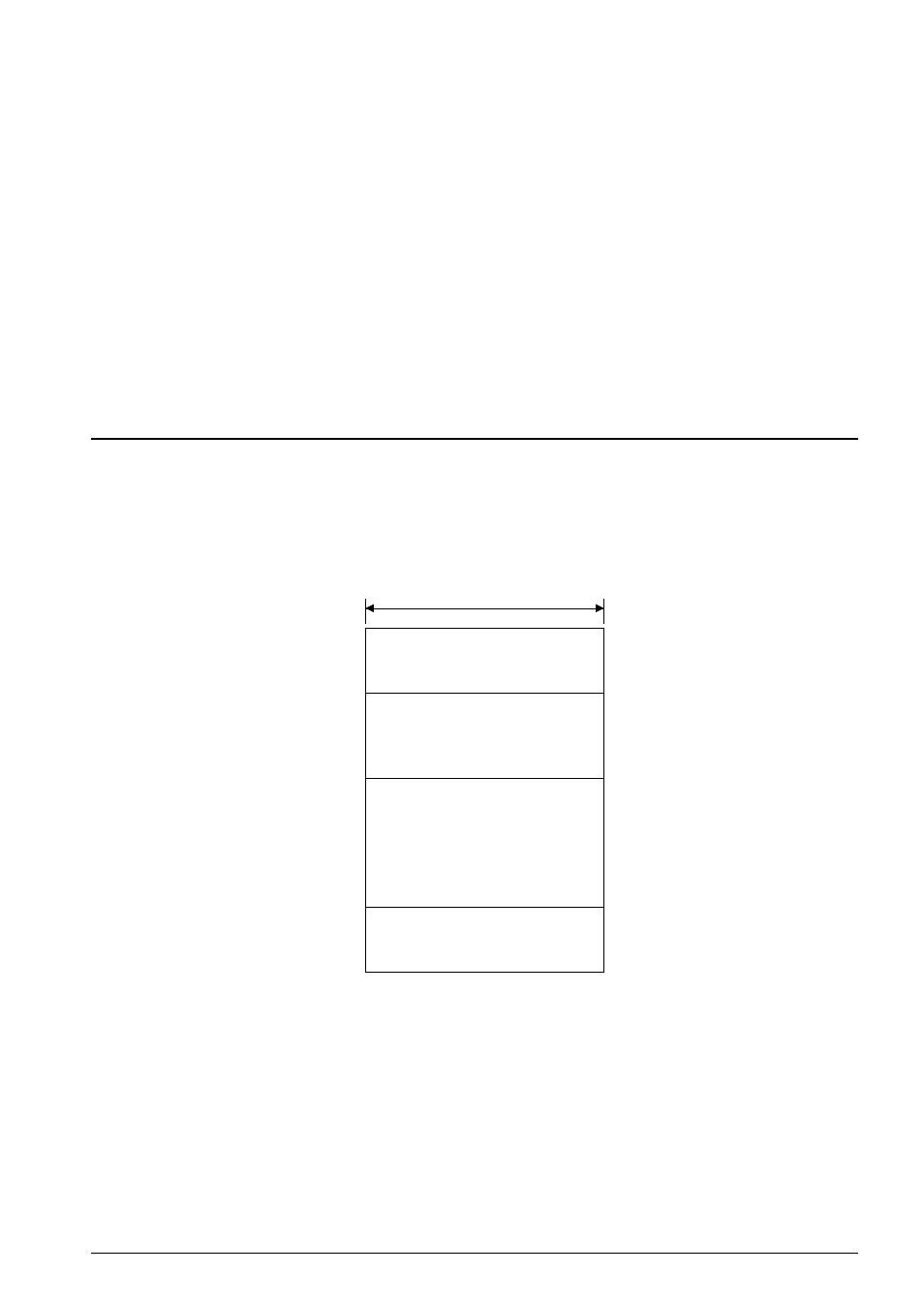
S1C63000 CORE CPU MANUAL
EPSON
17
CHAPTER 2: ARCHITECTURE
TOASCII:
;BCD to ASCII conversion
LDB
%EXT,0x00
;Sets address 0040H
LDB
%XL,0x40
JR
%A
RETD 0x30
;"0"
RETD 0x31
;"1"
RETD 0x32
;"2"
RETD 0x33
;"3"
RETD 0x34
;"4"
RETD 0x35
;"5"
RETD 0x36
;"6"
RETD 0x37
;"7"
RETD 0x38
;"8"
RETD 0x39
;"9"
As shown in the example, operation results in the A or BA register can simply be converted into other
formats.
2.3 Data Memory
2.3.1 Configuration of data memory
In addition to the program memory space, the S1C63000 can also access 64K-word (
×
4 bits) data memory.
In the individual model of the S1C63 Family, RAM of which size is decided depending on the model and
I/O memory are connected to this space.
Figure 2.3.1.1 shows the data memory map of the S1C63000.
Fig. 2.3.1.1 S1C63000 data memory map
The S1C63000 can access 64K-word space linearly without any of the page management commonly used
in current 4-bit microcomputers.
The S1C63000 has a built-in 16-bit data bus for the address stack (SP1), and a RAM that permits 16-bit
data accessing can be connected to the addresses 0000H to 03FFH. The 16-bit accessible area is different
depending on the individual models. That area permits normal 4-bit accessing. Switching between 4-bit
accessing and 16-bit accessing is done according to the instruction by the hardware. A normal 4-bit data
stack (SP2) is assigned within the addresses 0000H to 00FFH.
The addresses FF00H to FFFFH are used for an I/O memory area to control the peripheral circuits.
Address
0000H
00FFH
0100H
03FFH
0400H
FEFFH
FF00H
FFFFH
4-bit
Data
and
SP1, SP2 stack area
Data
and
SP1 stack area
Data area
I/O memory area
