Epiphan Pearl Mini Live Video Production System with 512GB SSD (NA/JP) User Manual
Page 417
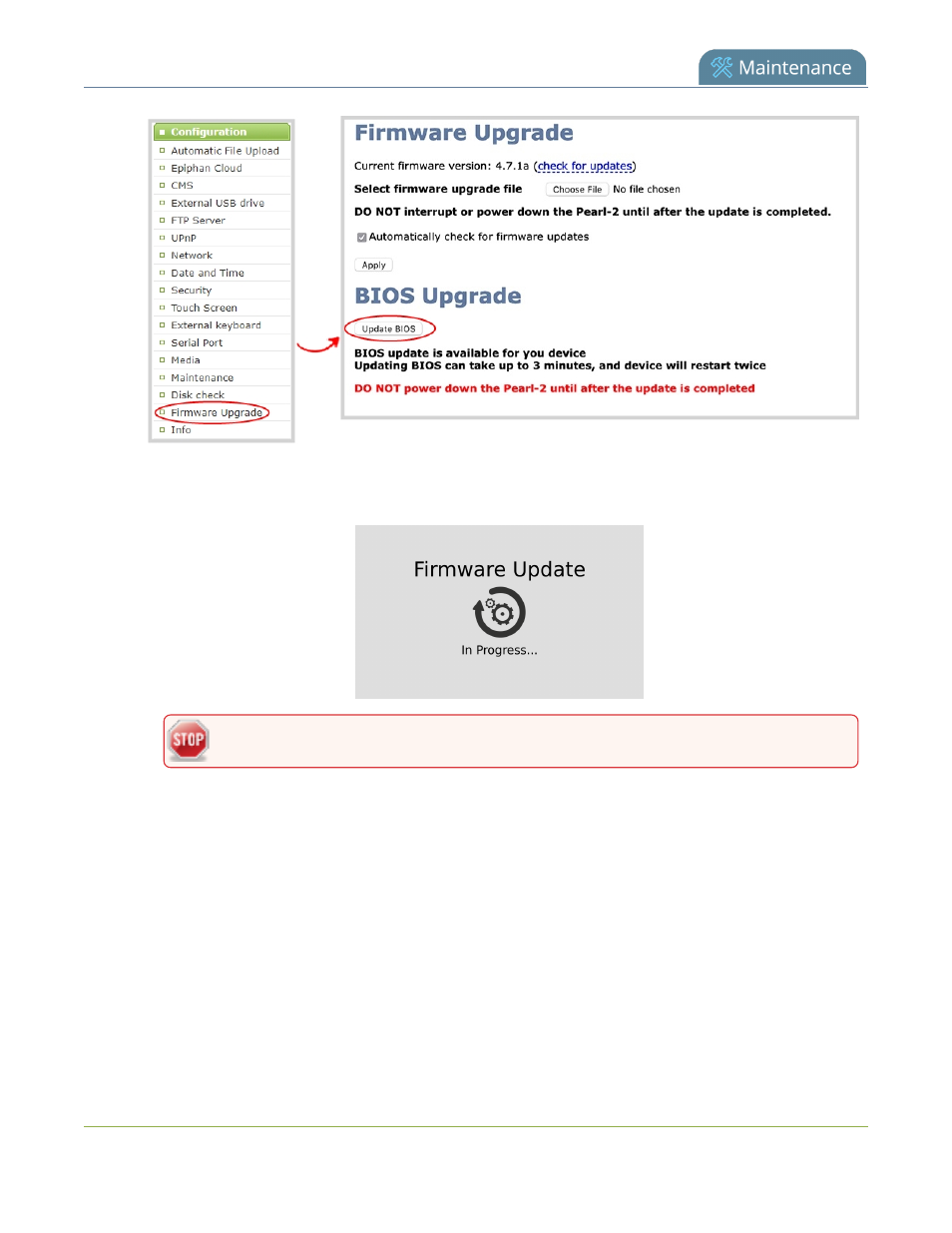
Pearl Mini User Guide
BIOS update
If the touch screen is enabled, a notice that the BIOS update is in progress appears.
A notice that the BIOS update is in progress appears on the front screen.
Do not interrupt power to the system during the BIOS update.
5. When the BIOS update is complete, a message lets you know that Pearl Mini is going to reboot. Wait for
the system to restart.
406
