Stream – Epiphan Pearl Mini Live Video Production System with 512GB SSD (NA/JP) User Manual
Page 243
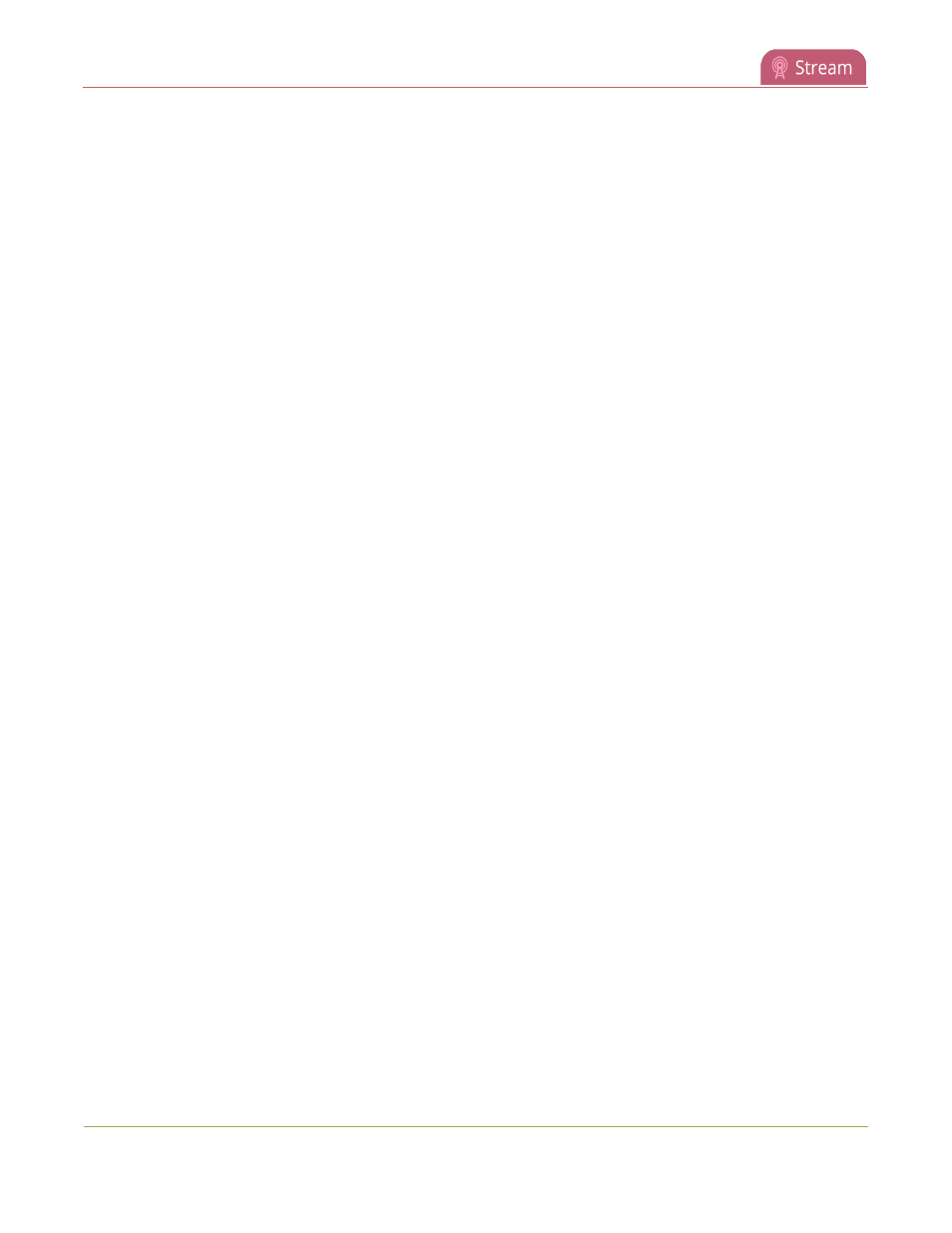
Pearl Mini User Guide
Stream
Stream
Streaming is a powerful way to deliver live video content to your viewers. Stream to viewers, servers, and media
players. Using the Admin panel, you can configure streaming in multiple formats to multiple destinations and
devices, such as web browsers, media players, set-top boxes, Smart TVs, and Content Distribution Networks.
Pearl Mini is flexible, easy to setup, and supports all the standard codecs, as well as the most common media
players. Streaming options include: unicast, multicast, SRT, HLS, RTMP, SAP, and more.
Topics include:
l
What is streaming?
l
Viewing a channel's live broadcast stream
l
Directly sharing channel stream URLs with viewers
l
Suggested stream settings
l
Streaming a channel direct to viewers
l
Streaming to servers, CDNs, and other devices
l
Streaming to a media player or smart TV
For instructions on how to use Pearl Mini's touch screen to start/stop scheduled webcasts and authenticate with
a CMS to create unscheduled ad hoc events, see
CMS event controls using the touch screen
.
For information about streaming to Content Management Systems (CMSs) like Kaltura and Panopto, see
CMS
recording and webcasting control
.
232
