Panopto registration, Use rtmps for a kaltura webcasting event – Epiphan Pearl Mini Live Video Production System with 512GB SSD (NA/JP) User Manual
Page 356
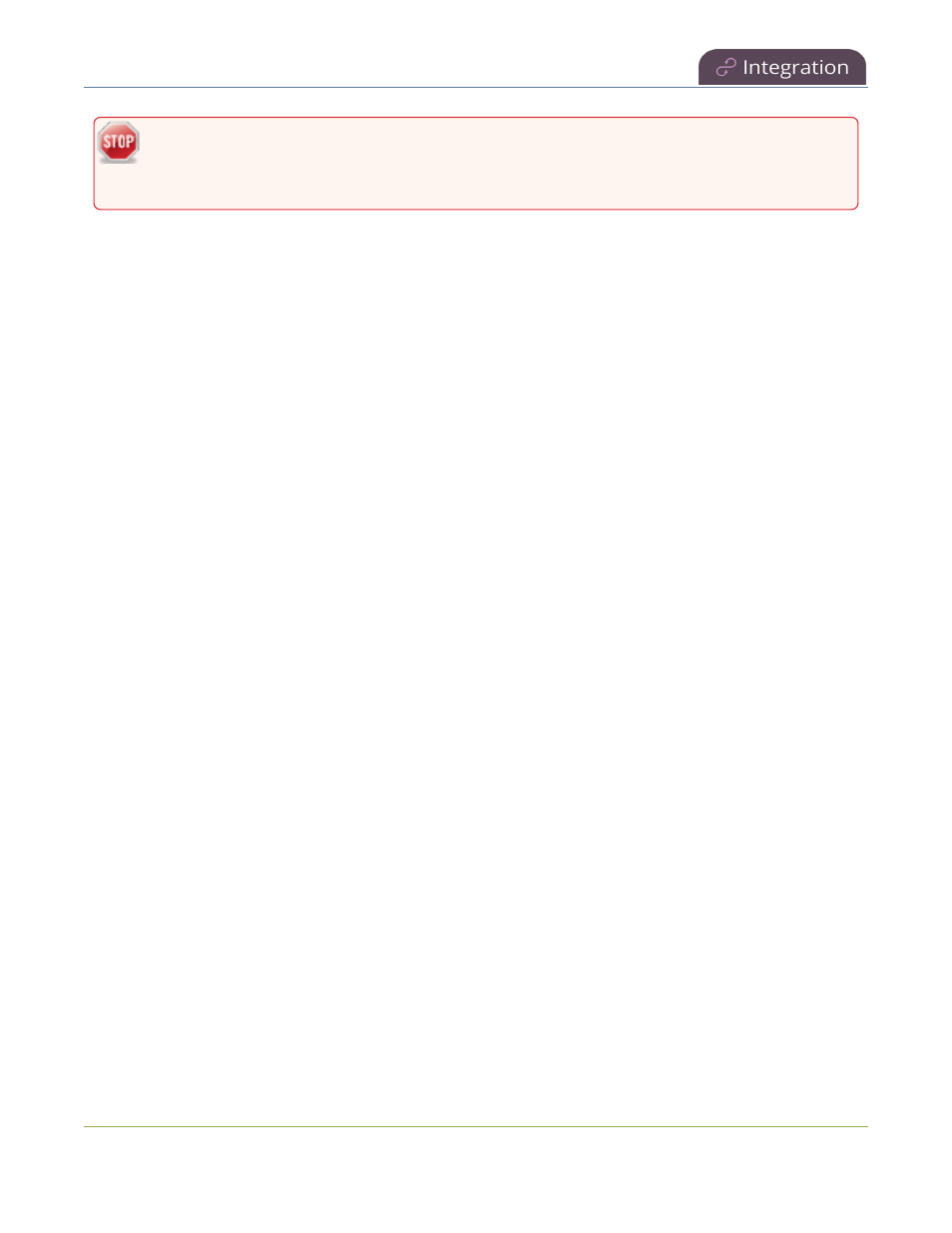
Pearl Mini User Guide
Use RTMPS for a Kaltura webcasting event
Requesting updated information too frequently can impact performance. We recommend setting an
interval of no less than 120 seconds (once every 2 minutes). The longest interval supported is
604800 seconds (once a week).
Change how often Pearl Mini polls Kaltura for the latest event information
1. Login to the Admin panel as admin, see
Connect to the Admin panel
.
2. From the Configuration menu, click CMS. The Content management system configuration menu opens.
3. Under Advanced, enter the Schedule refresh interval in seconds or choose a value from the drop down
list. Click Apply at the bottom of the page.
Use RTMPS for a Kaltura webcasting event
The Pearl device sends an RTMP stream to the primary URL associated with the webcasting event, or to both
the primary URL and the secondary backup URL if you've enabled the backup stream. For more information,
see:
l
Pearl-2 and Pearl Mini -
Select a channel and URLs for Kaltura webcasting events
.
You can configure Pearl device to send an RTMPS stream instead using the Admin panel.
Configure Pearl device to send an RTMPS stream using the Admin panel
1. Login to the Admin panel as admin, see
Connect to the Admin panel
.
2. From the Configuration menu, click CMS. The Content management system configuration menu opens.
3. Under Live-stream event channel, check Secure streaming and click Apply.
Panopto registration
Pearl Mini is fully integrated with Panopto Content Management Systems (CMSs) for a seamless video recording
and webcasting experience. After a simple registration process, Pearl Mini is available for your CMS users to
select as a remote recorder resource or capture device for scheduled, recurring, and ad hoc events. Completed
recordings automatically upload to the CMS. Registering Pearl Mini as a remote recorder for Panopto only needs
to be done once.
Topics include:
l
Enable CMS and register with Panopto
l
Disable CMS and disconnect from Panopto
After Pearl Mini is registered, proceed to create URL redirects for Pearl Mini, setup authentication for ad hoc
events, and select default settings. See
Panopto recording and webcasting setup
.
345
