Position layout items, Example 1: horizontal positioning using percents – Epiphan Pearl Mini Live Video Production System with 512GB SSD (NA/JP) User Manual
Page 209
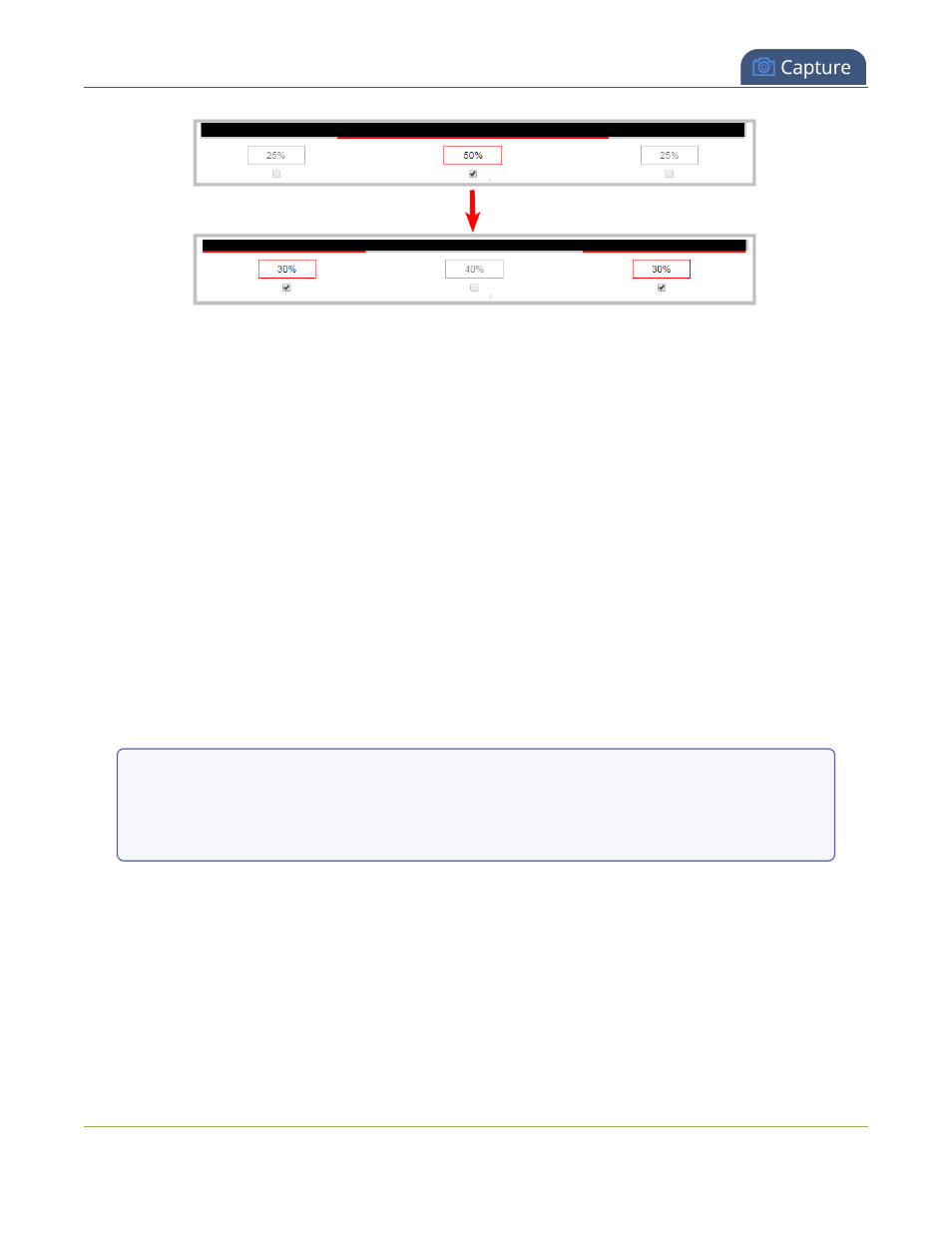
Pearl Mini User Guide
Resize and position items using percents or pixels
Setting the left and right (or top and bottom) percent values so the axis total among the three percent boxes
exceeds 100% will always result in the center percent box value automatically reducing itself to maintain the
100% total, shrinking your selected layout item in the process.
Position layout items
There are multiple ways to reposition items in the frame using the layout editor:
l
You can reposition images and video sources by entering values into the left/right and top/bottom
adjustment boxes (identified as #2/4 and #5/7 respectively in the
Adjustment boxes for item resizing and
positioning
table). The values entered into these boxes represent a portion of the total percentage (or
pixels) of the layout's width or height.
l
Alternatively, you can position your layout items using the keyboard by selecting the item with your mouse
cursor, and pressing the arrow keys to move the selected item by 5% in any direction.
l
You can also position your item with additional keyboard precision by holding Ctrl and pressing the
arrow keys to nudge your item by a very small fraction in the direction of your choice.
Example 1: horizontal positioning using percents
To position your item along the horizontal axis, first resize your items if desired (as described in
Resize layout
items
), then enter a percent or pixel value into either the left or the right adjustment box to shift your layout item.
For example, using percents to move a layout item with a 60% width as far to the right of the layout
area as possible, you would need to enter 40% into the left percent box to push the item to the
right. The layout item originally takes up 60% of the layout width, so this added 40% shift pushes
the item as far to the right as possible (I.e. 100% of the horizontal axis).
198
