Assign audio sources to an input – Epiphan Pearl Mini Live Video Production System with 512GB SSD (NA/JP) User Manual
Page 127
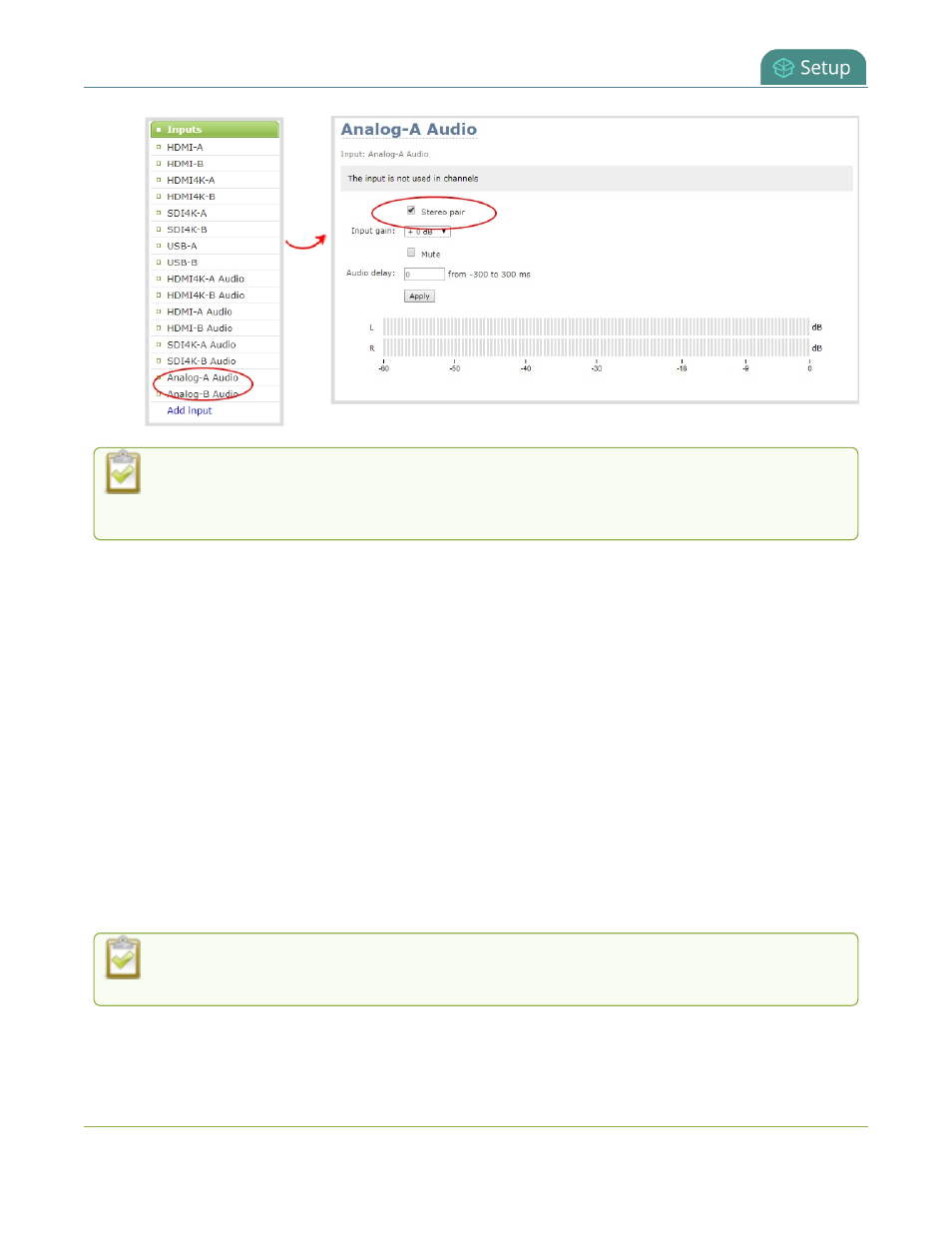
Pearl Mini User Guide
Assign audio sources to an input
When mono is selected, two sets of parameters and two audio VU meters appear in the interface -
one for each audio input port on the Pearl device. Parameters that are listed only once apply to both
ports.
Assign audio sources to an input
Some audio input ports share internal audio processing resources in the Pearl device. These shared audio
sources appear in the same configuration menus in the Admin panel and appear under the same audio input
label in the user interfaces.
The audio sources that share resources are:
Pearl Mini
l
RCA (left and right ports)
l
3.5 mm (stereo port)
Both the RCA and 3.5 mm audio sources appear under the label RCA/3.5 mm Audio. You can assign one or
both audio sources to RCA/3.5 mm Audio. Choosing one audio source for the shared input disables the other
audio source. This means that when you select RCA/3.5 mm Audio as the audio source for a layout using the
custom layout editor, only the audio source you assign to RCA/3.5 mm Audio is used. Both audio sources are
assigned by default.
To avoid unwanted signal noise on the RCA ports, we recommend adding no more than 12dB of
gain when RCA, XLR+RCA (for Pearl-2 and Pearl Nano), or XLR+3.5mm (for Pearl Mini) is selected.
Assign the audio source to an input using the Admin panel
1. Login to the Admin panel as admin. See
Connect to the Admin panel
.
116
