Pearl mini tech specs, Beta draft - 22 – Epiphan Pearl Mini Live Video Production System with 512GB SSD (NA/JP) User Manual
Page 33
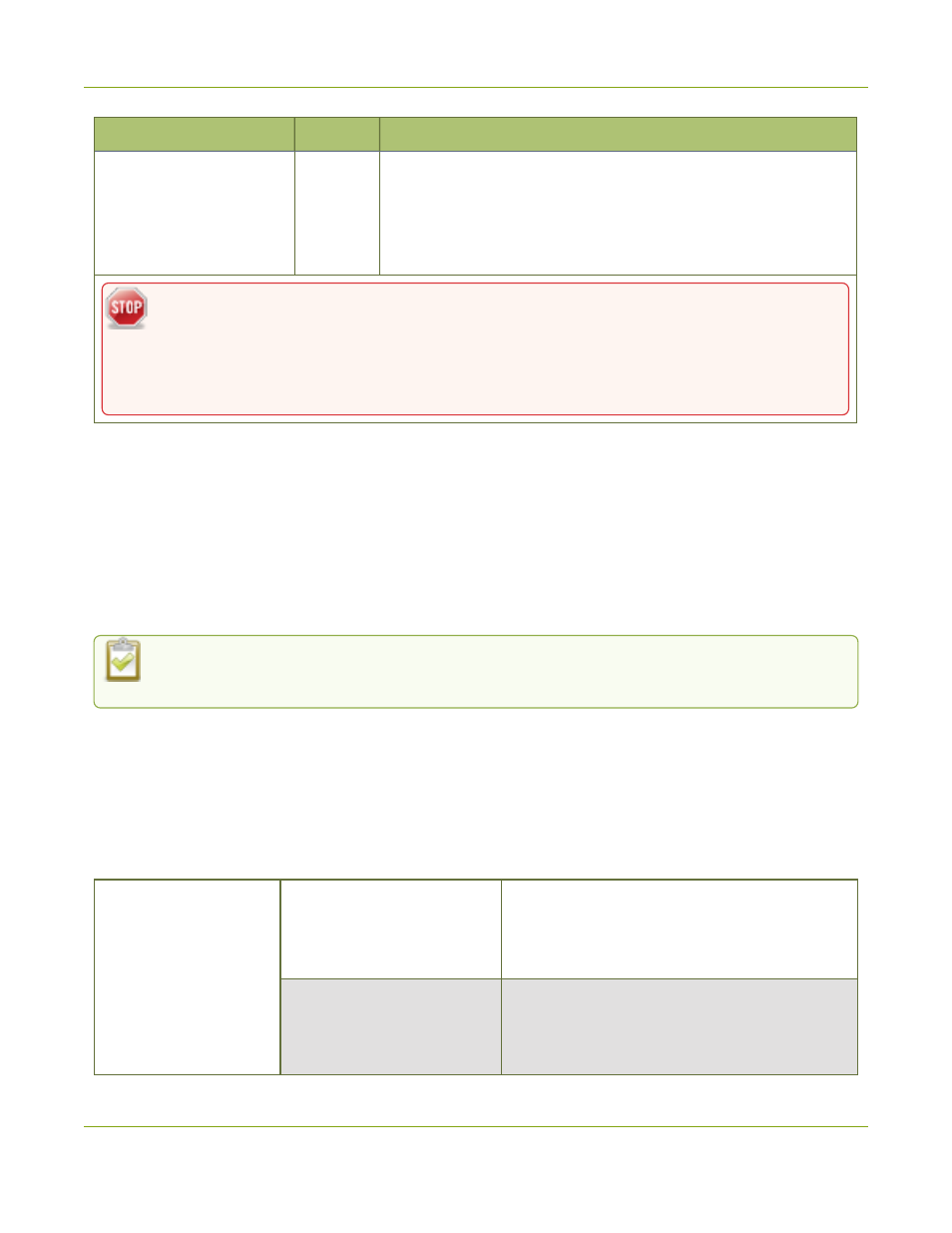
Pearl Mini User Guide
Pearl Mini tech specs
Input port
Qty
Details
professional line level signals with a maximum of up to 12.3 V
RMS
,
+24 dBu.
Mic-level (balanced) inputs supply optional 48 V phantom power
across both XLR ports. see
Enable or disable phantom power
on Pearl Mini
.
Connecting devices that are not designed for phantom power when phantom power is enabled on
the XLR ports can seriously damage those devices. Always check the phantom power LED before
connecting devices to the XLR ports. A direct box can be used to provide the correct mic-level
signal to the XLR port and offers some isolation protection in case of accidental exposure to 48 V
phantom power.
1
SD-SDI audio is not supported.
2
A mix of video over Ethernet sources are supported. Just ensure that total system loading is within acceptable
levels, see
Optimum System Load
.
3
You can have up to three SRT inputs in a channel with each SRT input in a separate layout with no scaling, or
put each SRT input in a separate channel with no scaling.
4
In the Admin panel, RCA/3.5 mm includes audio signals from the RCA audio pair and the 3.5 mm stereo audio
inputs by default. You can disable one or the other using the Admin panel, see
Assign audio sources to an input
.
5
You cannot use both XLR audio inputs and the ¼" TRS audio inputs at the same time.
Only content that is not HDCP-protected is captured from HDMI and SDI sources.
If you are using DVI2PCIe cards with your Pearl device, DVI2PCIe cards do not support audio over
HDMI.
Pearl Mini tech specs
The input and output connectors are listed for Pearl Mini.
For the most up-to-date product specifications and information, go to
www.epiphan.com/pearl-mini
.
Table 6
Specifications for Pearl Mini
Video inputs
Local video inputs
1
(1) 3G-SDI
(2) HDMI™ 1.4a
2
(2) USB 3.0 (UVC)
3
- rear panel
Video over Ethernet
3
(1) RTSP
(1) SRT (push)
(1) NDI|HX
BETA DRAFT - 22
