Epiphan Pearl Mini Live Video Production System with 512GB SSD (NA/JP) User Manual
Page 219
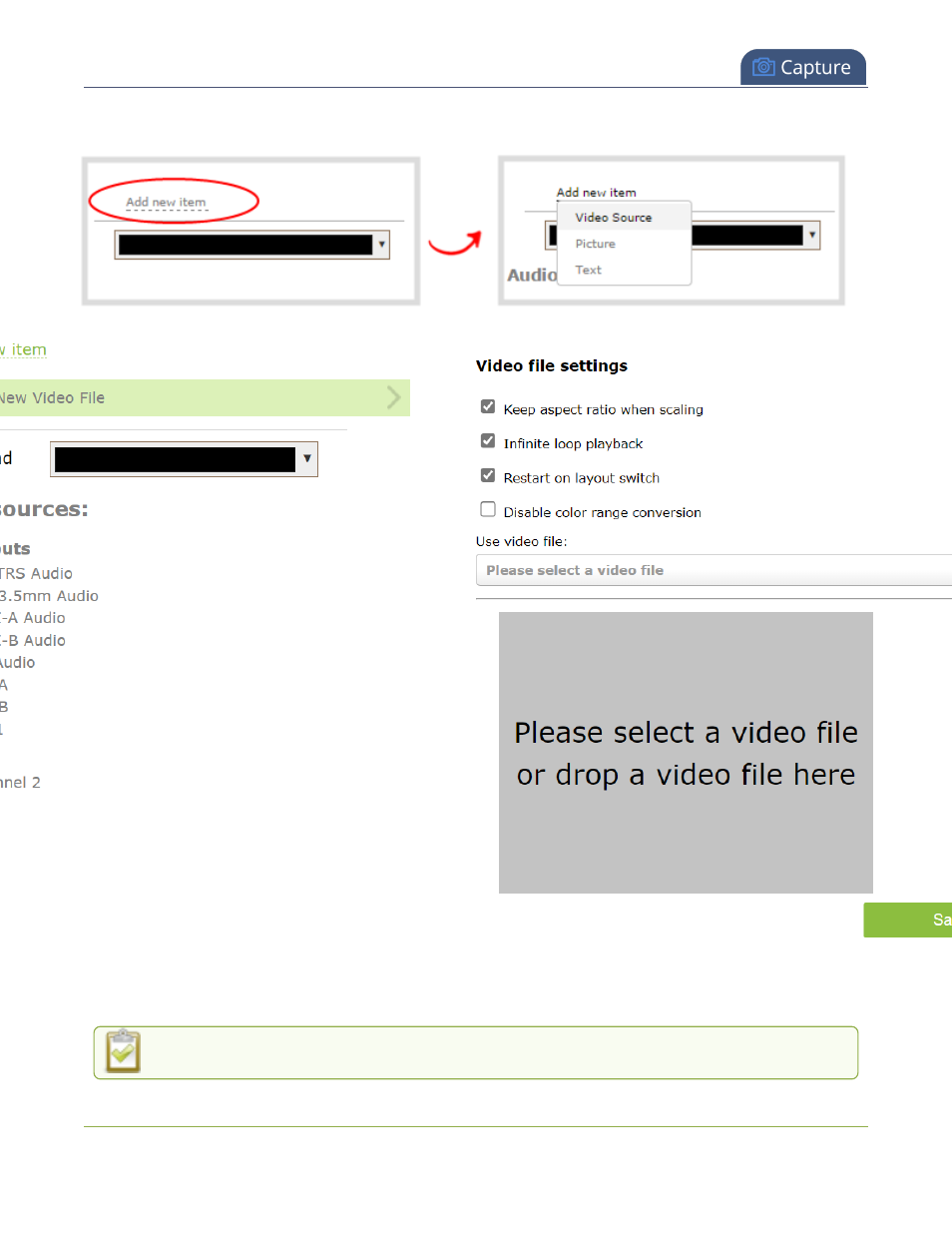
Pearl Mini User Guide
Add a video file to a layout
4. Select a video file from the Use video file drop-down menu. To upload the video file, drag and drop it from
your desktop to the gray Please select a video file area. For best results, keep the Keep aspect ratio
when scaling check box selected (default).
For best results, check Keep aspect ratio when scaling in the Source settings.
208
