Epiphan Pearl Mini Live Video Production System with 512GB SSD (NA/JP) User Manual
Page 152
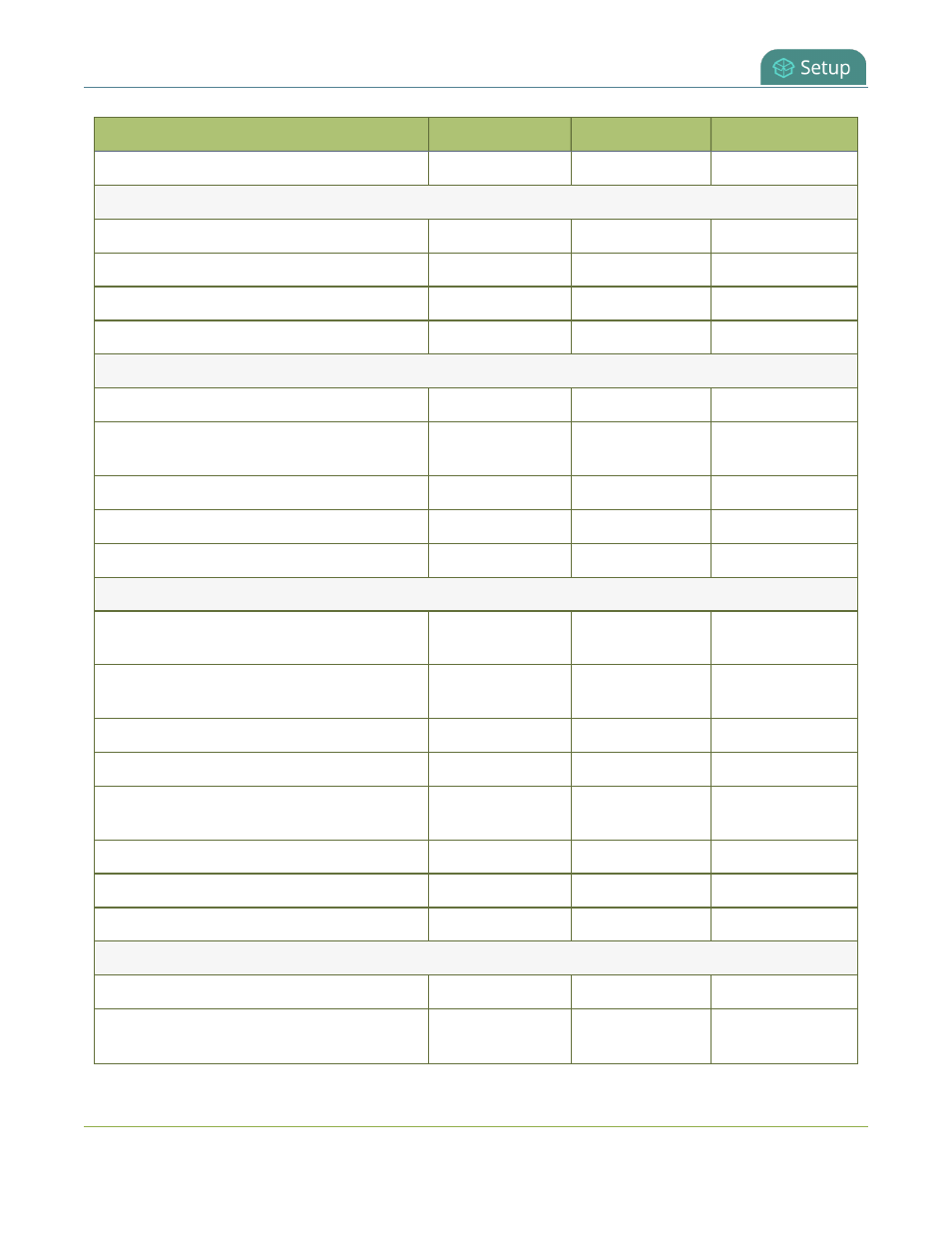
Pearl Mini User Guide
User types and privileges
Action or Menu Option
viewer
operator
admin
Delete recorded files
ь
ь
Input Source Operations
View input source configuration
ь
ь
Rename input
ü
Configure input
ь
ь
View input snapshot
ь
ь
Network & security
Configure static IP address
ü
Configure DHCP (including Option 81) and
DDNS
ü
Change HTTP/HTTPS port values
ü
Configure 802.1x
ü
Configure HTTPS
ü
CMS Operations
Start/stop scheduled events from the device
screen
ь
ь
ь
Create ad hoc events from the touch screen
(Pearl-2 and Pearl Mini)
ь
ь
ь
Enable CMS and register
ü
Disable CMS or deregister
ü
Configure CMS settings and default event
parameters
ü
Start/stop scheduled events (Admin panel)
ь
ь
Create ad hoc events (Admin panel)
ь
ь
View the Events page
ь
ь
System Configuration Operations
View system configuration
ь
ь
Format the SD card (Pearl Mini and Pearl
Nano)
ь
141
