Download recorded files manually – Epiphan Pearl Mini Live Video Production System with 512GB SSD (NA/JP) User Manual
Page 308
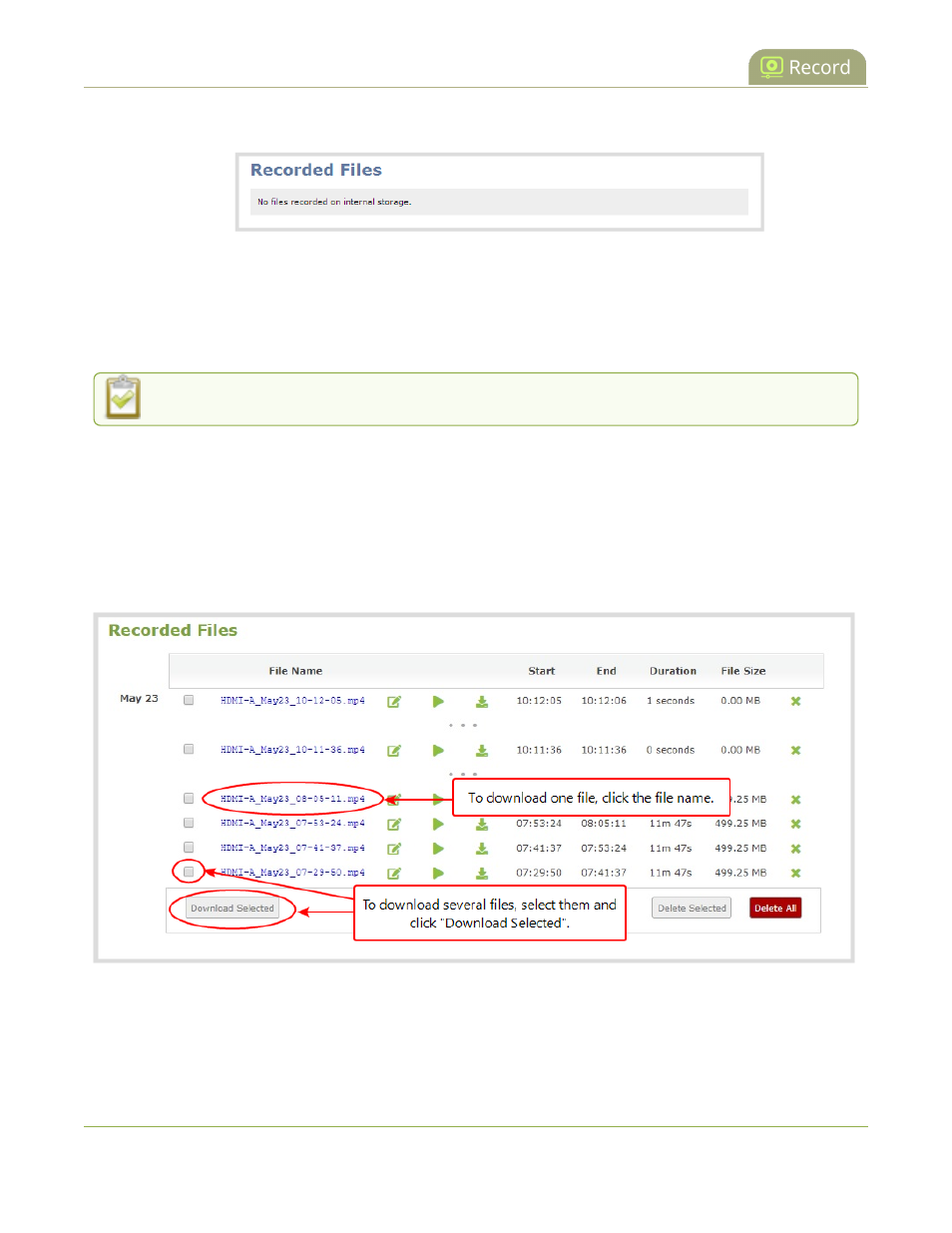
Pearl Mini User Guide
Download recorded files manually
4. If there are no recordings, a message indicates there are no recorded files for this channel or recorder.
Download recorded files manually
You can manually download recordings using the Admin panel. Files you download are saved to your connected
admin computer.
This feature is not available using the local console on Pearl Mini.
Download recordings to your admin computer using the Admin panel
1. Login to the Admin panel as admin, see
Connect to the Admin panel
.
2. Pearl-2 and Pearl Mini - Open the Recording page. Do one of the following:
l
For a channel, select Recording from the Channels menu.
l
For a recorder, select a recorder from the Recorders menu.
297
