Grass Valley XtenDD v.4.2.4 User Manual
Page 97
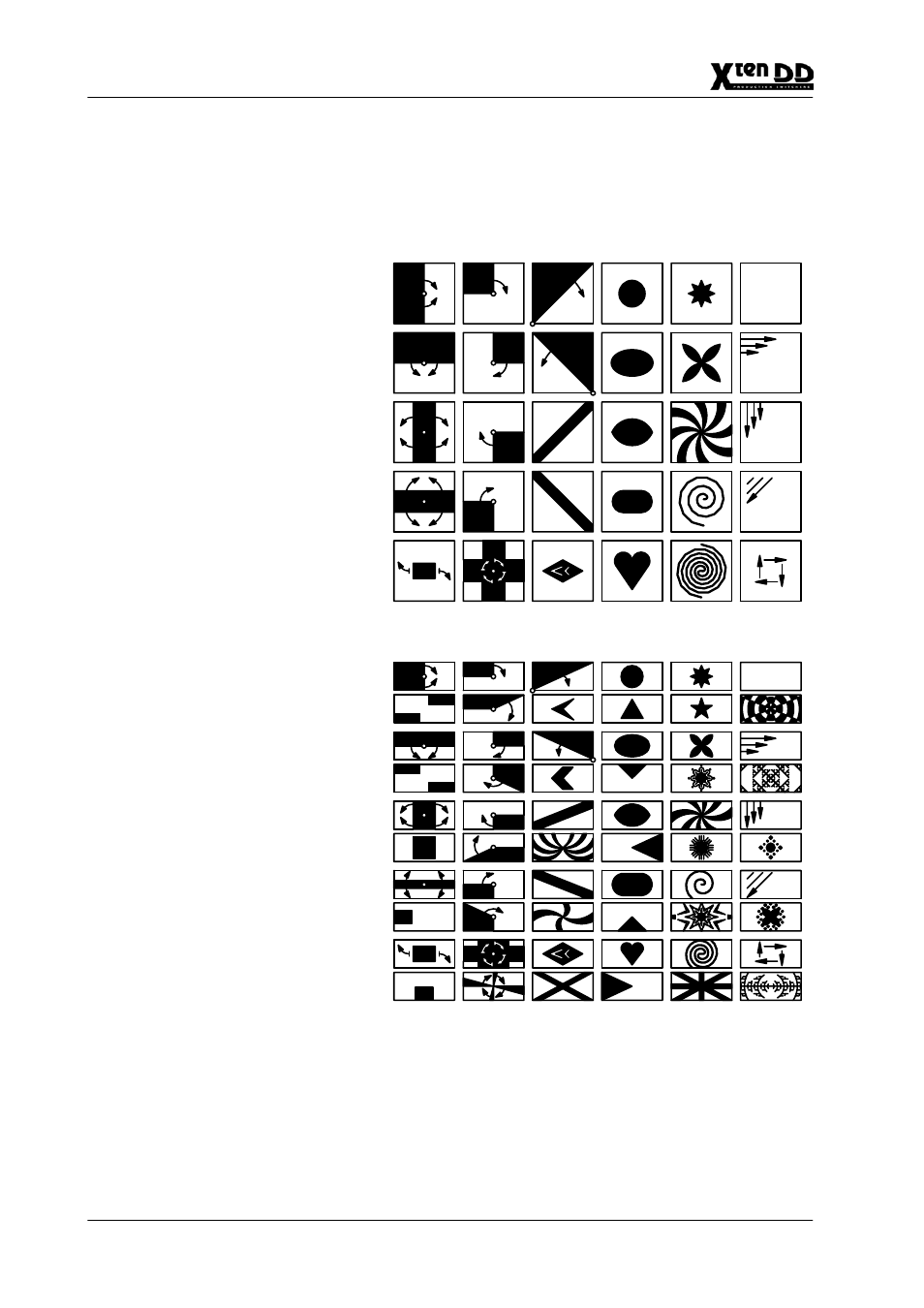
2. Panel Operation
2 – 68
Operating Instructions – Rev. 1 / 7.2002
In the wipe pattern selection panel, 30 wipe patterns may be directly selected.
Further wipe patterns can be recalled by pressing the 2nd, Rotation or User Wipe
button. In this mode, rotating wipes are available in addition to the standard wipe
patterns.
Button legend foils, version 1.
RANDOM
Button legend foils, version 2. Lower wipe pattern selectable with 2nd button.
RANDOM
Note:
In addition to these wipe patterns, other wipe selections are possible
internally. These additional wipe patterns can be selected in the wipe
menu.
In addition to providing standard patterns, the DD35 production switcher offers the
possibility to prepare and store user-defined wipe patterns. These patterns can
then be recalled directly in the Wipe menu.
Wipe Pattern
selection
User defined
wipe patterns
User 1....30
- LDK 5302 (24 pages)
- SFP Optical Converters (18 pages)
- 2000GEN (22 pages)
- 2011RDA (28 pages)
- 2010RDA-16 (28 pages)
- 2000NET v3.2.2 (72 pages)
- 2000NET v3.1 (68 pages)
- 2020DAC D-To-A (30 pages)
- 2000NET v4.0.0 (92 pages)
- 2020ADC A-To-D (32 pages)
- 2030RDA (36 pages)
- 2031RDA-SM (38 pages)
- 2041EDA (20 pages)
- 2040RDA (24 pages)
- 2041RDA (24 pages)
- 2042EDA (26 pages)
- 2090MDC (30 pages)
- 2040RDA-FR (52 pages)
- LDK 4021 (22 pages)
- 3DX-3901 (38 pages)
- LDK 4420 (82 pages)
- LDK 5307 (40 pages)
- Maestro Master Control Installation v.1.5.1 (455 pages)
- Maestro Master Control Installation v.1.5.1 (428 pages)
- 7600REF Installation (16 pages)
- 7600REF (84 pages)
- 8900FSS (18 pages)
- 8900GEN-SM (50 pages)
- 8900NET v.4.3.0 (108 pages)
- Safety Summary (17 pages)
- 8900NET v.4.0.0 (94 pages)
- 8906 (34 pages)
- 8911 (16 pages)
- 8900NET v.3.2.2 (78 pages)
- 8914 (18 pages)
- 8912RDA-D (20 pages)
- 8916 (26 pages)
- 8910ADA-SR (58 pages)
- 8920ADC v.2.0 (28 pages)
- 8920ADC v.2.0.1A (40 pages)
- 8920DAC (28 pages)
- 8920DMX (30 pages)
- 8920ADT (36 pages)
- 8920MUX (50 pages)
- 8921ADT (58 pages)
