Grass Valley XtenDD v.4.2.4 User Manual
Page 220
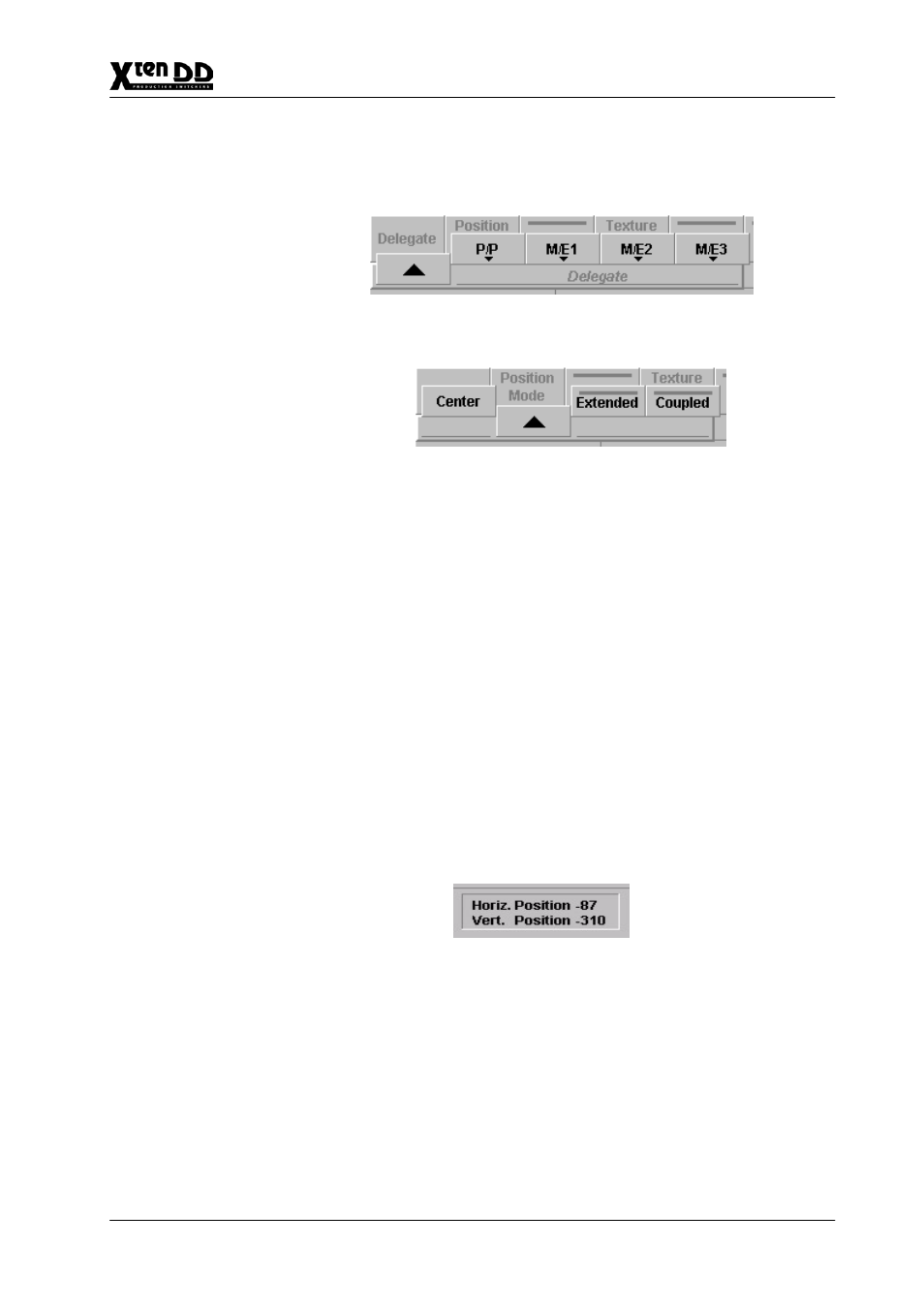
3. Menu Operation
3 – 73
Operating Instructions – Rev. 1 / 7.2002
3.8.1.2
Function Buttons
For details refer to section Introduction.
Select Position in the menu to enable the trackball. In the Normal mode, you can
now use the trackball to position the center of the selected wipe pattern within the
visible picture area.
Note:
Please note that some wipe patterns (e.g. matrix wipe patterns) can-
not be positioned. See section 3.8.6
If you enable the trackball in the Extended mode, you can position the center of
the selected wipe pattern at any place, even outside the visible picture area.
Note:
Please note that in this mode, the wipe transition may reach its limit
before the wipe pattern fully crosses the screen.
If you enable the trackball in the Coupled mode, the position of the wipe pattern
is controled by the transition (Fader, Auto). The position starts at the beginning of
the transition with the adjusted position and ends at the end of the transition in the
center.
Selecting Postion enables the Trackball to position the center of the selected wipe
pattern within the visible picture area.
Delegate
Position Mode
Position
