Grass Valley XtenDD v.4.2.4 User Manual
Page 78
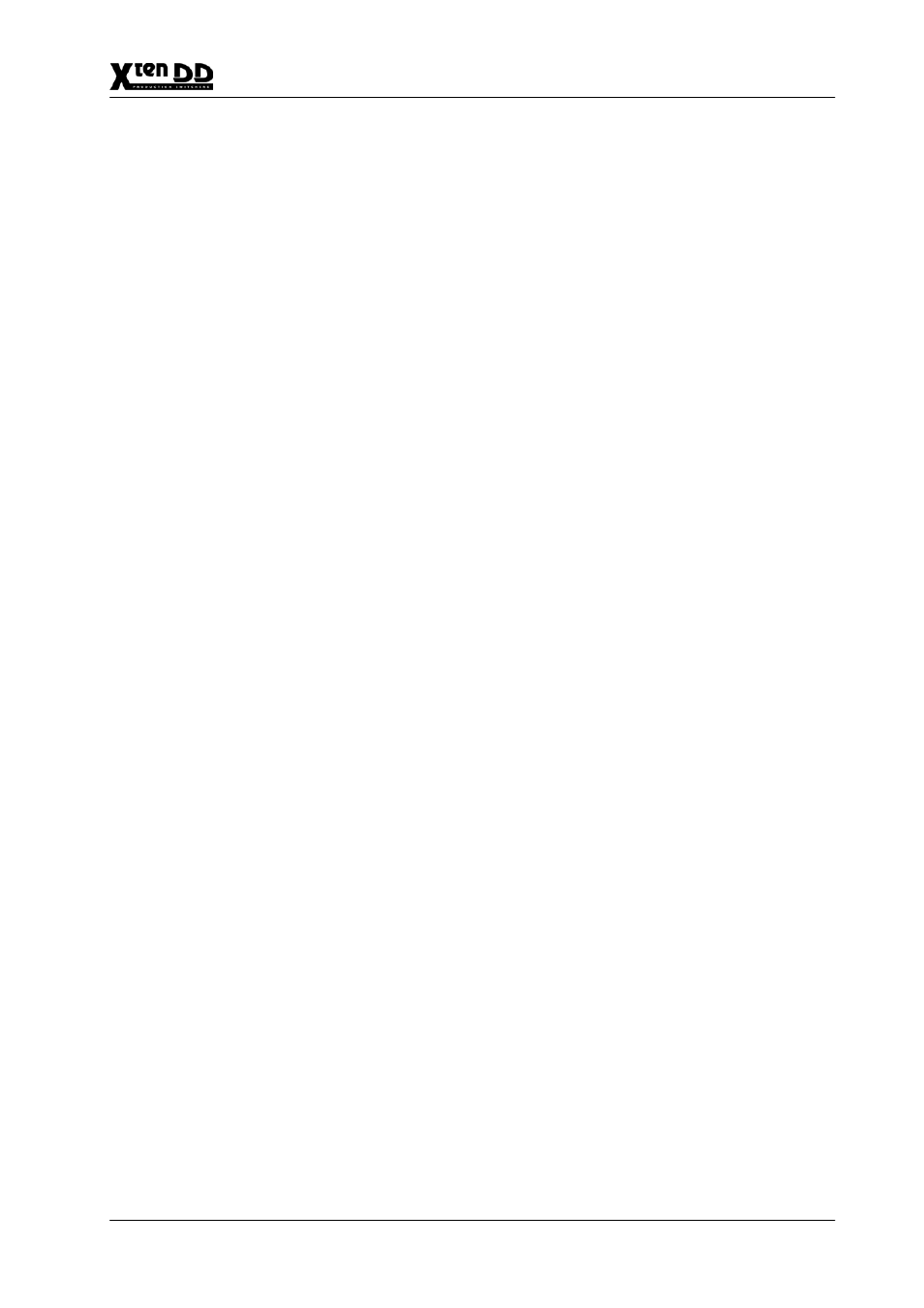
2. Panel Operation
2 – 49
Operating Instructions – Rev. 1 / 7.2002
Mode Selection
Holding down the two arrow buttons in the Matte panel and subsequently pressing
the Key PVW button of the Keyers panel of an M/E toggles for this M/E between
Look Ahead Preview and Permanent Key Preview.
The two different Preview modes can be separately switched for each M/E.
Installation and Setup
For details refer to section Install and Config Menu.
2.7.14
COPYING KEY SETTINGS
The settings of a keyer can easily be copied and assigned to other keyers. It is also
possible to exchange the settings of keyers.
For further information please refer to section Key Menu and Fast Copy.
2.7.15
KEY BORDERLINER
The border function enables the user to provide the key signals with a border effect
which can be adjusted individually.
The border selected in the Keyer menu can be switched on with the Bord on
button. For further information please refer to the sections Key Menu.
- LDK 5302 (24 pages)
- SFP Optical Converters (18 pages)
- 2000GEN (22 pages)
- 2011RDA (28 pages)
- 2010RDA-16 (28 pages)
- 2000NET v3.2.2 (72 pages)
- 2000NET v3.1 (68 pages)
- 2020DAC D-To-A (30 pages)
- 2000NET v4.0.0 (92 pages)
- 2020ADC A-To-D (32 pages)
- 2030RDA (36 pages)
- 2031RDA-SM (38 pages)
- 2041EDA (20 pages)
- 2040RDA (24 pages)
- 2041RDA (24 pages)
- 2042EDA (26 pages)
- 2090MDC (30 pages)
- 2040RDA-FR (52 pages)
- LDK 4021 (22 pages)
- 3DX-3901 (38 pages)
- LDK 4420 (82 pages)
- LDK 5307 (40 pages)
- Maestro Master Control Installation v.1.5.1 (455 pages)
- Maestro Master Control Installation v.1.5.1 (428 pages)
- 7600REF Installation (16 pages)
- 7600REF (84 pages)
- 8900FSS (18 pages)
- 8900GEN-SM (50 pages)
- 8900NET v.4.3.0 (108 pages)
- Safety Summary (17 pages)
- 8900NET v.4.0.0 (94 pages)
- 8906 (34 pages)
- 8911 (16 pages)
- 8900NET v.3.2.2 (78 pages)
- 8914 (18 pages)
- 8912RDA-D (20 pages)
- 8916 (26 pages)
- 8910ADA-SR (58 pages)
- 8920ADC v.2.0 (28 pages)
- 8920ADC v.2.0.1A (40 pages)
- 8920DAC (28 pages)
- 8920DMX (30 pages)
- 8920ADT (36 pages)
- 8920MUX (50 pages)
- 8921ADT (58 pages)
