Grass Valley XtenDD v.4.2.4 User Manual
Page 178
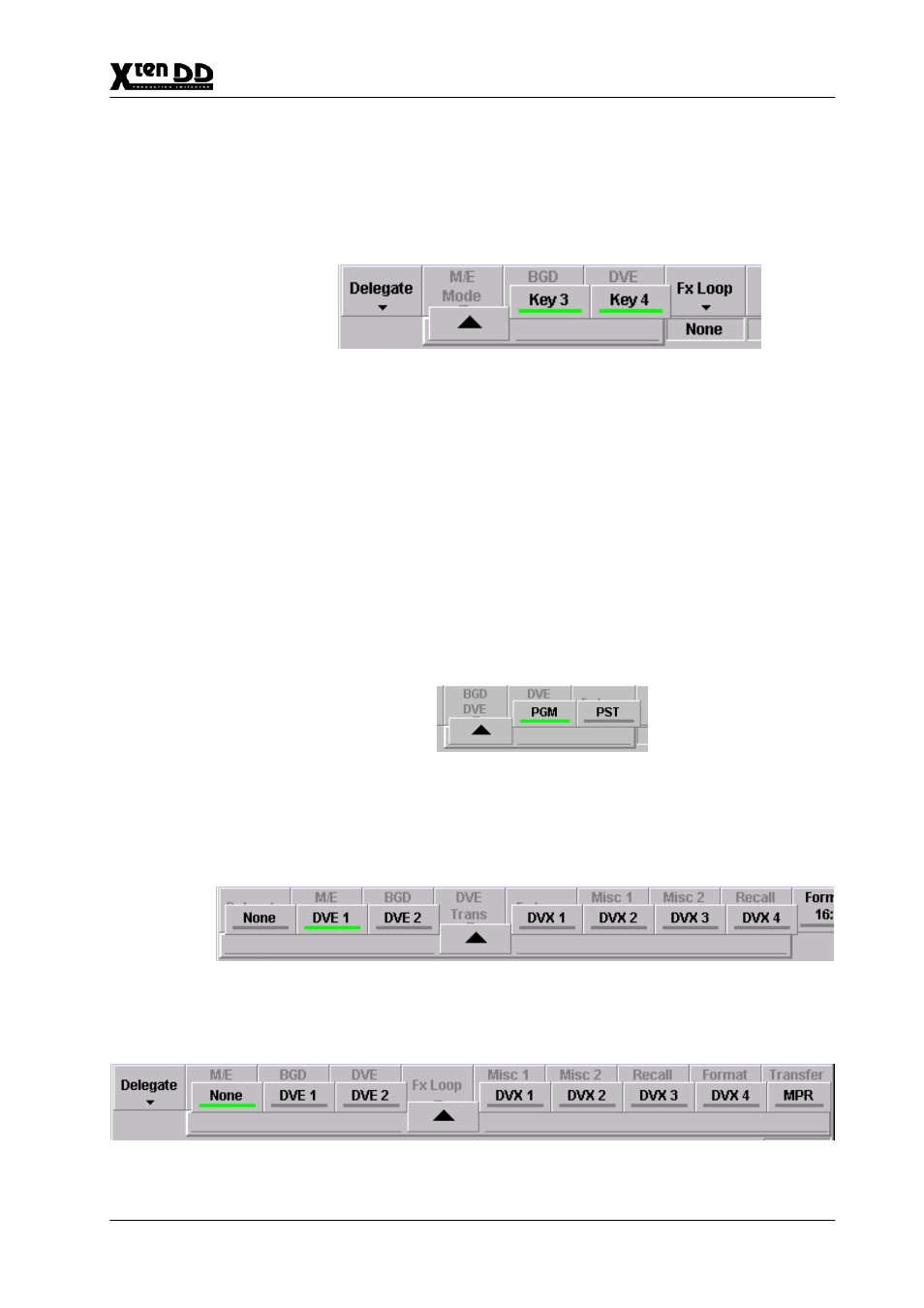
3. Menu Operation
3 – 31
Operating Instructions – Rev. 1 / 7.2002
3.6.1.2
Function Buttons
For details refer to section Introduction.
The basic operation mode of M/E can be selected with the buttons M/E Mode.
Key3:
Press the associated button to delegate the third keyer to the respective mixing lev-
els M/Ex. In this mode, the Mask Bus button in the respective keyers menu is dis-
abled.
Key4:
Press the associated button to delegate the third keyer to the respective mixing lev-
els M/Ex (ON state) or as DVE Return (OFF state) channel. In this mode, the DVE
Returnin the respective keyers menu is disabled.
Used to select Program or Preset as the video source for the DVE Transition. For
details refer to section 2.4.3.3 Using DVE transition.
Select the internal or external DVE channel and routes it to the designated M/E.
For details refer to section 2.4.3.2 Selecting a DVE effect.
Routes the proper video to the internal and external DVE.
Delegate
M/E Mode
BGD DVE
DVE Trans
Fx Loop
- LDK 5302 (24 pages)
- SFP Optical Converters (18 pages)
- 2000GEN (22 pages)
- 2011RDA (28 pages)
- 2010RDA-16 (28 pages)
- 2000NET v3.2.2 (72 pages)
- 2000NET v3.1 (68 pages)
- 2020DAC D-To-A (30 pages)
- 2000NET v4.0.0 (92 pages)
- 2020ADC A-To-D (32 pages)
- 2030RDA (36 pages)
- 2031RDA-SM (38 pages)
- 2041EDA (20 pages)
- 2040RDA (24 pages)
- 2041RDA (24 pages)
- 2042EDA (26 pages)
- 2090MDC (30 pages)
- 2040RDA-FR (52 pages)
- LDK 4021 (22 pages)
- 3DX-3901 (38 pages)
- LDK 4420 (82 pages)
- LDK 5307 (40 pages)
- Maestro Master Control Installation v.1.5.1 (455 pages)
- Maestro Master Control Installation v.1.5.1 (428 pages)
- 7600REF Installation (16 pages)
- 7600REF (84 pages)
- 8900FSS (18 pages)
- 8900GEN-SM (50 pages)
- 8900NET v.4.3.0 (108 pages)
- Safety Summary (17 pages)
- 8900NET v.4.0.0 (94 pages)
- 8906 (34 pages)
- 8911 (16 pages)
- 8900NET v.3.2.2 (78 pages)
- 8914 (18 pages)
- 8912RDA-D (20 pages)
- 8916 (26 pages)
- 8910ADA-SR (58 pages)
- 8920ADC v.2.0 (28 pages)
- 8920ADC v.2.0.1A (40 pages)
- 8920DAC (28 pages)
- 8920DMX (30 pages)
- 8920ADT (36 pages)
- 8920MUX (50 pages)
- 8921ADT (58 pages)
