Grass Valley XtenDD v.4.2.4 User Manual
Page 464
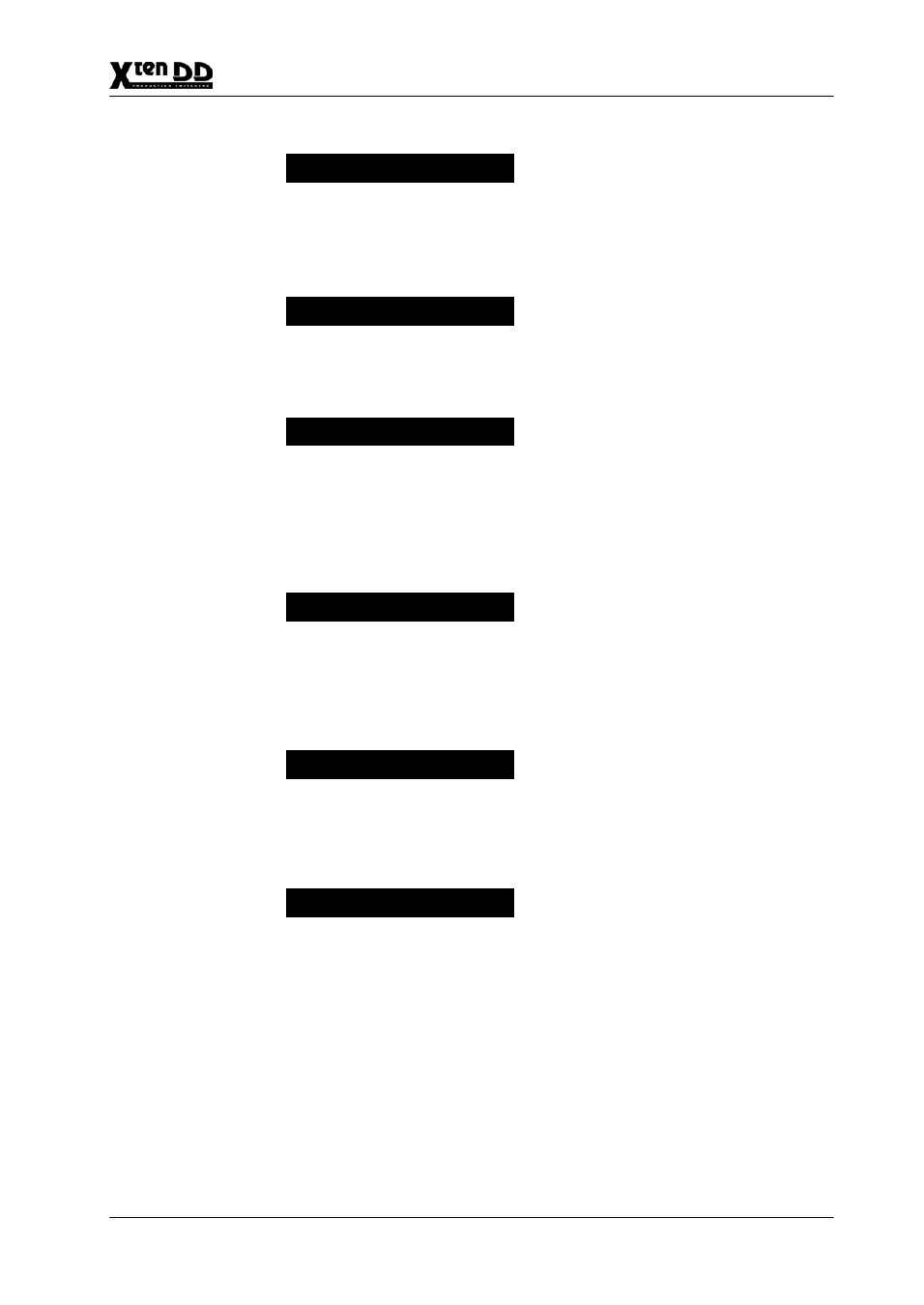
4. Setup and Maintenance
4 – 13
Operating Instructions – Rev. 1 / 7.2002
Starting a timeline or snapshot from the
Xbar. When on is selected, the
TiM/E–Memo button has to be active.
Options:
on / off
Clears all attached macros.
Confirm item with Enter.
Make Memo Attachment Playmode
Attached macro button shows
Options:
F
= Function only
FM = Function and Macros
M
= Macros only
Confirm item with Enter.
PP Key Level Follow BGD Level
If Yes is selected, the key bus level
(2nd, 3rd) is following the program bus
level.
Options:
yes / no
The blinking indication of asynchron sig-
nals can be switched off.
Options:
on / off
In shift mode “LATCH”, the level buttons
can be switched over from 2nd to 3rd.
In shift mode “MOMENT”, the level buttons
have to be held down to make any selec-
tion.
Confirm item with Enter.
X B a r M e m o – M E 1 :
M a k e B u A t t a c h C l r :
M a k e B u A t t P l a y :
P P K e y F l w B g d L e v :
A s y n c B l i n k :
S h i f t M o d e :
- LDK 5302 (24 pages)
- SFP Optical Converters (18 pages)
- 2000GEN (22 pages)
- 2011RDA (28 pages)
- 2010RDA-16 (28 pages)
- 2000NET v3.2.2 (72 pages)
- 2000NET v3.1 (68 pages)
- 2020DAC D-To-A (30 pages)
- 2000NET v4.0.0 (92 pages)
- 2020ADC A-To-D (32 pages)
- 2030RDA (36 pages)
- 2031RDA-SM (38 pages)
- 2041EDA (20 pages)
- 2040RDA (24 pages)
- 2041RDA (24 pages)
- 2042EDA (26 pages)
- 2090MDC (30 pages)
- 2040RDA-FR (52 pages)
- LDK 4021 (22 pages)
- 3DX-3901 (38 pages)
- LDK 4420 (82 pages)
- LDK 5307 (40 pages)
- Maestro Master Control Installation v.1.5.1 (428 pages)
- Maestro Master Control Installation v.1.5.1 (455 pages)
- 7600REF Installation (16 pages)
- 7600REF (84 pages)
- 8900FSS (18 pages)
- 8900GEN-SM (50 pages)
- 8900NET v.4.3.0 (108 pages)
- Safety Summary (17 pages)
- 8900NET v.4.0.0 (94 pages)
- 8906 (34 pages)
- 8911 (16 pages)
- 8900NET v.3.2.2 (78 pages)
- 8914 (18 pages)
- 8912RDA-D (20 pages)
- 8916 (26 pages)
- 8910ADA-SR (58 pages)
- 8920ADC v.2.0 (28 pages)
- 8920ADC v.2.0.1A (40 pages)
- 8920DAC (28 pages)
- 8920DMX (30 pages)
- 8920ADT (36 pages)
- 8920MUX (50 pages)
- 8921ADT (58 pages)
