14 machine control – Grass Valley XtenDD v.4.2.4 User Manual
Page 110
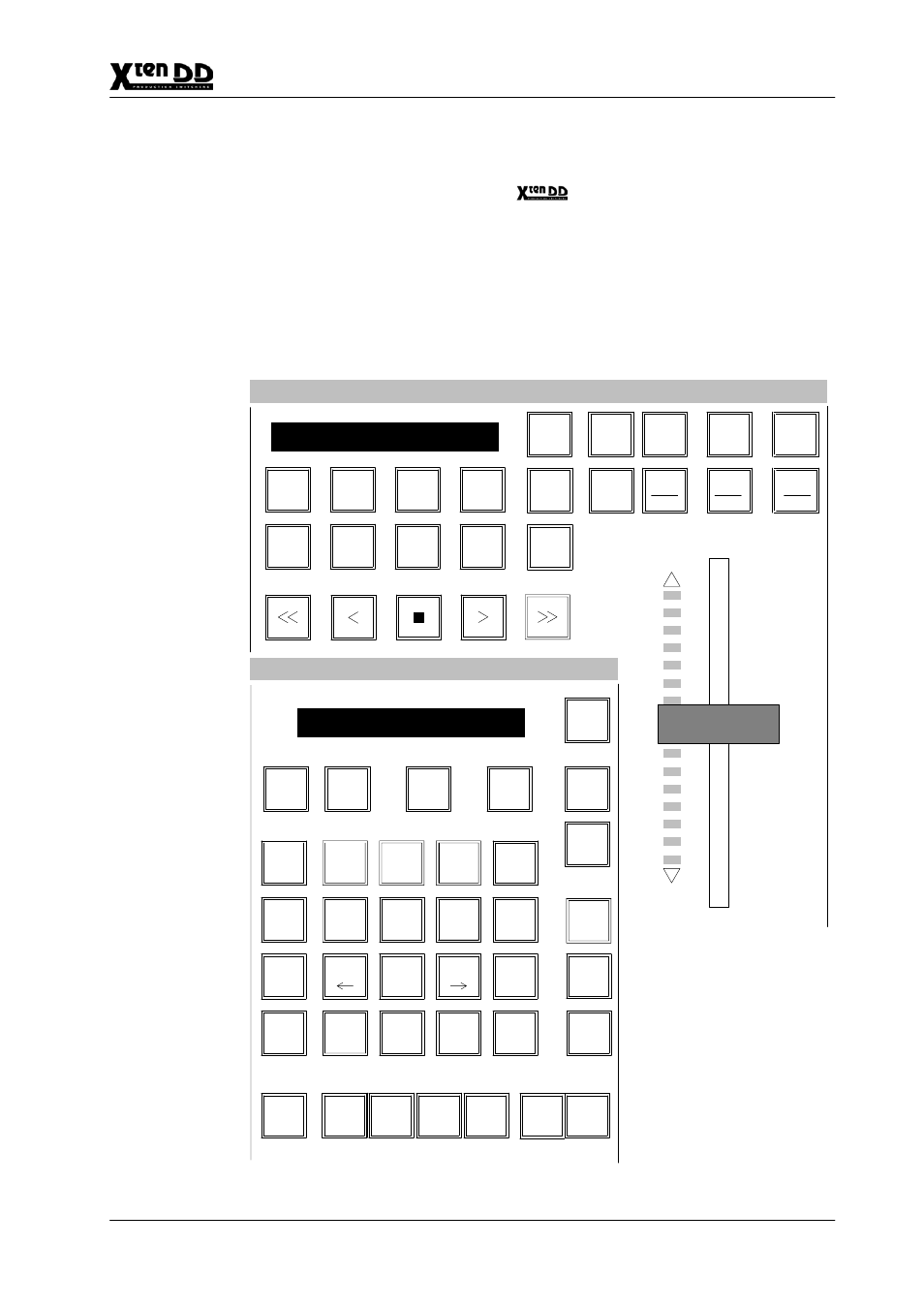
2. Panel Operation
2 – 81
Operating Instructions – Rev. 1 / 7.2002
2.14
MACHINE CONTROL
The Machine Control panel of the
supports up to 4 VTRs or Disk Record-
ers, Laser Disk Players which supports a standard VTR control interface.
To select a VTR choose one of the four MPx buttons (MP1 ... MP4).
The selected button will lit. All motion command buttons and the display in top of
the Machine Control section are delegated to the selected MPx device.
For installation of an VTR driver refer to section INSTALL menu.
Machine Control
2
DVE
1
DVE
MP 1
MP 2
MP 3
MP 4
In
Goto
Out
Norm
Rev
Stop
Rev
Next
Memo
TiM/E
Mark
Mark
Bank
Edit
BGD#
Key#
T-Dur
Free%
7
INS
8
MOD
Bank0
GPO
9
DEL
4
5
TRTM
6
TRAJ
Bank1
SNAP
1
2
VIEW
3
Bank2
TIML
Undo
Clear
0
LOOP
Enter
NEXT
Cut
Auto
Master TiM/E Memo
Store
Inhib
M/E1
Misc
Misc
Int
Ext
Reloc
Inhib
H TM
FREE
F R E E M E M O R Y : 8 7 %
M/E2
M/E3
P/P
+/–
X X X X X X X X X X X X X X X X
Shtl
Var
Jog
Rec
Example:
RPD35-4 panel
2nd
Bank
3
Bank
Bank
Bank
4
6
Bank
7
5
- LDK 5302 (24 pages)
- SFP Optical Converters (18 pages)
- 2000GEN (22 pages)
- 2011RDA (28 pages)
- 2010RDA-16 (28 pages)
- 2000NET v3.2.2 (72 pages)
- 2000NET v3.1 (68 pages)
- 2020DAC D-To-A (30 pages)
- 2000NET v4.0.0 (92 pages)
- 2020ADC A-To-D (32 pages)
- 2030RDA (36 pages)
- 2031RDA-SM (38 pages)
- 2041EDA (20 pages)
- 2040RDA (24 pages)
- 2041RDA (24 pages)
- 2042EDA (26 pages)
- 2090MDC (30 pages)
- 2040RDA-FR (52 pages)
- LDK 4021 (22 pages)
- 3DX-3901 (38 pages)
- LDK 4420 (82 pages)
- LDK 5307 (40 pages)
- Maestro Master Control Installation v.1.5.1 (455 pages)
- Maestro Master Control Installation v.1.5.1 (428 pages)
- 7600REF Installation (16 pages)
- 7600REF (84 pages)
- 8900FSS (18 pages)
- 8900GEN-SM (50 pages)
- 8900NET v.4.3.0 (108 pages)
- Safety Summary (17 pages)
- 8900NET v.4.0.0 (94 pages)
- 8906 (34 pages)
- 8911 (16 pages)
- 8900NET v.3.2.2 (78 pages)
- 8914 (18 pages)
- 8912RDA-D (20 pages)
- 8916 (26 pages)
- 8910ADA-SR (58 pages)
- 8920ADC v.2.0 (28 pages)
- 8920ADC v.2.0.1A (40 pages)
- 8920DAC (28 pages)
- 8920DMX (30 pages)
- 8920ADT (36 pages)
- 8920MUX (50 pages)
- 8921ADT (58 pages)
