Grass Valley Aurora Edit v.7.0 User Manual
Page 65
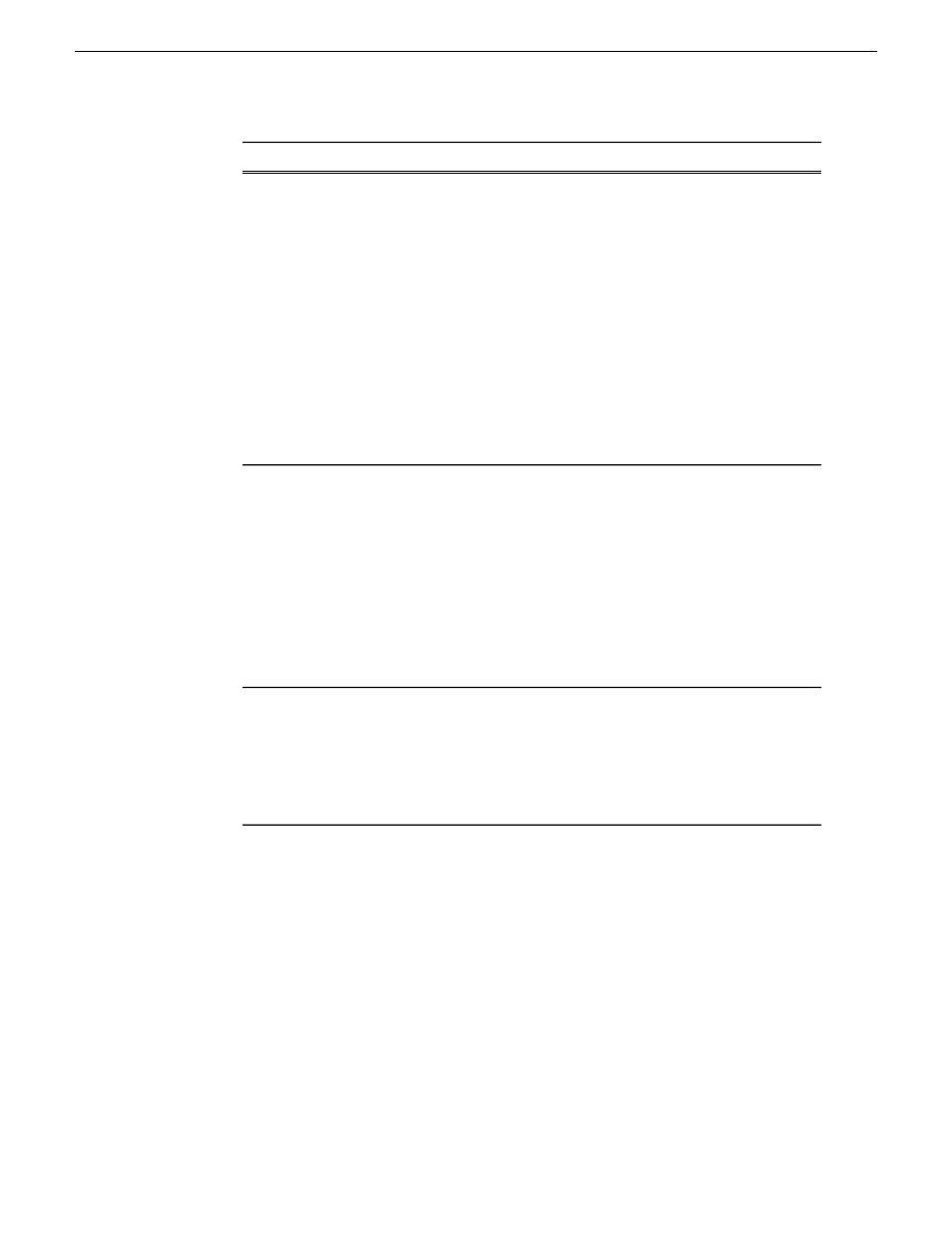
Follow these steps...
To search...
Wildcard searches can be performed in the Asset
Metadata field. You can only use an asterisk at the end
of a term, not in the beginning or middle.
If you want to search using a beginning fragment
of a term, use the wildcard asterisk symbol (*) in
the Asset Metadata text field.
With wildcards
Using an asterisk after a term returns any asset that
contains the term, followed by a space or by more
text, in any of the text fields.
NOTE: To search using a fragment that is found in
the middle or the end of a word in the asset metadata,
add a filter under Advanced Settings instead of using
the Asset Name or Asset Metadata text field.
You can limit your search to specific metadata fields
or keywords, such as the asset name, the source ID or
Metadata fields
a keyword, by using the asset metadata text field and
specifying the fields to search.
Assets are returned if they have the word or phrase
in any of the specified metadata fields.
To search foreign metadata or keywords, you need
to select these fields in the Filters drop-down list.
For more information, refer to the Aurora Browse
Installation and Configuration Guide.
You can search with the following Boolean operators:
AND, OR, and AND NOT. If you enter more than one
With Boolean operators
term without a specific Boolean operator, the OR
operator is implied.
To search with Boolean operators, use the Asset
Metadata text field.
You can search for numbers in three ways:
For numbers
•
To find a number in the asset's name, use the
Asset Name text field.
•
To find a number inthe asset's text field
metadata. such as the description, use the Asset
Metadata text field.
•
To find a number only in a specific category,
such as a number metadata field or a specific
Creation Date , Modification Date, etc., create
a filter and select the property to search on.
NOTE: You cannot search for single numbers in the
Asset Metadata text field. Any single character, letter
08 April 2010
Aurora Edit User Guide
65
Using MediaFrame to manage media
