Configuring the vizrt nle configuration tool – Grass Valley Aurora Edit v.7.0 User Manual
Page 230
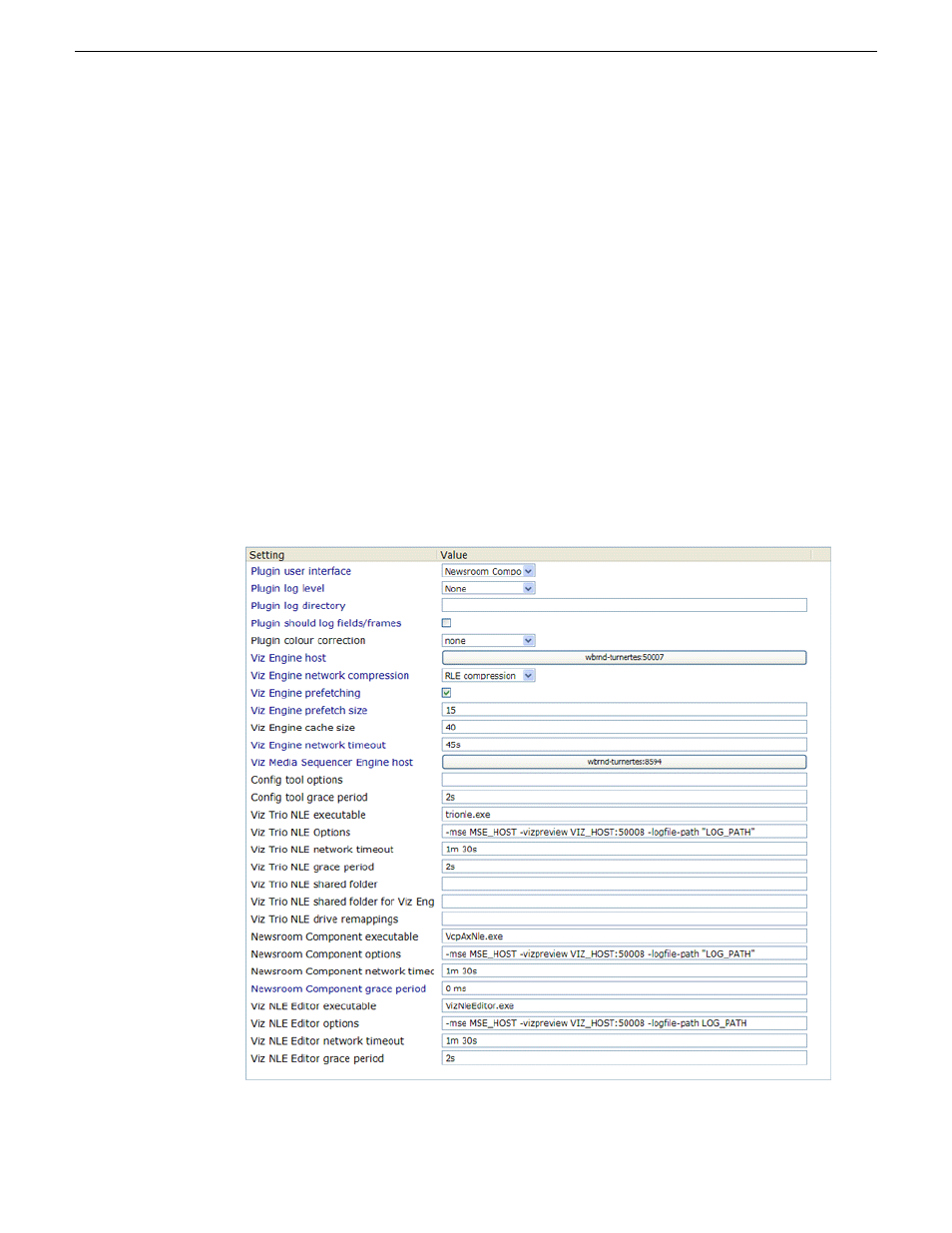
Refer to the Aurora Edit and Aurora Edit LD Installation Manual and the Aurora Edit
and Aurora Edit LD Release Notes for more detailed instructions for installing and
configuring this option.
Configuring the VizRT NLE Configuration Tool
The first time you do a retrieval of a VizRT graphic from the VizRT system, a NLE
Configuration Tool will need to be configured by the user.
If the VizRT Configuration Tool comes up the first time you try to retrieve a VizRT
graphic, you will need to fill in the required fields and set the pulldowns to match your
application. Check your VizRT documentation for more informatiion on these settings.
The settings given here are only examples and may differ for your application.
1. When the VizRT NLE Configuration Tool comes up, on the Advanced Settings
page, select
All Settings
as the Settings view to see the example Setting page below.
2. In the Plugin user interface pulldown, select
Newsroom Component
.
3. In the Viz Engine network compression pulldown, select
RLE Compression
.
4. Check the box in the Viz Engine prefetching field.
230
Aurora Edit User Guide
08 April 2010
Titling and Graphics
