Changing audio levels in a clip, Removing fade control points – Grass Valley Aurora Edit v.7.0 User Manual
Page 148
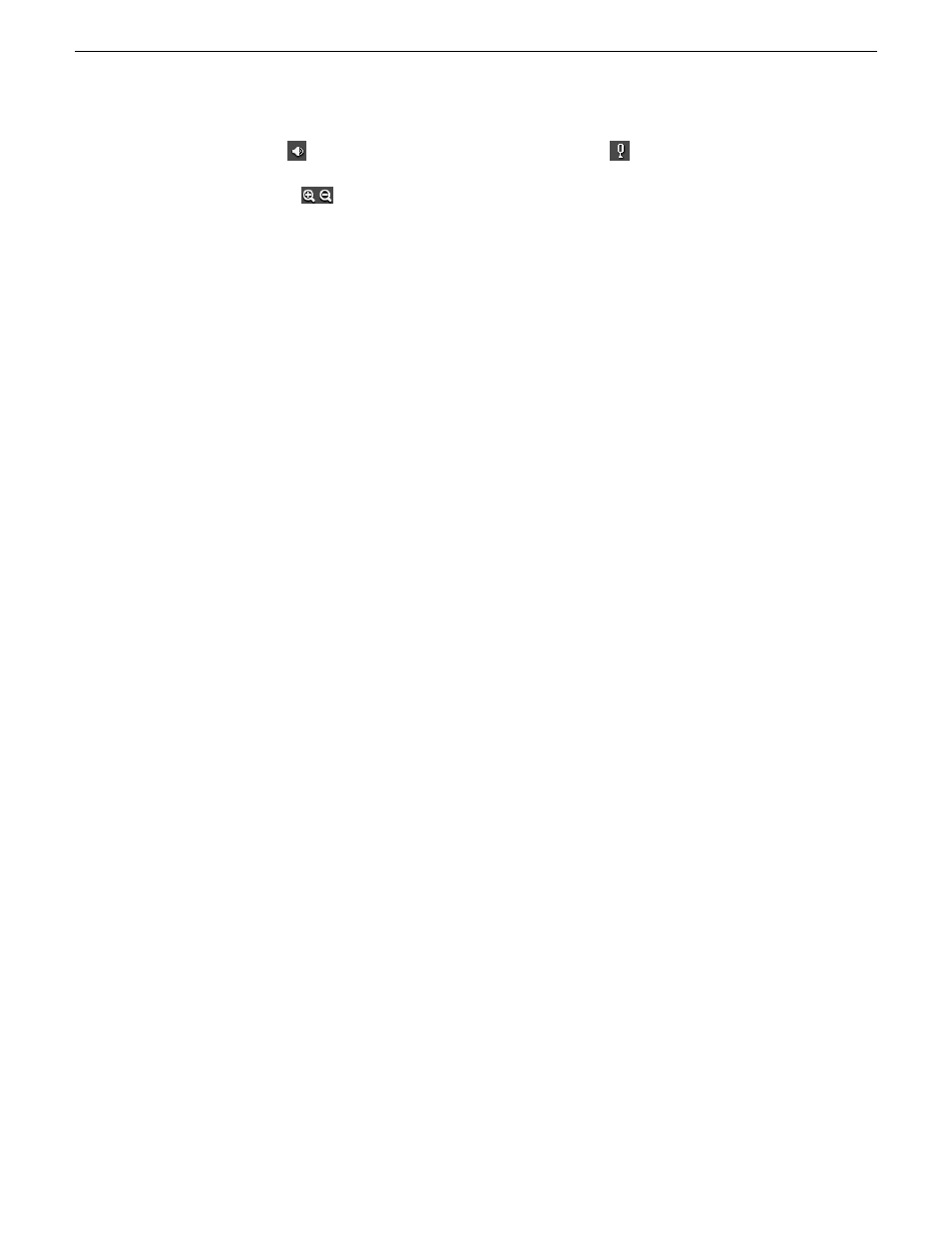
•
Click
Mute
to mute the selected audio channel or
Solo
to mute all other
audio channels except the selected track.
•
Use the
Zoom In Waveform Vertically
or
Zoom Out Waveform Vertically
buttons
to zoom in and out verically on the expaned audio waveform.
Changing audio levels in a clip
You change audio levels by manipulating the fade control line on the audio track.
1. Expand the audio track to reveal the fade control line.
2. To adjust the audio level in a clip, do one of the following:
•
To adjust a specific point in a clip, click on the red line to create a fade control
point. Using the fade control point as a pivot, click on another point in the audio
track and drag the red line to raise or lower the level.
•
To raise the sound level for the entire track in a clip, click the fade control line
and drag it up in the track. If fade control points exist, you need to click on a
point before raising the level.
•
To lower the sound level, click the fade control line and drag it down.
•
To raise or lower the sound level for the entire track in a clip while preserving
the positions of the existing fade control points, press the
ALT
key, click one of
the fade control points, and while holding down the left mouse button, drag the
fade control point up or down. Release the mouse button while still holding the
ALT
key.
If your audio levels are still too low or too high after adjusting the fade control line
to its maximum or minimum value, you can make further adjustments by changing
the audio gain.
Related Links
on page 152
Removing fade control points
Fade control points allow you to manipulate audio levels in Aurora Edit and can be
removed if needed.
Use one of these methods:
•
To remove one fade control point, press
Ctrl + click
on the fade control point.
Notice that the cursor changes to a red hand, allowing you to click and remove
the control point.
•
To remove all of the fade control points, right-click within the audio clip and
select
Clear Fade Control Points
.
148
Aurora Edit User Guide
08 April 2010
Audio
