Converting clip aspect ratios, About aspect ratio conversion – Grass Valley Aurora Edit v.7.0 User Manual
Page 166
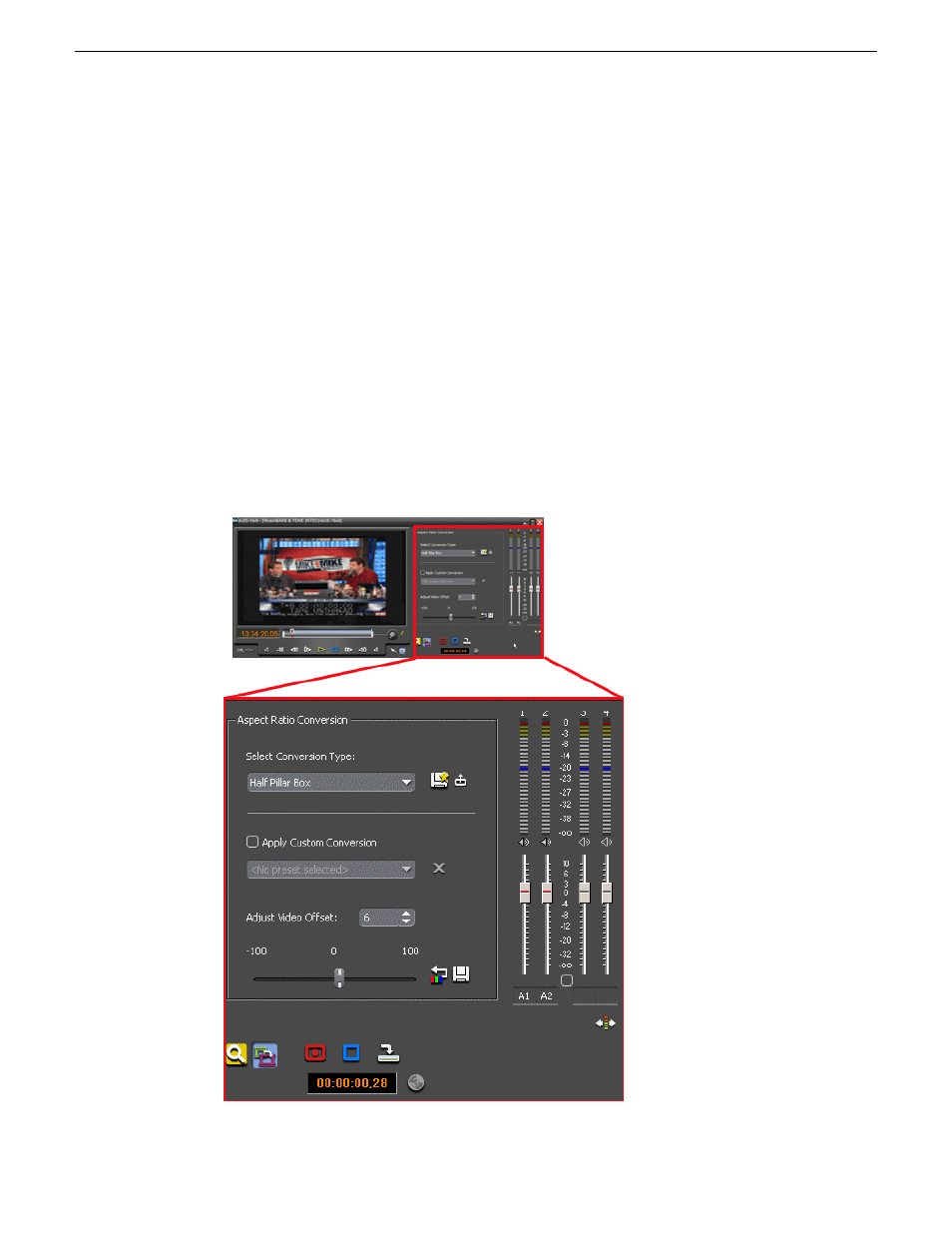
Converting clip aspect ratios
About aspect ratio conversion
Aurora Edit lets you modify aspect ratio settings in real-time with standard or custom
templates.
When Aurora Edit is initially configured, a default aspect ratio, 4:3 or 16:9, is set
through the Options menu. As clips are brought into the Source Tool, Aurora Edit
automatically converts those that have a different aspect ratio than the default setting.
Aurora Edit uses a default conversion type, letter box, when down converting from
16:9 to 4:3, and pillar box when up converting from 4:3 to 16:9.
Using the Aspect Ratio Conversion tool, accessed from the Source Tool, you can
manually convert the clip if you wish to use another conversion method to produce a
different video image. You can also create preset aspect ratio conversion settings.
166
Aurora Edit User Guide
08 April 2010
Advanced editing
