Editing and clip/track selection keys – Grass Valley Aurora Edit v.7.0 User Manual
Page 37
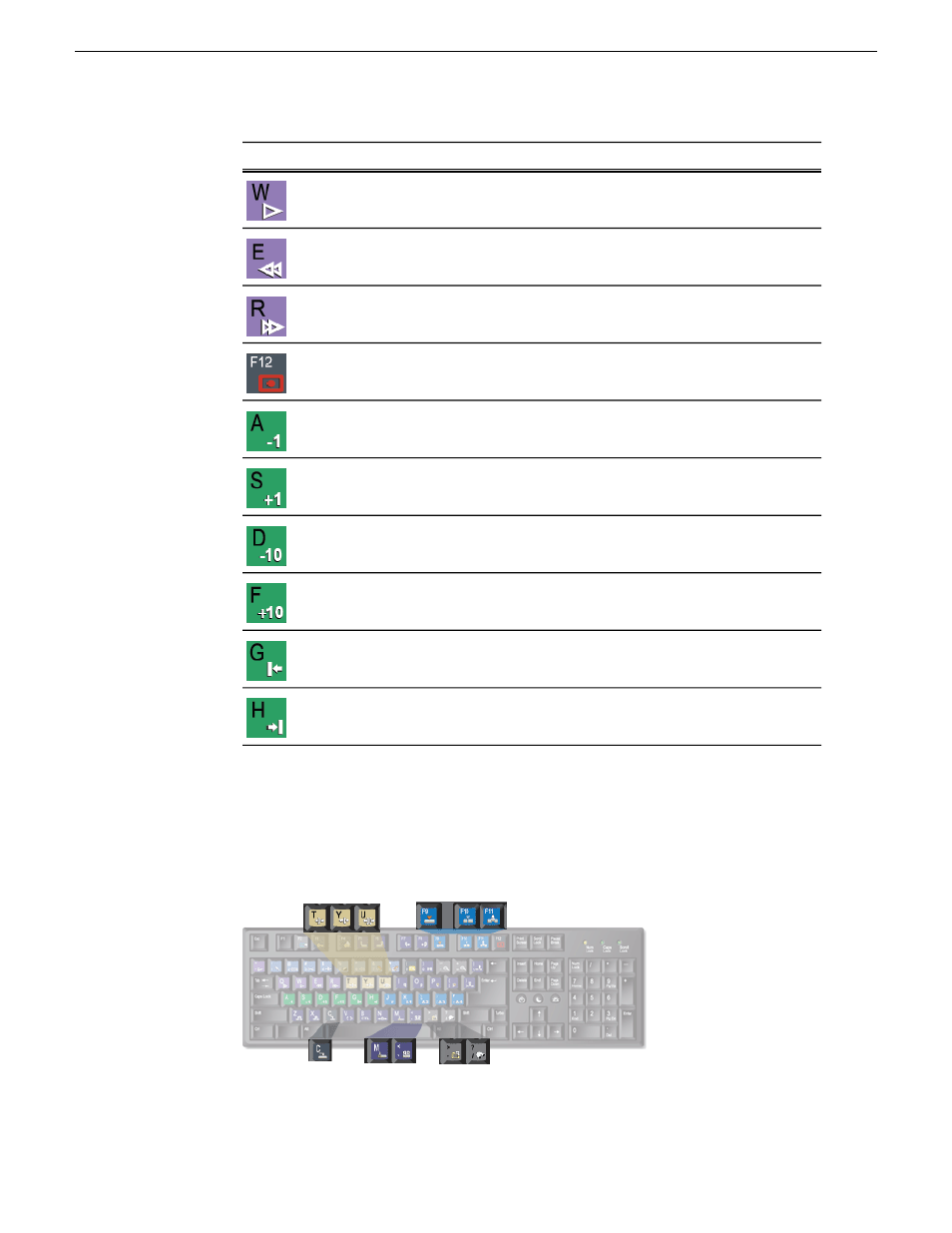
Function
Name
Keypad
Plays the Timeline, source or clip
Play
Rewinds the footage for both Timeline and source
Rewind
Fast forwards the footage for both Timeline and
source
Fast Forward
Starts recording from source or source bin
Record
Moves cursor one frame back on the Timeline
Back 1 Frame
Moves cursor one frame forward on the Timeline
Forward 1 Frame
Moves cursor 10 frames back on the Timeline
Back 10 Frames
Moves cursor 10 frames forward on the Timeline
Forward 10 Frames
Moves cursor to the previous cut point
Previous Cut Point
Moves cursor to the next cut point
Next Cut Point
Editing and clip/track selection keys
The tan keys perform trims. The blue keys represent edit modes for overwrite, splice,
and fit-to-fill. The dark gray key performs copy to Timeline. The purple keys control
clips. The gray keys are used with Aurora Edit local seaches (not MediaFrame).
08 April 2010
Aurora Edit User Guide
37
Introducing Aurora Edit
