Configuring ssm levels for the reference sources, Activating/deactivating ssm – H3C Technologies H3C SR8800 User Manual
Page 99
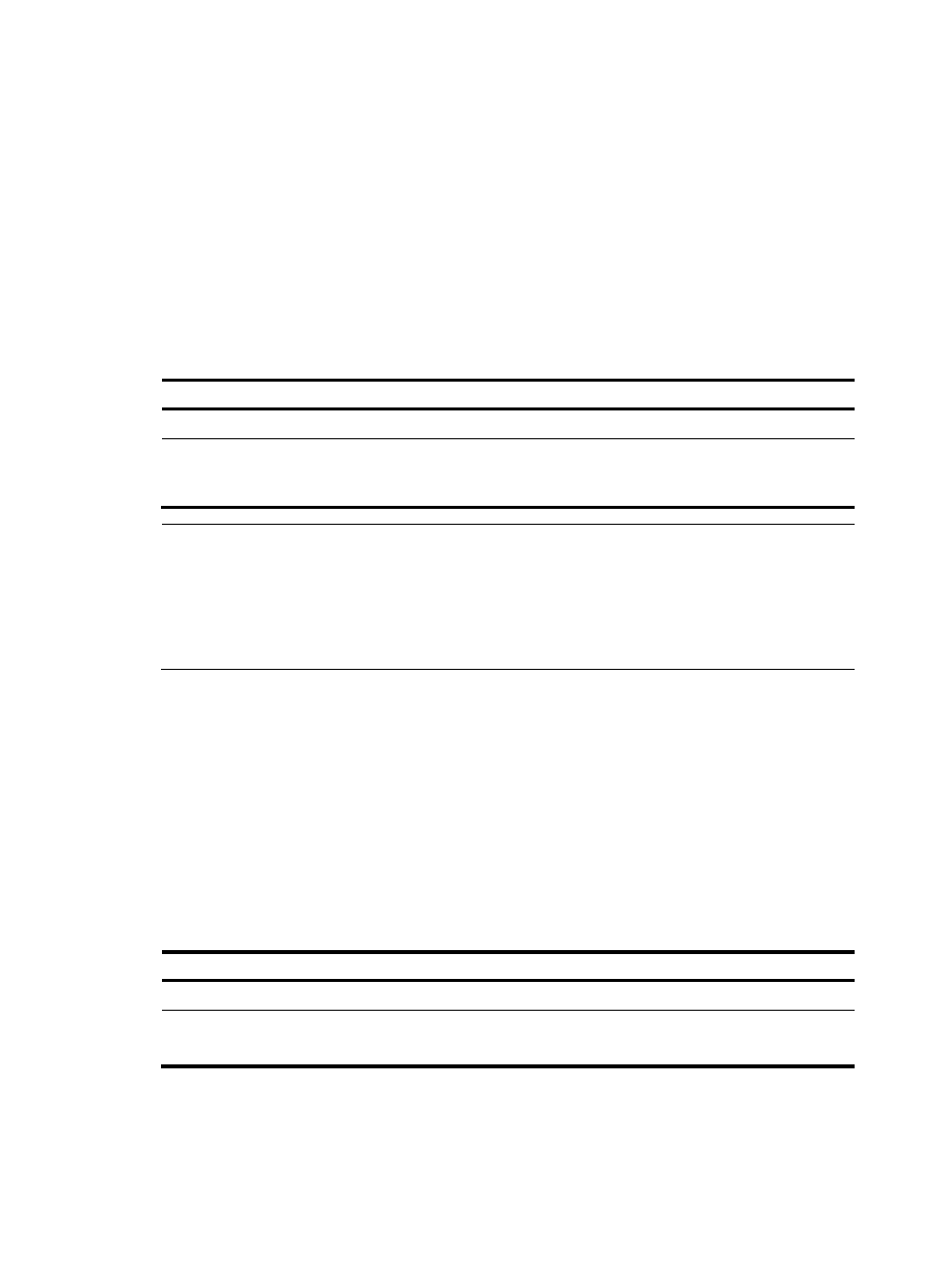
87
Configuring SSM levels for the reference sources
Follow these rules to manually set the SSM level for the clock source:
•
For the line clock source, the SSM level configured is that of the clock source.
•
For Bits clock source, if the input signal is a 2048 kbps (E1) signal and the clock forcessm off source
source-number command is executed, the clock source adopts the SSM level derived from the input
signals and the SSM configured is omitted.
•
For Bits clock source, if the input signal is a 2048 kHz signal or a 2048 kbps signal and the clock
forcesssm on source source-number command is executed, the clock source adopts the SSM level
configured.
To set the SSM levels:
Step Command
Remarks
1.
Enter system view.
system-view
N/A
2.
Set the SSM levels of the
reference source.
clock ssm { dnu | lnc | prc | sets |
tnc | unknown } source
source-number
unknown by default.
NOTE:
•
The reference source with the SSM level DNU cannot be used as a clock source. Therefore, it does not
participate in clock source switch when the clock monitoring module works in auto mode.
•
After you set the SSM levels of the reference source, it takes a period of time for device response. In this
case, you can check whether your configuration takes effect through the display clock ssm-level
command and the logging information.
Activating/deactivating SSM
Whether the SSM levels are obtained through clock signals or configured manually, you have to activate
or deactivate them before they can take effect.
•
When SSM is activated, the reference source level is decided by the SMM level first and then the
priority of the reference source in automatic clock source selection.
•
When SSM is not activated, you can still set and view the SSM levels, but they are ignored and the
reference source level is decided by the priority of the reference source in automatic clock source
selection.
To activate or deactivate SSM:
Step Command
Remarks
1.
Enter system view.
system-view
N/A
2.
Activate/deactivate SSM.
clock ssmcontrol { on | off }
Optional.
By default, SSM is deactivated.
Setting the input port of the line clock (LPU port)
To set the input port of the line clock (LPU port):
- H3C SR6600-X H3C SR6600 H3C SecPath F5020 H3C SecPath F5040 H3C VMSG VFW1000 H3C WX3000E Series Wireless Switches H3C WX5500E Series Access Controllers H3C WX3500E Series Access Controllers H3C WX2500E Series Access Controllers H3C WX6000 Series Access Controllers H3C WX5000 Series Access Controllers H3C LSWM1WCM10 Access Controller Module H3C LSUM3WCMD0 Access Controller Module H3C LSUM1WCME0 Access Controller Module H3C LSWM1WCM20 Access Controller Module H3C LSQM1WCMB0 Access Controller Module H3C LSRM1WCM2A1 Access Controller Module H3C LSBM1WCM2A0 Access Controller Module
