Configuring ntp client/server mode – H3C Technologies H3C SR8800 User Manual
Page 70
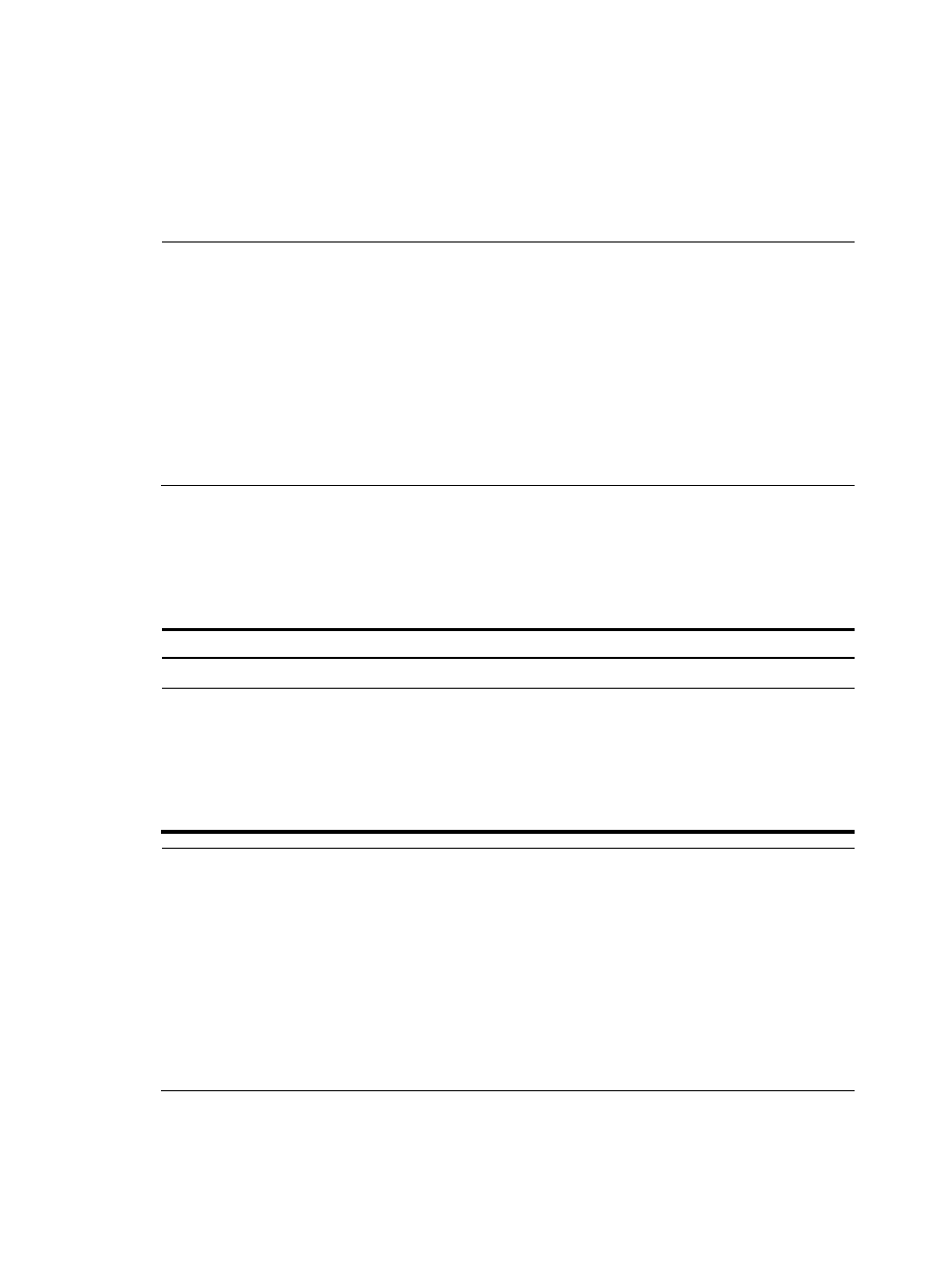
58
•
Symmetric mode
•
Broadcast mode
•
Multicast mode
For the client/server mode or symmetric mode, you need to configure only clients or symmetric-active
peers; for the broadcast or multicast mode, you need to configure both servers and clients.
NOTE:
A single router can have a maximum of 128 associations at the same time, including static associations
and dynamic associations. A static association refers to an association that a user has manually created
by using an NTP command, while a dynamic association is a temporary association created by the system
during operation. A dynamic association will be removed if the system fails to receive messages from it
over a specific long time. In the client/server mode, for example, when you carry out a command to
synchronize the time to a server, the system will create a static association, and the server will just respond
passively upon the receipt of a message, rather than creating an association (static or dynamic). In the
symmetric mode, static associations will be created at the symmetric-active peer side, and dynamic
associations will be created at the symmetric-passive peer side; in the broadcast or multicast mode, static
associations will be created at the server side, and dynamic associations will be created at the client side.
Configuring NTP client/server mode
For routers working in the client/server mode, make the following configurations on the clients.
To configure an NTP client:
Step Command
Remarks
1.
Enter system view.
system-view
N/A
2.
Specify an NTP server for the
router.
ntp-service unicast-server
[ vpn-instance vpn-instance-name ]
{ ip-address | server-name }
[ authentication-keyid keyid |
priority | source-interface
interface-type interface-number |
version number ] *
No NTP server is specified by
default.
NOTE:
•
In the ntp-service unicast-server command, ip-address must be a unicast address, rather than a
broadcast address, a multicast address or the IP address of the local clock.
•
When the source interface for NTP messages is specified by the source-interface argument, the source
IP address of the NTP messages is configured as the primary IP address of the specified interface.
•
A router can act as a server to synchronize the clock of other routers only after its clock has been
synchronized. If the clock of a server has a stratum level higher than or equal to that of a client’s clock,
the client will not synchronize its clock to the server’s.
•
You can configure multiple servers by repeating the ntp-service unicast-server command. The clients
will choose the optimal reference source.
- H3C SR6600-X H3C SR6600 H3C SecPath F5020 H3C SecPath F5040 H3C VMSG VFW1000 H3C WX3000E Series Wireless Switches H3C WX5500E Series Access Controllers H3C WX3500E Series Access Controllers H3C WX2500E Series Access Controllers H3C WX6000 Series Access Controllers H3C WX5000 Series Access Controllers H3C LSWM1WCM10 Access Controller Module H3C LSUM3WCMD0 Access Controller Module H3C LSUM1WCME0 Access Controller Module H3C LSWM1WCM20 Access Controller Module H3C LSQM1WCMB0 Access Controller Module H3C LSRM1WCM2A1 Access Controller Module H3C LSBM1WCM2A0 Access Controller Module
