Outputting system information to a log host, Outputting system information to the trap buffer – H3C Technologies H3C SR8800 User Manual
Page 192
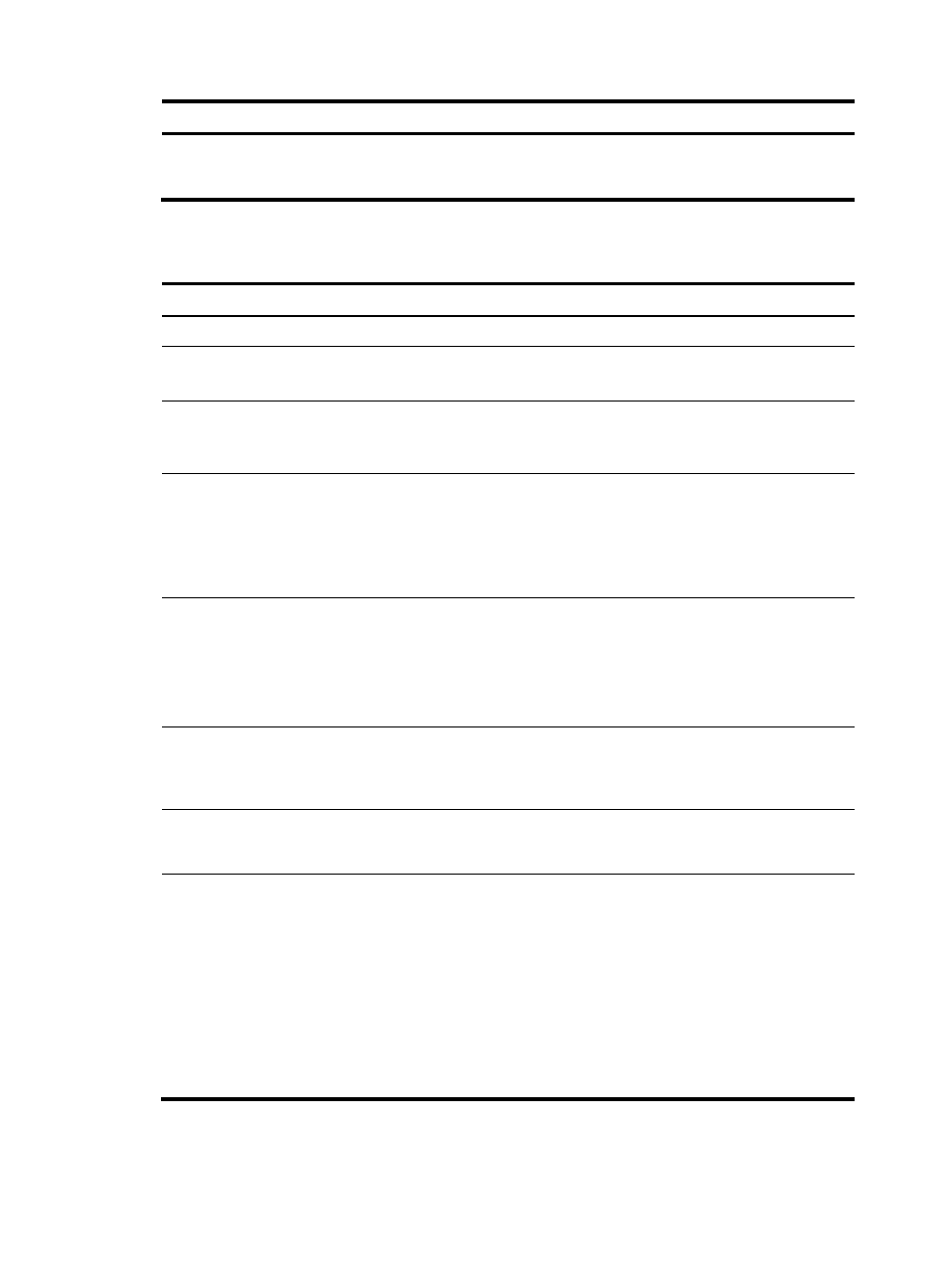
180
Step Command
Remarks
4.
Enable the display of trap
information on a monitor
terminal.
terminal trapping
Optional.
Enabled by default.
Outputting system information to a log host
Step Command
Remarks
1.
Enter system view.
system-view
N/A
2.
Enable information center.
info-center enable
Optional.
Enabled by default.
3.
Name the channel with a
specified channel number.
info-center channel
channel-number name
channel-name
Optional
See
for default channel
names.
4.
Configure the output rules of
the system information.
info-center source { module-name |
default } channel { channel-number
| channel-name } [ debug { level
severity | state state } * | log { level
severity | state state } * | trap
{ level severity | state state } * ] *
Optional.
See “
Default output rules of system
.”
5.
Specify the source IP address
for the log information.
info-center loghost source
interface-type interface-number
Optional.
By default, the source interface is
determined by the matched route,
and the primary IP address of this
interface is the source IP address of
the log information.
6.
Configure the format of the
time stamp for system
information output to the log
host.
info-center timestamp loghost
{ date | iso | no-year-date |
none }
Optional.
date by default.
7.
Set the formation of the system
information sent to a log host to
UNICOM.
info-center format unicom
Optional.
H3C by default.
8.
Specify a log host and
configure the related output
parameters.
info-center loghost [ vpn-instance
vpn-instance-name ]
{ host-ipv4-address | ipv6
host-ipv6-address } [ port
port-number ] [ channel
{ channel-number |
channel-name } | facility
local-number ] *
By default, the system does not
output information to a log host. If
you specify to output system
information to a log host, the
system uses channel 2 (loghost) by
default.
The value of the port-number
argument should be the same as
the value configured on the log
host, otherwise, the log host cannot
receive system information.
Outputting system information to the trap buffer
- H3C SR6600-X H3C SR6600 H3C SecPath F5020 H3C SecPath F5040 H3C VMSG VFW1000 H3C WX3000E Series Wireless Switches H3C WX5500E Series Access Controllers H3C WX3500E Series Access Controllers H3C WX2500E Series Access Controllers H3C WX6000 Series Access Controllers H3C WX5000 Series Access Controllers H3C LSWM1WCM10 Access Controller Module H3C LSUM3WCMD0 Access Controller Module H3C LSUM1WCME0 Access Controller Module H3C LSWM1WCM20 Access Controller Module H3C LSQM1WCMB0 Access Controller Module H3C LSRM1WCM2A1 Access Controller Module H3C LSBM1WCM2A0 Access Controller Module
