Configuring attributes of netstream export data, Configuring netstream export format – H3C Technologies H3C SR8800 User Manual
Page 154
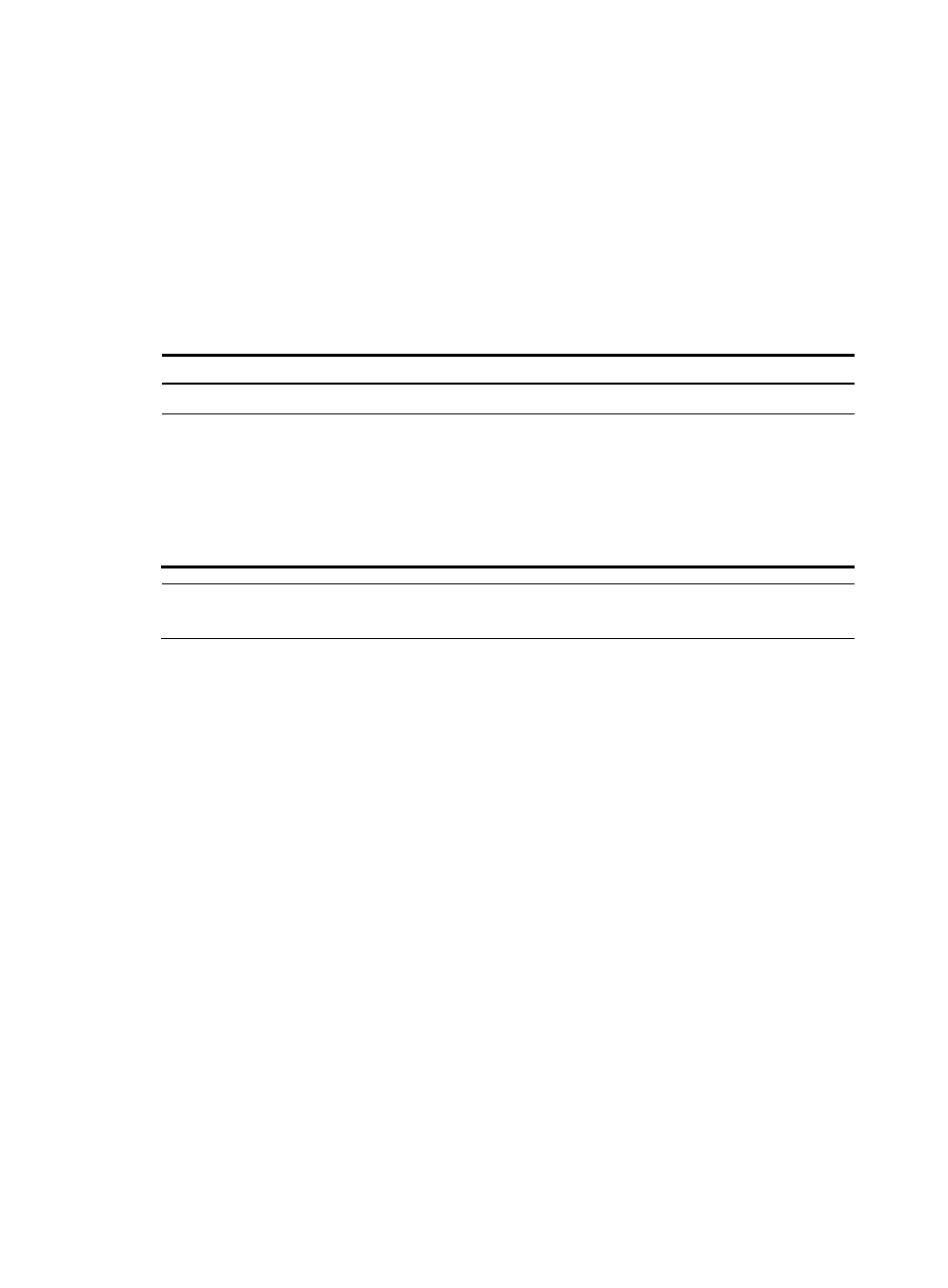
142
Configuring attributes of NetStream export data
Configuring NetStream export format
The NetStream export format configures to export NetStream data in version 5 or version 9 formats, and
the data fields can be expanded to contain more information, such as the following information:
•
Statistics about source AS, destination AS, and peer ASs in version 5 or version 9 export format.
•
Statistics about BGP next hop in version 9 format only.
To configure the NetStream export format:
Step Command
Remarks
1.
Enter system view.
system-view
N/A
2.
Configure the version
for NetStream export
format, and specify
whether to record AS
and BGP next hop
information.
ip netstream export version 5
[ origin-as | peer-as ]
ip netstream export version 9
[ origin-as | peer-as ]
[ bgp-nexthop ]
Optional.
By default, NetStream common data
export uses version 5; IPv4 NetStream
aggregation data export uses version
8; MPLS flow data is not exported; the
peer AS numbers are exported; the
BGP next hop is not exported.
NOTE:
For more information about AS and BGP, see
Layer 3—IP Routing Configuration Guide.
A NetStream entry for a flow records the source IP address and destination IP address, each with two
AS numbers. The source AS from which the flow originates and the peer AS from which the flow travels
to the NetStream-enabled device are for the source IP address; the destination AS to which the flow is
destined
and the peer AS to which the NetStream-enabled device passes the flow are for the destination
IP address.
To specify which AS numbers to be recorded for the source and destination IP addresses, include
keyword peer-as or origin-as. For example, as shown in
, a flow starts from AS 20, passes AS
21 through AS 23, and reaches AS 24. NetStream is enabled on the device in AS 22. If keyword
peer-as is provided, the command records AS 21 as the source AS, and AS 23 as the destination AS.
If keyword origin-as is provided, the command records AS 20 as the source AS and AS 24 as the
destination AS.
- H3C SR6600-X H3C SR6600 H3C SecPath F5020 H3C SecPath F5040 H3C VMSG VFW1000 H3C WX3000E Series Wireless Switches H3C WX5500E Series Access Controllers H3C WX3500E Series Access Controllers H3C WX2500E Series Access Controllers H3C WX6000 Series Access Controllers H3C WX5000 Series Access Controllers H3C LSWM1WCM10 Access Controller Module H3C LSUM3WCMD0 Access Controller Module H3C LSUM1WCME0 Access Controller Module H3C LSWM1WCM20 Access Controller Module H3C LSQM1WCMB0 Access Controller Module H3C LSRM1WCM2A1 Access Controller Module H3C LSBM1WCM2A0 Access Controller Module
