Flow logging configuration example, Network requirements, Configuration procedure – H3C Technologies H3C SR8800 User Manual
Page 207: Configuration verification
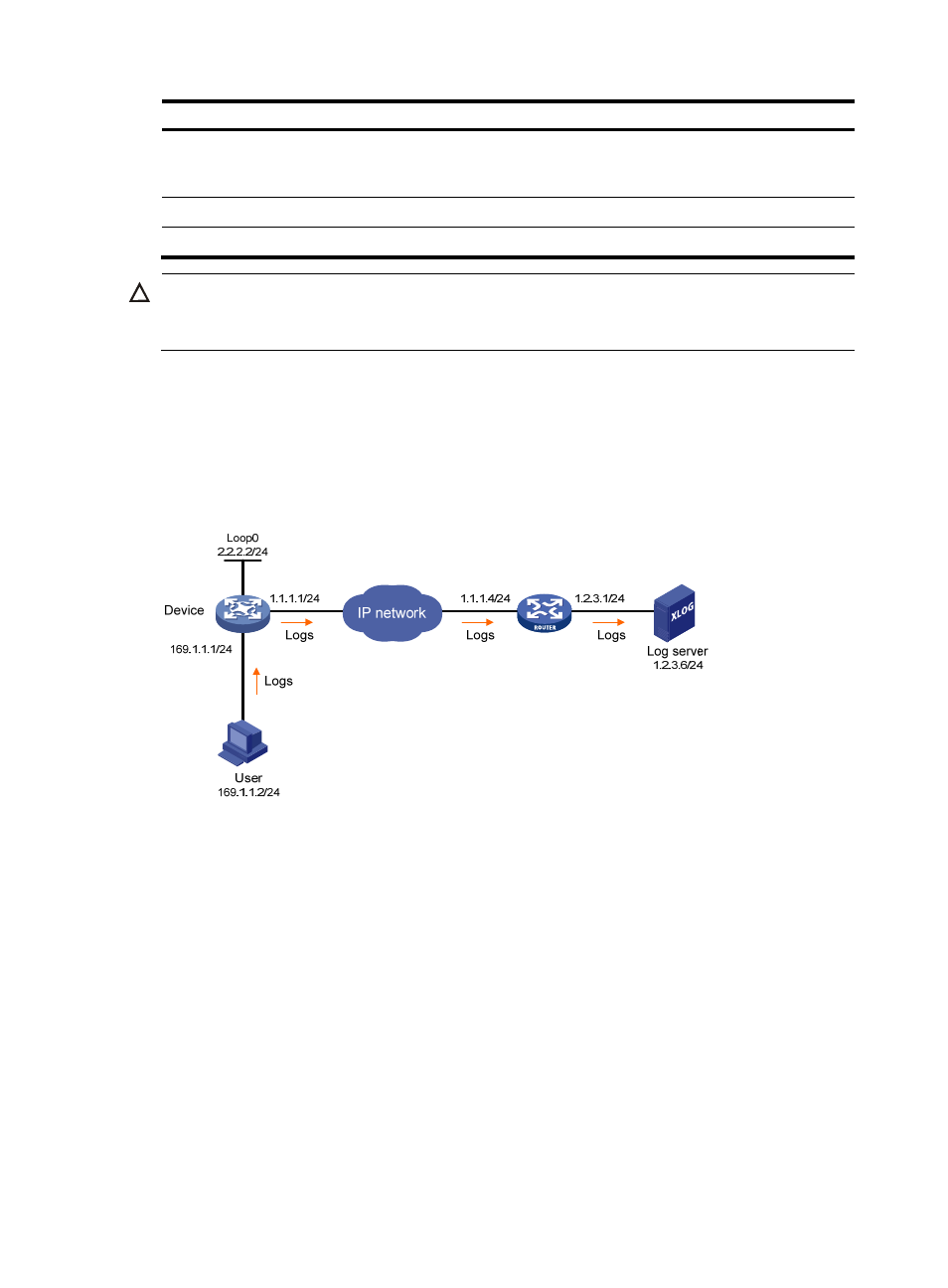
195
Task Command
Remarks
Display the configuration and
statistics about flow logging.
display userlog export slot slot-number [ |
{ begin | exclude | include }
regular-expression ]
Available in any view
Clear statistics of all logs.
reset userlog flow export slot slot-number
Available in user view
Clear flow logs in the cache.
reset userlog flow logbuffer slot slot-number Available in user view
CAUTION:
Clearing flow logs in the cache causes the loss of log information, so H3C recommends that you should not
clear the cache unless you are sure you want to clear it.
Flow logging configuration example
Network requirements
As shown in
, Log server is used to monitor User’s access to the network.
Figure 64 Network diagram
Configuration procedure
Configure Device:
# Set the flow logging version to 3.0.
[Sysname] userlog flow export version 3
# Export flow logs of the interface board in slot 2 to the log server with IP address 1.2.3.6:2000.
[Sysname] userlog flow export slot 2 host 1.2.3.6 2000
# Configure the source IP address of UDP packets carrying flow logs as 2.2.2.2.
[Sysname] userlog flow export source-ip 2.2.2.2
Configuration verification
# Display the configuration and statistics about flow logs of the board in slot 2.
nat:
- H3C SR6600-X H3C SR6600 H3C SecPath F5020 H3C SecPath F5040 H3C VMSG VFW1000 H3C WX3000E Series Wireless Switches H3C WX5500E Series Access Controllers H3C WX3500E Series Access Controllers H3C WX2500E Series Access Controllers H3C WX6000 Series Access Controllers H3C WX5000 Series Access Controllers H3C LSWM1WCM10 Access Controller Module H3C LSUM3WCMD0 Access Controller Module H3C LSUM1WCME0 Access Controller Module H3C LSWM1WCM20 Access Controller Module H3C LSQM1WCMB0 Access Controller Module H3C LSRM1WCM2A1 Access Controller Module H3C LSBM1WCM2A0 Access Controller Module
