Exporting flow logs, Exporting flow logs to log server, Exporting flow logs to an ipv4 log server – H3C Technologies H3C SR8800 User Manual
Page 205
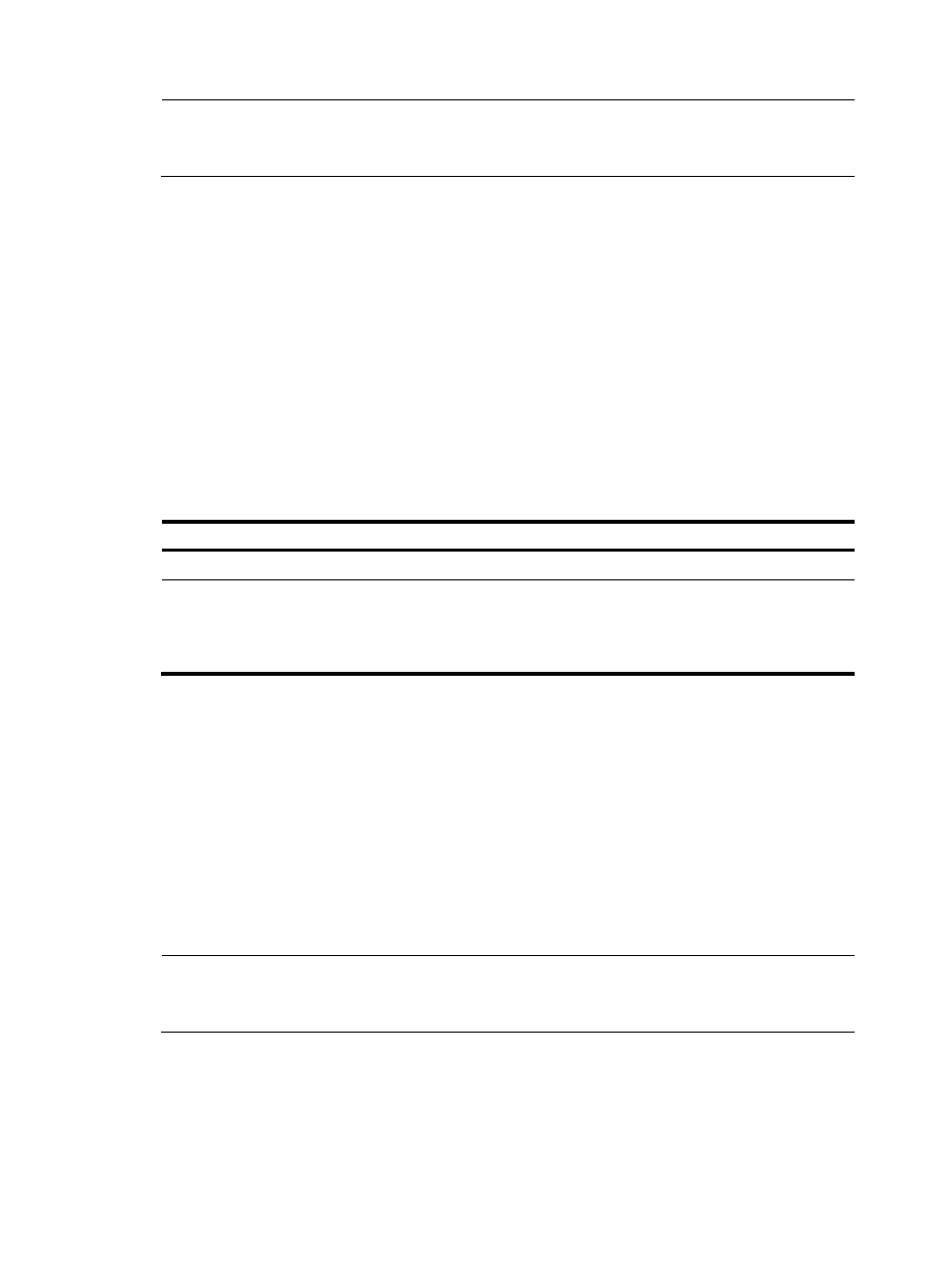
193
NOTE:
Although the router supports both of the two versions, only one can be active at one time. Therefore, if you
configure the flow logging version multiple times, the latest configuration will take effect.
Configuring the source address for flow logging
packets
A source IP address is usually used to uniquely identify the sender of a packet. If the source IP address is
specified, when Device A, for example, sends flow logs to Device B, it uses the specified IP address
instead of the actual egress address as the source IP address of the packets. In this way, although Device
A sends out packets to Device B through different ports, Device B can judge whether the packets are sent
from Device A according to their source IP addresses. This function also simplifies the configurations of
ACL and security policy: If you specify the same source address as the source or destination address in
the rule command in ACL, the IP address variance and the influence of interface status can be masked,
thus filtering flow logging packets.
To configure the source address for flow logging packets:
Step Command
Remarks
1.
Enter system view.
system-view
N/A
2.
Specify the source IP
address of flow logging
packets.
userlog flow export source-ip
ip-address
Optional
By default, the source IP address of flow
logging packets is the IP address of the
egress interface of the packets.
Exporting flow logs
Flow logs can be exported in two ways:
•
Flow logs are encapsulated into UDP packets and are sent to a log server of the network, as shown
in
. The log server analyzes flow logs and displays them by class, thus realizing remote
monitoring.
•
Flow logs in the format of system information are exported to the information center of the router.
You can set the output destinations of the flow logs by setting the output parameters of the system
information. For more information about information center, see the chapter “Information center
configuration.”
NOTE:
The two export approaches of flow logs are mutually exclusive. If you configure two approaches
simultaneously, the system automatically exports the flow logs to the information center.
Exporting flow logs to log server
Exporting flow logs to an IPv4 log server
To export flow logs to an IPv4 log server:
- H3C SR6600-X H3C SR6600 H3C SecPath F5020 H3C SecPath F5040 H3C VMSG VFW1000 H3C WX3000E Series Wireless Switches H3C WX5500E Series Access Controllers H3C WX3500E Series Access Controllers H3C WX2500E Series Access Controllers H3C WX6000 Series Access Controllers H3C WX5000 Series Access Controllers H3C LSWM1WCM10 Access Controller Module H3C LSUM3WCMD0 Access Controller Module H3C LSUM1WCME0 Access Controller Module H3C LSWM1WCM20 Access Controller Module H3C LSQM1WCMB0 Access Controller Module H3C LSRM1WCM2A1 Access Controller Module H3C LSBM1WCM2A0 Access Controller Module
