H3C Technologies H3C SR8800 User Manual
Page 100
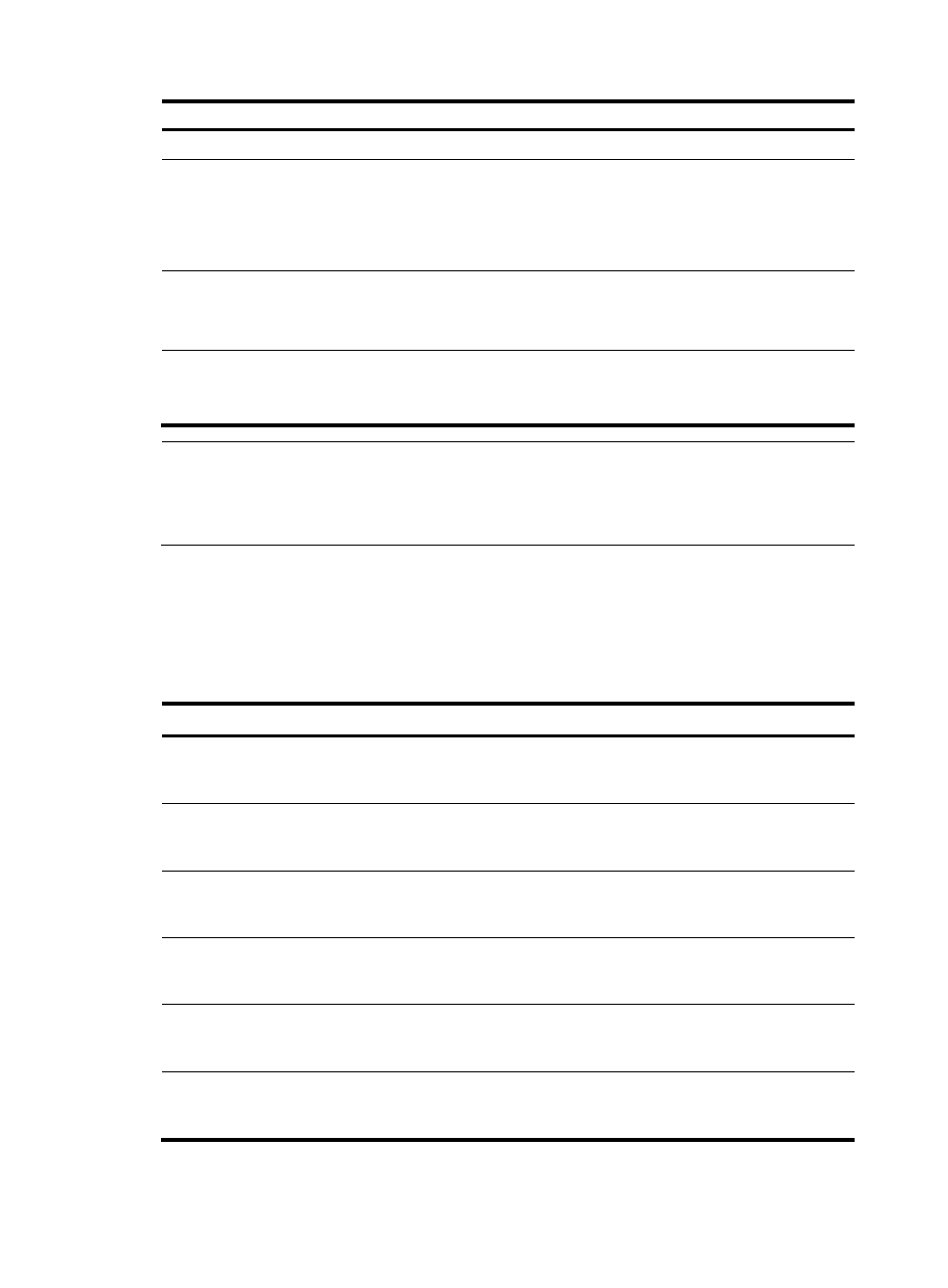
88
Step Command
Remarks
1.
Enter system view.
system-view
N/A
2.
Set the input port of the line
clock.
clock lpuport interface-type
interface-number
Optional.
By default, the clock input port is
the first configurable port by port
name in alphabetical order of the
interface card.
3.
Enter interface view (ATM
interface/POS
interface/CPOS interface/E1
interface/T1 interface).
interface interface-type
interface-number
N/A
4.
Set the input interface to work
in Slave mode.
clock slave
Optional.
By default, the input interface
works in Slave mode.
NOTE:
•
For a POS interface card, if you set the port clock to work in Slave mode, you must use the clock lpuport
command to set the input port of the card clock source.
•
For more information about the clock slave command, see
Interface Command Reference.
Displaying and maintaining the clock monitoring
module
Task Command
Remarks
Display the current configuration of
the clock monitoring module.
display clock config [ | { begin |
exclude | include }
regular-expression ]
Available in any view
Display the detailed information of
the clock monitoring module.
display clock device [ | { begin |
exclude | include }
regular-expression ]
Available in any view
Display the input clock source port
of the line card.
display clock lpuport [ | { begin |
exclude | include }
regular-expression ]
Available in any view
Display the lock state of the clock
monitoring module.
display clock phase-lock-state [ |
{ begin | exclude | include }
regular-expression ]
Available in any view
Display the priority of all reference
sources.
display clock priority [ | { begin |
exclude | include }
regular-expression ]
Available in any view
Display the self-test result of the
clock monitoring module.
display clock self-test-result [ |
{ begin | exclude | include }
regular-expression ]
Available in any view
- H3C SR6600-X H3C SR6600 H3C SecPath F5020 H3C SecPath F5040 H3C VMSG VFW1000 H3C WX3000E Series Wireless Switches H3C WX5500E Series Access Controllers H3C WX3500E Series Access Controllers H3C WX2500E Series Access Controllers H3C WX6000 Series Access Controllers H3C WX5000 Series Access Controllers H3C LSWM1WCM10 Access Controller Module H3C LSUM3WCMD0 Access Controller Module H3C LSUM1WCME0 Access Controller Module H3C LSWM1WCM20 Access Controller Module H3C LSQM1WCMB0 Access Controller Module H3C LSRM1WCM2A1 Access Controller Module H3C LSBM1WCM2A0 Access Controller Module
