Tcp fin- and rst-triggered aging, Configuring ipv6 netstream flow aging, Configuring ipv6 netstream data export – H3C Technologies H3C SR8800 User Manual
Page 173: Configuring ipv6 netstream traditional data export
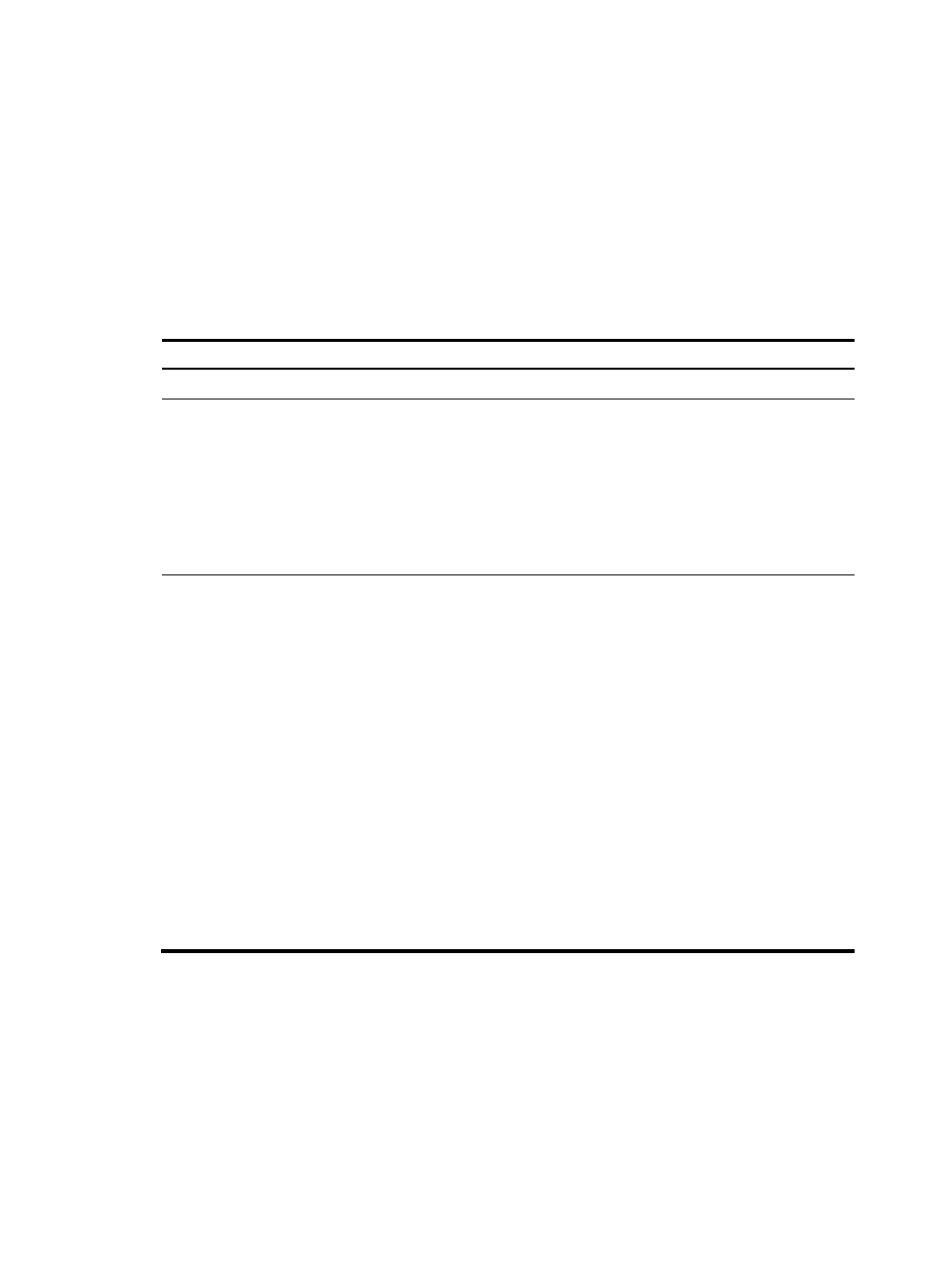
161
TCP FIN- and RST-triggered aging
For a TCP connection, when a packet with a FIN or RST flag is sent out, it means that a session is finished.
Therefore, when a packet with a FIN or RST flag is recorded for a flow with the IPv6 NetStream entry
already created, the flow is aged out immediately. However, if the packet with a FIN or RST flag is the first
packet of a flow, a new IPv6 NetStream entry is created instead of being aged out. This type of aging is
enabled by default, and cannot be disabled.
Configuring IPv6 NetStream flow aging
To configure flow aging:
Step Command
Remarks
1.
Enter system view.
system-view
N/A
2.
Configure periodical aging.
•
Set the aging timer for active flows:
ipv6 netstream timeout active minutes
•
Set the aging timer for inactive flows:
ipv6 netstream timeout inactive seconds
Optional.
By default:
•
The aging timer for
active flows is 30
minutes.
•
The aging timer for
inactive flows is 30
seconds.
3.
Configure forced aging of
the IPv6 NetStream entries.
a.
Set the maximum number of entries that
the cache can accommodate, and the
processing method when the upper limit
is reached:
ipv6 netstream max-entry { max-entries
| aging | disable-caching }
b.
Exit to user view:
quit
c.
Configure forced aging:
reset ipv6 netstream statistics
Optional.
By default, the
maximum number of
entries are 409600.
The reset ipv6
netstream statistics
command also clears
the cache.
Configuring IPv6 NetStream data export
To allow the NDE to export collected statistics to the NetStream server, configure the source interface out
of which the data is sent and the destination address to which the data is sent.
Configuring IPv6 NetStream traditional data export
Before configuring the IPv6 NetStream traditional data export, enable IPv6 NetStream first.
- H3C SR6600-X H3C SR6600 H3C SecPath F5020 H3C SecPath F5040 H3C VMSG VFW1000 H3C WX3000E Series Wireless Switches H3C WX5500E Series Access Controllers H3C WX3500E Series Access Controllers H3C WX2500E Series Access Controllers H3C WX6000 Series Access Controllers H3C WX5000 Series Access Controllers H3C LSWM1WCM10 Access Controller Module H3C LSUM3WCMD0 Access Controller Module H3C LSUM1WCME0 Access Controller Module H3C LSWM1WCM20 Access Controller Module H3C LSQM1WCMB0 Access Controller Module H3C LSRM1WCM2A1 Access Controller Module H3C LSBM1WCM2A0 Access Controller Module
