Outputting log information to a linux log host, Network requirements, Configuration procedure – H3C Technologies H3C SR8800 User Manual
Page 200
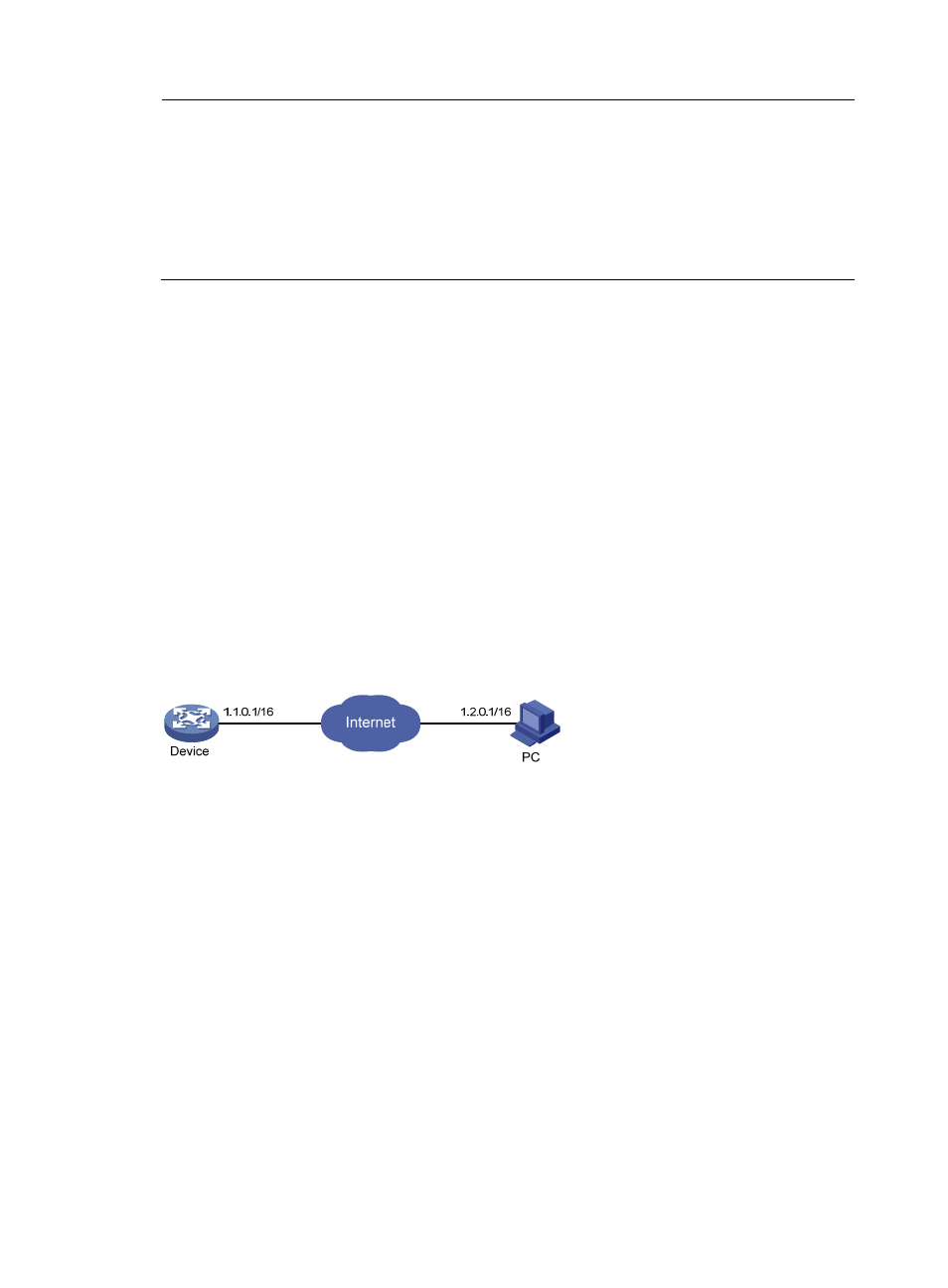
188
NOTE:
Be aware of the following issues while editing the /etc/syslog.conf file:
•
Comments must be on a separate line and must begin with the # sign.
•
No redundant spaces are allowed in the file name.
•
The logging facility name and the information level specified in the /etc/syslog.conf file must be
identical to those configured on the device using the info-center loghost and info-center source
commands; otherwise the log information may not be output properly to the log host.
d.
After log file info.log is created and file /etc/syslog.conf is modified, you need to issue the
following commands to display the process ID of syslogd, kill the syslogd process and then
restart syslogd using the –r option to make the modified configuration take effect.
# ps -ae | grep syslogd
147
# kill -HUP 147
# syslogd -r &
After the above configurations, the system will be able to keep log information in the related file.
Outputting log information to a Linux log host
Network requirements
•
Send log information to a Linux log host with an IP address of 1.2.0.1/16.
•
Log information with severity higher than informational will be output to the log host.
•
All modules can output log information.
Figure 62 Network diagram
Configuration procedure
Before the configuration, make sure that there is a route between Device and PC.
1.
Configure Device
# Enable information center.
[Sysname] info-center enable
# Specify the host with IP address 1.2.0.1/16 as the log host, use channel loghost to output log
information (optional, loghost by default), and use local5 as the logging facility.
[Sysname] info-center loghost 1.2.0.1 channel loghost facility local5
# Disable the output of log, trap, and debugging information of all modules on channel loghost.
[Sysname] info-center source default channel loghost debug state off log state off
trap state off
- H3C SR6600-X H3C SR6600 H3C SecPath F5020 H3C SecPath F5040 H3C VMSG VFW1000 H3C WX3000E Series Wireless Switches H3C WX5500E Series Access Controllers H3C WX3500E Series Access Controllers H3C WX2500E Series Access Controllers H3C WX6000 Series Access Controllers H3C WX5000 Series Access Controllers H3C LSWM1WCM10 Access Controller Module H3C LSUM3WCMD0 Access Controller Module H3C LSUM1WCME0 Access Controller Module H3C LSWM1WCM20 Access Controller Module H3C LSQM1WCMB0 Access Controller Module H3C LSRM1WCM2A1 Access Controller Module H3C LSBM1WCM2A0 Access Controller Module
