Network requirements – H3C Technologies H3C SR8800 User Manual
Page 139
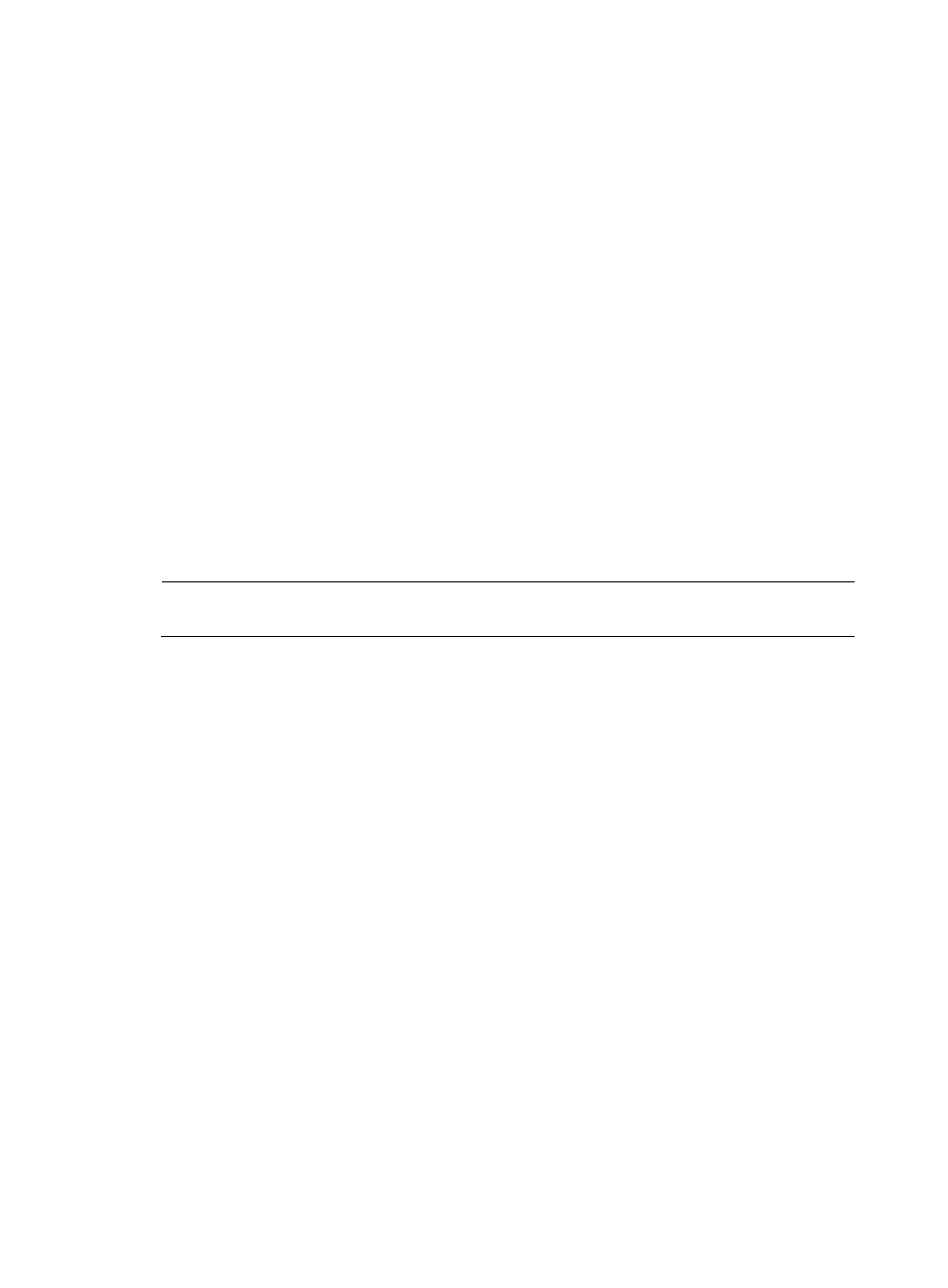
127
# Disable the spanning tree feature on the monitor port GigabitEthernet 3/1/3.
[DeviceA] interface GigabitEthernet3/1/3
[DeviceA-GigabitEthernet3/1/3] undo stp enable
[DeviceA-GigabitEthernet3/1/3] quit
2.
Verify the configuration:
# Display the configuration of all mirroring groups.
[DeviceA] display mirroring-group all
mirroring-group 1:
type: local
status: active
mirroring port:
GigabitEthernet3/1/1 both
GigabitEthernet3/1/2 both
monitor port: GigabitEthernet3/1/3
After the configurations are completed, you can monitor all the packets received and sent by the
marketing department and the technical department on the server.
Layer 2 remote port mirroring configuration example (reflector
port configurable)
NOTE:
This configuration example is available only on SPC cards.
Network requirements
On the Layer 2 network shown in
:
•
Device A connects to the marketing department through GigabitEthernet 3/0/1, and to the trunk
port GigabitEthernet 3/0/1 of Device B through the trunk port GigabitEthernet 3/0/2; Device C
connects to the server through GigabitEthernet 3/0/2, and to the trunk port GigabitEthernet
3/0/2 of Device B through the trunk port GigabitEthernet 3/0/1. Device A supports configurable
reflector port configuration.
•
Configure Layer 2 remote port mirroring to enable the server to monitor the bidirectional traffic of
the marketing department.
- H3C SR6600-X H3C SR6600 H3C SecPath F5020 H3C SecPath F5040 H3C VMSG VFW1000 H3C WX3000E Series Wireless Switches H3C WX5500E Series Access Controllers H3C WX3500E Series Access Controllers H3C WX2500E Series Access Controllers H3C WX6000 Series Access Controllers H3C WX5000 Series Access Controllers H3C LSWM1WCM10 Access Controller Module H3C LSUM3WCMD0 Access Controller Module H3C LSUM1WCME0 Access Controller Module H3C LSWM1WCM20 Access Controller Module H3C LSQM1WCMB0 Access Controller Module H3C LSRM1WCM2A1 Access Controller Module H3C LSBM1WCM2A0 Access Controller Module
