Configuring reference source priority, Configuring ssm for reference sources, Setting the ways of deriving ssm level – H3C Technologies H3C SR8800 User Manual
Page 98
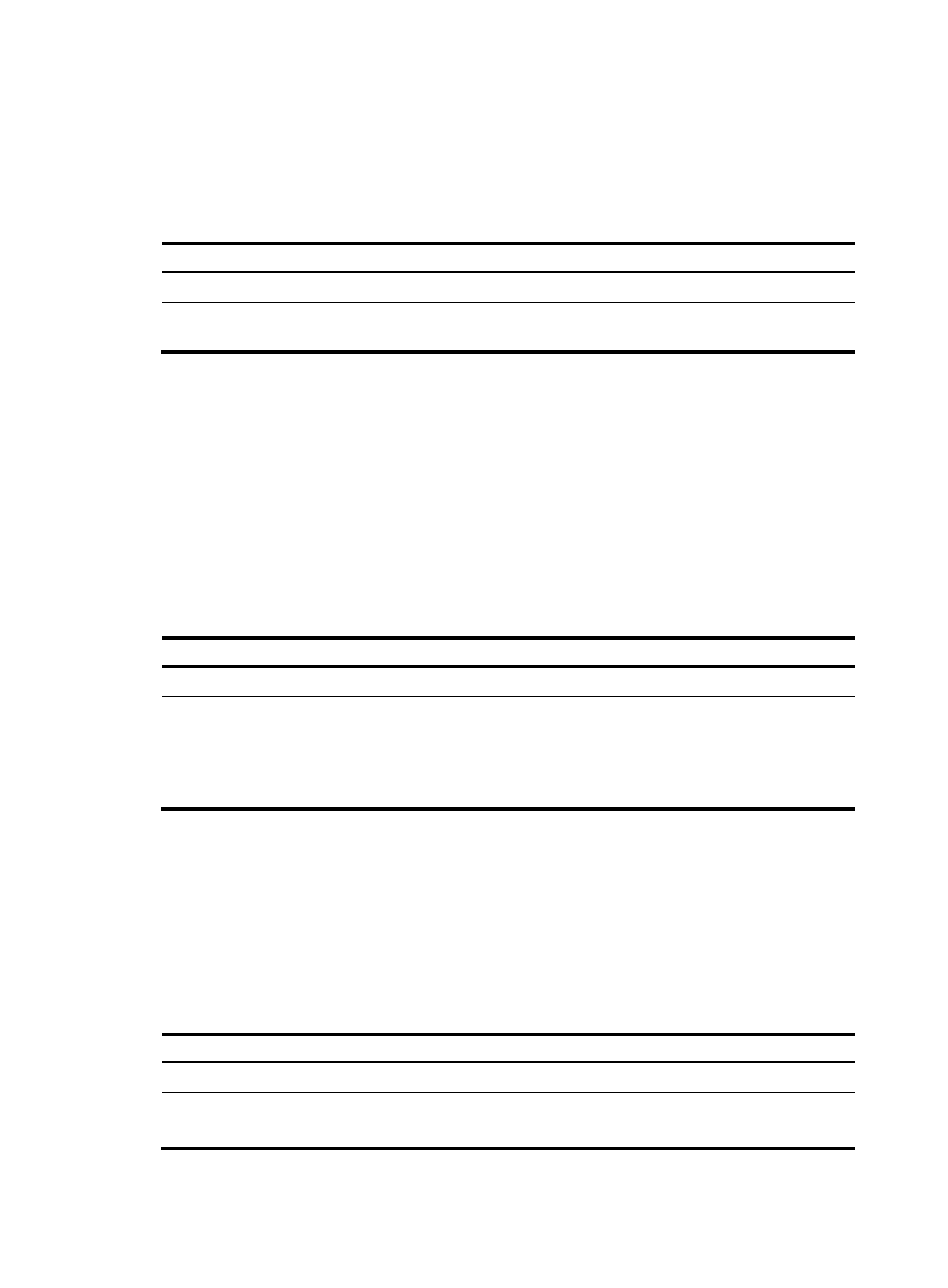
86
Configuring reference source priority
In auto mode, the clock monitoring module selects and switches to a reference source with a higher
priority based on SSM level and reference source priority. The smaller the value, the higher the priority.
To configure reference source priority:
Step Command
Remarks
1.
Enter system view.
system-view
N/A
2.
Configure the reference
source priority.
clock priority value source
source-number
255 by default.
Configuring SSM for reference sources
Setting the ways of deriving SSM level
You can use the following two ways to derive SSM level:
•
For bits clock source, SSM level can be derived from the interface card and reported to the SRPU,
which then sends the SSM level to the clock monitoring module.
•
Or you can configure SSM level as needed, as shown in the following table:
To set the ways of deriving SSM level:
Step Command
Remarks
1.
Enter system view.
system-view
N/A
2.
Set the ways to derive SSM
level.
clock forcessm { on | off } source
source-number
Optional.
By default, no SSM level is derived
from any clock source, which
means the SSM level is set by
users.
Setting the bit position for transmitting bits clock source
information
The bit position for transmitting Bits clock source information can be configured as sa4, sa5, sa6, sa7
and sa8. They are 5 bits in timeslot 0 of the even frame in a multi-frame as specified by ITU-TG.704 CRC4.
You can choose one from the five bits to carry SSM information.
To set the bit for transmitting Bits clock source information:
Step Command
Remarks
1.
Enter system view.
system-view
N/A
2.
Set the bit for transmitting the
Bits clock source information.
clock sa-bit { sa4 | sa5 | sa6 | sa7
| sa8 } source source-number
Optional.
sa4 by default.
- H3C SR6600-X H3C SR6600 H3C SecPath F5020 H3C SecPath F5040 H3C VMSG VFW1000 H3C WX3000E Series Wireless Switches H3C WX5500E Series Access Controllers H3C WX3500E Series Access Controllers H3C WX2500E Series Access Controllers H3C WX6000 Series Access Controllers H3C WX5000 Series Access Controllers H3C LSWM1WCM10 Access Controller Module H3C LSUM3WCMD0 Access Controller Module H3C LSUM1WCME0 Access Controller Module H3C LSWM1WCM20 Access Controller Module H3C LSQM1WCMB0 Access Controller Module H3C LSRM1WCM2A1 Access Controller Module H3C LSBM1WCM2A0 Access Controller Module
