Configuration prerequisites, Scheduling an nqa test group, Displaying and maintaining nqa – H3C Technologies H3C SR8800 User Manual
Page 43
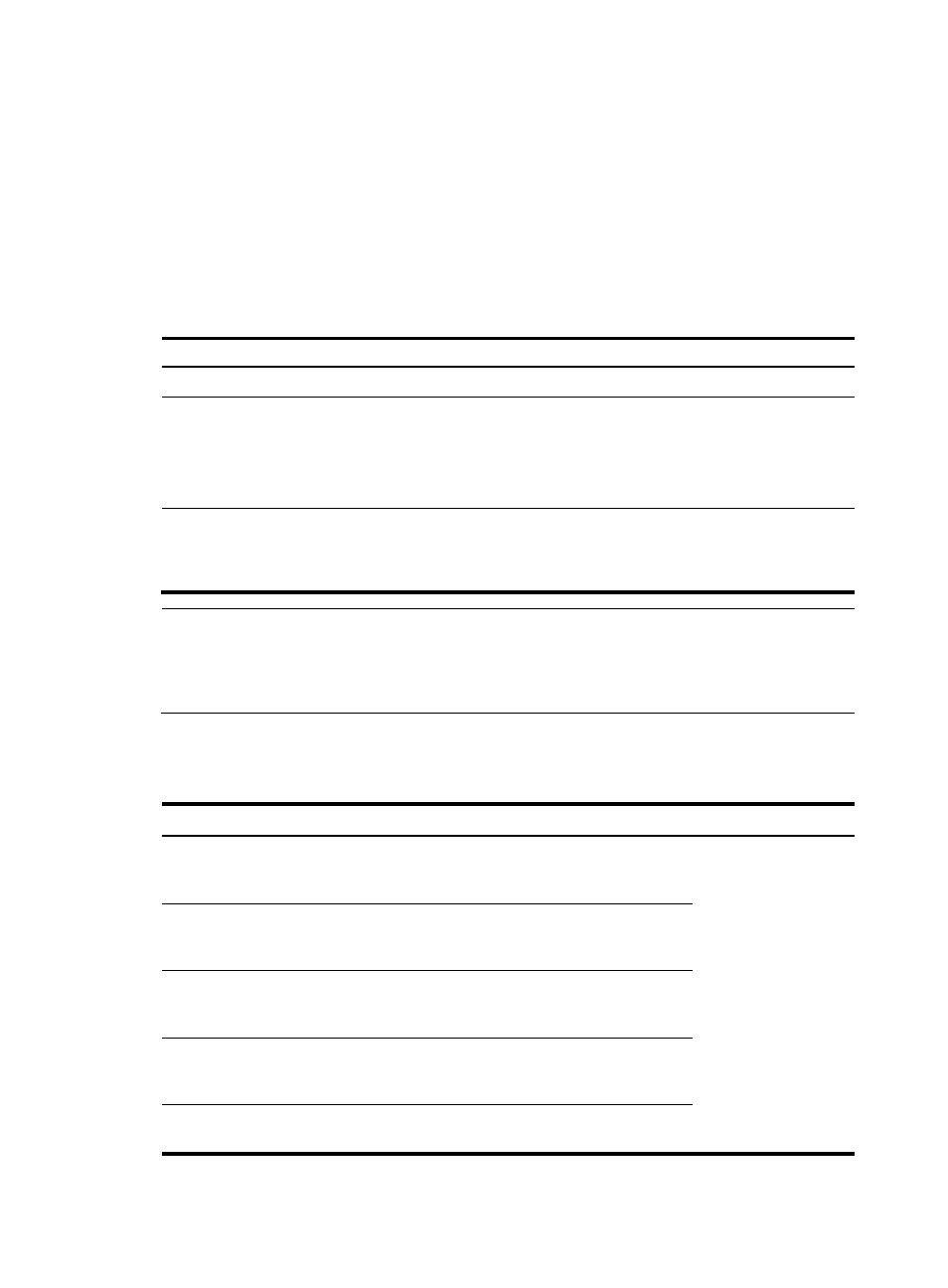
31
If both the scheduled start and end time are behind the system time, no test will start. To view the current
system time, use the display clock command.
Configuration prerequisites
Before you schedule an NQA test group, complete the following tasks:
•
Configure test parameters required for the test type.
•
Configure the NQA server for tests that require cooperation with the NQA server.
Scheduling an NQA test group
To schedule an NQA test group:
Step Command
Remarks
1.
Enter system view.
system-view
N/A
2.
Schedule an NQA test group.
nqa schedule admin-name
operation-tag start-time { hh:mm:ss
[ yyyy/mm/dd ] | now } lifetime
{ lifetime | forever }
now specifies the test group starts
testing immediately.
forever specifies that the tests do
not stop unless you use the undo
nqa schedule command.
3.
Configure the maximum
number of tests that the NQA
client can simultaneously
perform.
nqa agent max-concurrent number
Optional.
By default, a maximum of 10 tests
can be simultaneously performed.
NOTE:
•
After an NQA test group is scheduled, you cannot enter the test group view or test type view.
•
System adjustment does not affect started or completed test groups. It only affects test groups that have
not started.
Displaying and maintaining NQA
Task Command
Remarks
Display history records of NQA
test groups.
display nqa history [ admin-name
operation-tag ] [ | { begin | exclude | include }
regular-expression ]
Available in any view
Display the current monitoring
results of reaction entries.
display nqa reaction counters [ admin-name
operation-tag [ item-number ] ] [ | { begin |
exclude | include } regular-expression ]
Display the results of the last NQA
test.
display nqa result [ admin-name
operation-tag ] [ | { begin | exclude | include }
regular-expression ]
Display statistics of test results for
the specified or all test groups.
display nqa statistics [ admin-name
operation-tag ] [ | { begin | exclude | include }
regular-expression ]
Display NQA server status.
display nqa server status [ | { begin | exclude
| include } regular-expression ]
- H3C SR6600-X H3C SR6600 H3C SecPath F5020 H3C SecPath F5040 H3C VMSG VFW1000 H3C WX3000E Series Wireless Switches H3C WX5500E Series Access Controllers H3C WX3500E Series Access Controllers H3C WX2500E Series Access Controllers H3C WX6000 Series Access Controllers H3C WX5000 Series Access Controllers H3C LSWM1WCM10 Access Controller Module H3C LSUM3WCMD0 Access Controller Module H3C LSUM1WCME0 Access Controller Module H3C LSWM1WCM20 Access Controller Module H3C LSQM1WCMB0 Access Controller Module H3C LSRM1WCM2A1 Access Controller Module H3C LSBM1WCM2A0 Access Controller Module
