H3C Technologies H3C SR8800 User Manual
Page 102
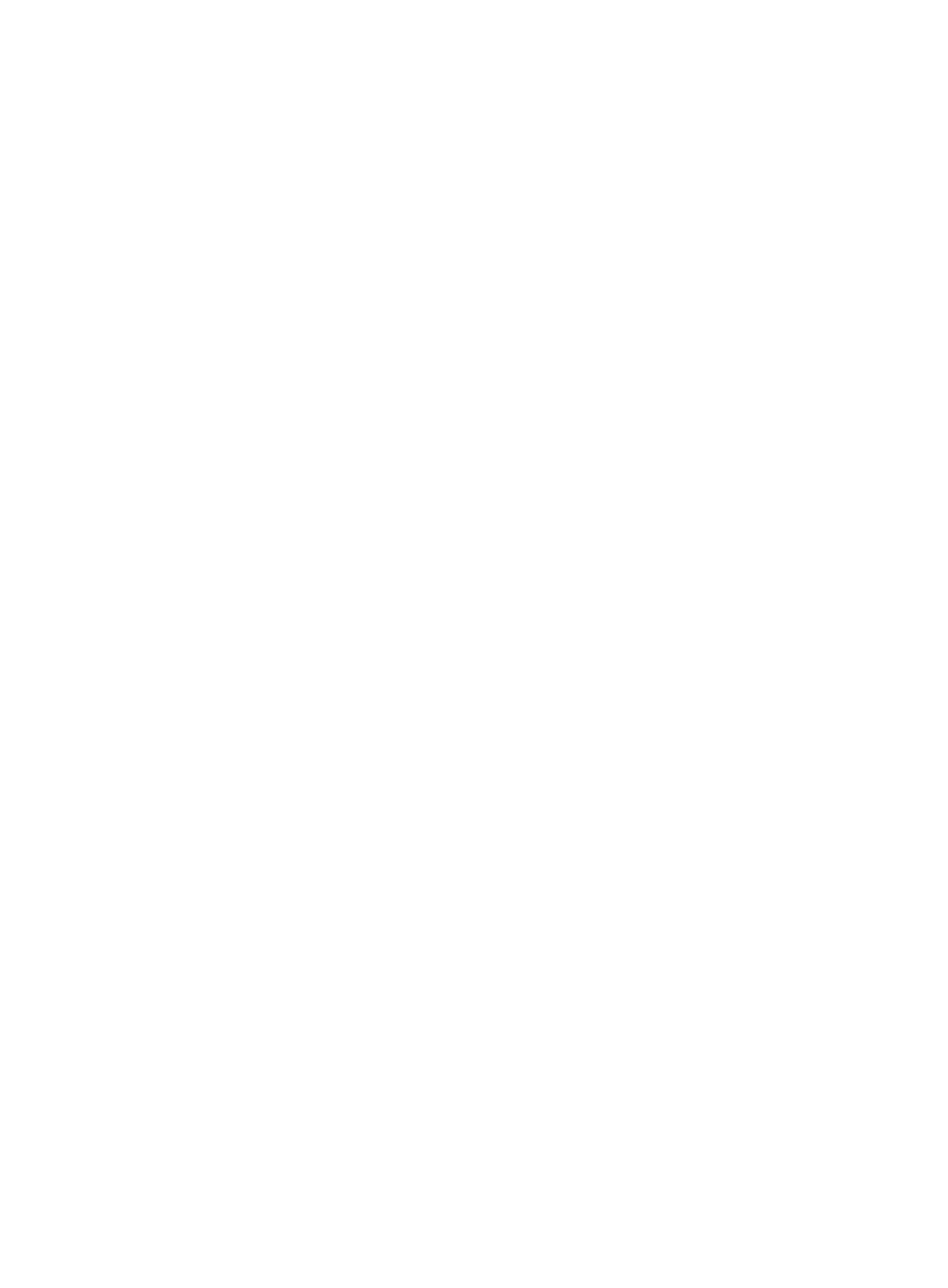
90
# Enable the clock source from POS 3/1/1, set the clock to work in manual mode and adopt clock
source 8, which corresponds to slot 3 on an SR8808 router (see
for the relationship
between reference source and slot).
[DeviceB] clock manual source 3
Through the above configurations, all the other WAN interface cards get the same clock frequency
derived by the clock card from the port 1 line clock of the POS interface card. In this way, all the
service cards on the device can get precise, reliable, synchronized SDH line interface clock
signals.
This manual is related to the following products:
- H3C SR6600-X H3C SR6600 H3C SecPath F5020 H3C SecPath F5040 H3C VMSG VFW1000 H3C WX3000E Series Wireless Switches H3C WX5500E Series Access Controllers H3C WX3500E Series Access Controllers H3C WX2500E Series Access Controllers H3C WX6000 Series Access Controllers H3C WX5000 Series Access Controllers H3C LSWM1WCM10 Access Controller Module H3C LSUM3WCMD0 Access Controller Module H3C LSUM1WCME0 Access Controller Module H3C LSWM1WCM20 Access Controller Module H3C LSQM1WCMB0 Access Controller Module H3C LSRM1WCM2A1 Access Controller Module H3C LSBM1WCM2A0 Access Controller Module
