Configuring synchronous information output – H3C Technologies H3C SR8800 User Manual
Page 197
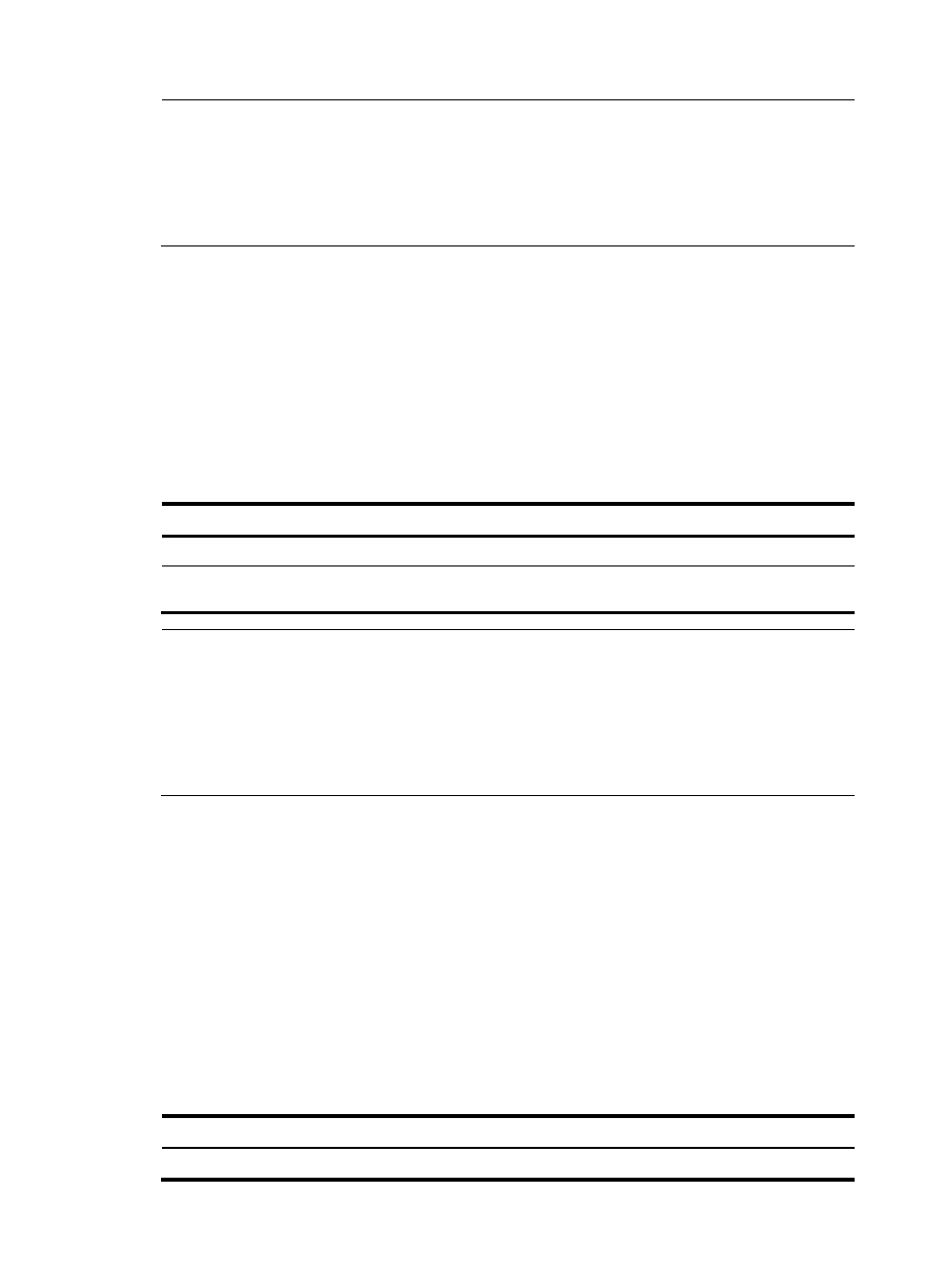
185
NOTE:
•
To make sure that the router works normally, use the info-center logfile size-quota command to set a
logfile to be no smaller than 1 MB and no larger than 10 MB.
•
Use the info-center logfile switch-directory command to manually configure the directory to which a
log file can be saved. The configuration becomes invalid at a system reboot or an active/standby
switchover.
Configuring synchronous information output
Synchronous information output refers to the feature that if the user’s input is interrupted by system output
such as log, trap, or debugging information, then after the completion of system output the system will
display a command line prompt (a prompt in command editing mode, or a [Y/N] string in interaction
mode) and your input so far.
This command is used in the case that your input is interrupted by a large amount of system output. With
this feature enabled, you can continue your operations from where you were stopped.
To enable synchronous information output:
Step Command
Remarks
1.
Enter system view.
system-view
N/A
2.
Enable synchronous
information output.
info-center synchronous Disabled
by
default.
NOTE:
•
If system information, such as log information, is output before you input any information under the
current command line prompt, the system will not display the command line prompt after the system
information output.
•
If system information is output when you are inputting some interactive information (non Y/N
confirmation information), then after the system information output, the system will not display the
command line prompt but your previous input in a new line.
Disabling a port from generating link up/down logging
information
By default, all the ports of the router generate link up/down logging information when the port state
changes. Therefore, you may need to use this function in some cases, for example:
•
You only concern the states of some of the ports. In this case, you can use this function to disable the
other ports from generating link up/down logging information.
•
The state of a port is not stable, and therefore redundant logging information will be generated. In
this case, you can use this function to disable the port from generating link up/down logging
information.
Follow the steps below to disable a port from generating link up/down logging information:
Step Command
Remarks
1.
Enter system view.
system-view N/A
- H3C SR6600-X H3C SR6600 H3C SecPath F5020 H3C SecPath F5040 H3C VMSG VFW1000 H3C WX3000E Series Wireless Switches H3C WX5500E Series Access Controllers H3C WX3500E Series Access Controllers H3C WX2500E Series Access Controllers H3C WX6000 Series Access Controllers H3C WX5000 Series Access Controllers H3C LSWM1WCM10 Access Controller Module H3C LSUM3WCMD0 Access Controller Module H3C LSUM1WCME0 Access Controller Module H3C LSWM1WCM20 Access Controller Module H3C LSQM1WCMB0 Access Controller Module H3C LSRM1WCM2A1 Access Controller Module H3C LSBM1WCM2A0 Access Controller Module
