Configuration procedure – H3C Technologies H3C SR8800 User Manual
Page 161
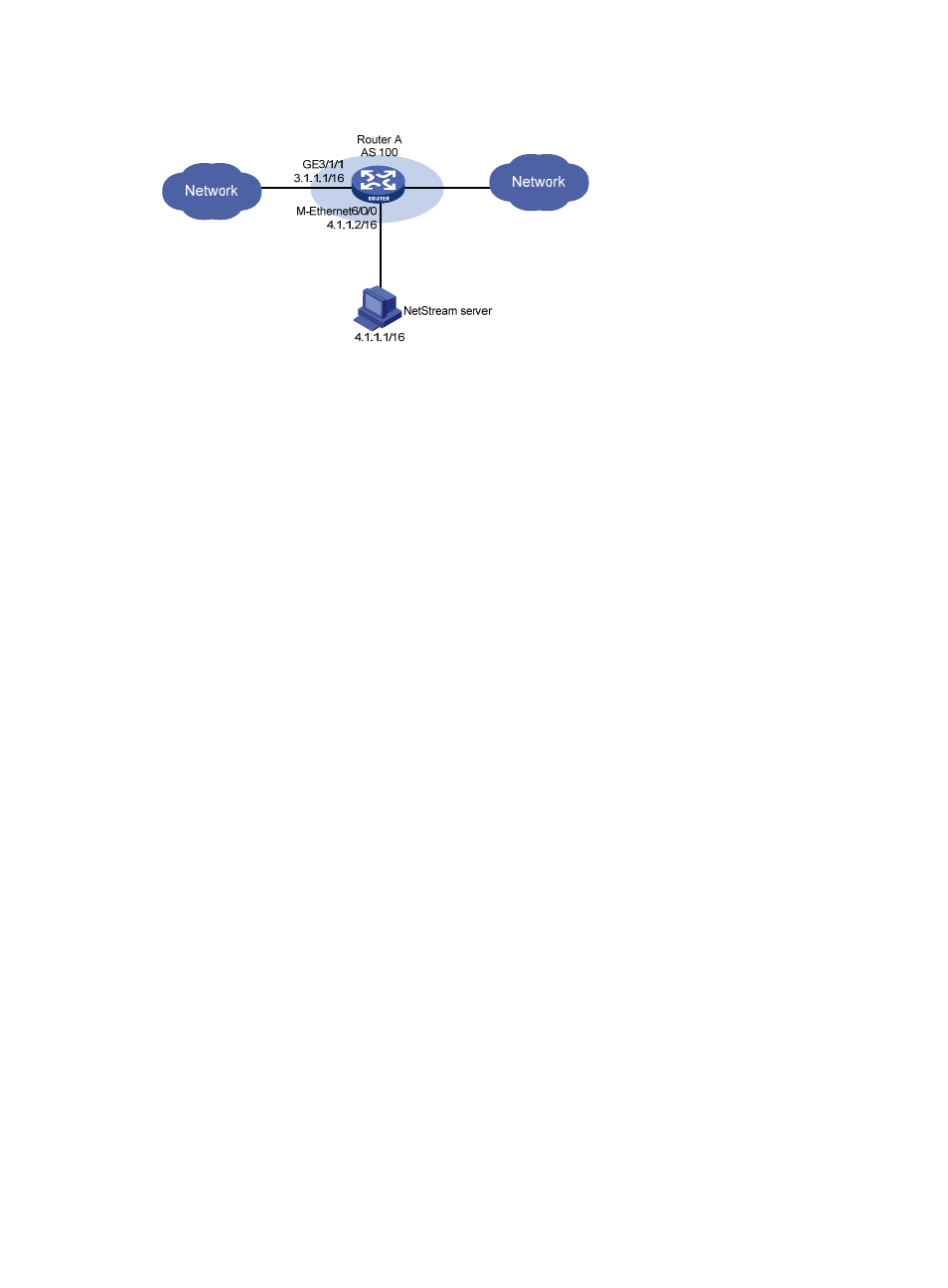
149
Figure 54 Network diagram
Configuration procedure
# Configure network management interface M-Ethernet 6/0/0.
[RouterA] interface M-Ethernet6/0/0
[RouterA-M-Ethernet6/0/0] ip address 4.1.1.2 255.255.0.0
[RouterA-M-Ethernet6/0/0] quit
# Configure a QoS policy to mirror traffic entering GigabitEthernet 3/1/1 to NetStream interface
2/0/1.
[RouterA] acl number 2005
[RouterA-acl-basic-2005] rule 1 permit source any
[RouterA-acl-basic-2005] quit
[RouterA] traffic classifier ns_ipv4
[RouterA-classifier-ns_ipv4] if-match acl 2005
[RouterA-classifier-ns_ipv4] quit
[RouterA] traffic behavior ns_ipv4
[RouterA-behavior-ns_ipv4] mirror-to interface Net-Stream 2/0/1
[RouterA-behavior-ns_ipv4] quit
[RouterA] qos policy ns_ipv4
[RouterA-qospolicy-ns_ipv4] classifier ns_ipv4 behavior ns_ipv4
[RouterA-qospolicy-ns_ipv4] quit
# Apply the QoS policy to GigabitEthernet 3/1/1.
[RouterA] interface GigabitEthernet 3/1/1
[RouterA-GigabitEthernet3/1/1] qos apply policy ns_ipv4 inbound
[RouterA-GigabitEthernet3/1/1] quit
# Enable NetStream on Router A.
[RouterA] ip netstream
# Configure to export NetStream data in version 5 format and specify the data to include the source AS
and destination AS.
[RouterA] ip netstream export version 5 origin-as
# In system view, configure the destination address for the NetStream traditional data export with the IP
address 4.1.1.1 and port 5000.
[RouterA] ip netstream export host 4.1.1.1 5000
[RouterA] ip netstream export source interface M-Ethernet6/0/0
- H3C SR6600-X H3C SR6600 H3C SecPath F5020 H3C SecPath F5040 H3C VMSG VFW1000 H3C WX3000E Series Wireless Switches H3C WX5500E Series Access Controllers H3C WX3500E Series Access Controllers H3C WX2500E Series Access Controllers H3C WX6000 Series Access Controllers H3C WX5000 Series Access Controllers H3C LSWM1WCM10 Access Controller Module H3C LSUM3WCMD0 Access Controller Module H3C LSUM1WCME0 Access Controller Module H3C LSWM1WCM20 Access Controller Module H3C LSQM1WCMB0 Access Controller Module H3C LSRM1WCM2A1 Access Controller Module H3C LSBM1WCM2A0 Access Controller Module
