Configuring threshold monitoring – H3C Technologies H3C SR8800 User Manual
Page 39
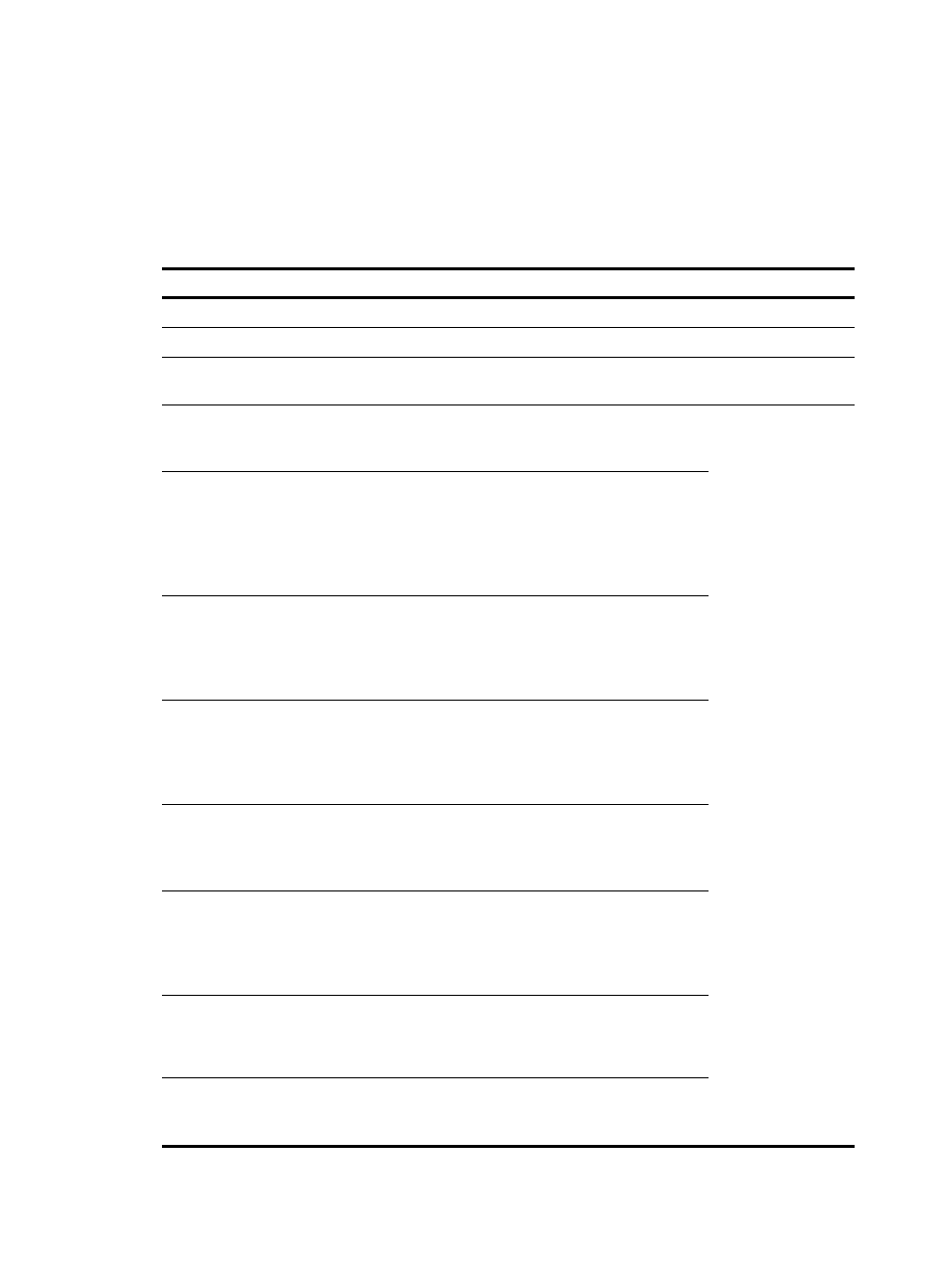
27
•
Configure the destination address of the trap message by using the snmp-agent target-host
command. For more information about the snmp-agent target-host command, see Network
Management and Monitoring Command Reference.
•
Create an NQA test group and configure related parameters.
Configuring threshold monitoring
To configure threshold monitoring:
Step Command
Remarks
1.
Enter system view.
system-view
N/A
2.
Enter NQA test group view.
nqa entry admin-name operation-tag
N/A
3.
Enter test type view of the test
group.
type { dhcp | dlsw | dns | ftp | http | icmp-echo
| snmp | tcp | udp-echo | udp-jitter | voice }
N/A
4.
Configure to send traps to the
network management server
under specified conditions.
reaction trap { probe-failure
consecutive-probe-failures | test-complete |
test-failure cumulate-probe-failures }
Configure to send
traps.
No traps are sent to
the network
management server
by default.
5.
Configure a reaction entry for
monitoring the probe duration
of a test (not supported in UDP
jitter and voice tests).
reaction item-number checked-element
probe-duration threshold-type { accumulate
accumulate-occurrences | average | consecutive
consecutive-occurrences } threshold-value
upper-threshold lower-threshold [ action-type
{ none | trap-only } ]
6.
Configure a reaction entry for
monitoring the probe failure
times (not supported in UDP
jitter and voice tests).
reaction item-number checked-element probe-fail
threshold-type { accumulate
accumulate-occurrences | consecutive
consecutive-occurrences } [ action-type { none |
trap-only } ]
7.
Configure a reaction entry for
monitoring packet round-trip
time (only supported in UDP
jitter and voice tests)
reaction item-number checked-element rtt
threshold-type { accumulate
accumulate-occurrences | average }
threshold-value upper-threshold lower-threshold
[ action-type { none | trap-only } ]
8.
Configure a reaction entry for
monitoring the packet loss in
each test (only supported in
UDP jitter and voice tests).
reaction item-number checked-element
packet-loss threshold-type accumulate
accumulate-occurrences [ action-type { none |
trap-only } ]
9.
Configure a reaction entry for
monitoring one-way delay
jitter (only supported in UDP
jitter and voice tests).
reaction item-number checked-element { jitter-ds
| jitter-sd } threshold-type { accumulate
accumulate-occurrences | average }
threshold-value upper-threshold lower-threshold
[ action-type { none | trap-only } ]
10.
Configure a reaction entry for
monitoring the one-way delay
(only supported in UDP jitter
and voice tests).
reaction item-number checked-element { owd-ds
| owd-sd } threshold-value upper-threshold
lower-threshold
11.
Configure a reaction entry for
monitoring the ICPIF value
(only supported in voice tests).
reaction item-number checked-element icpif
threshold-value upper-threshold lower-threshold
[ action-type { none | trap-only } ]
- H3C SR6600-X H3C SR6600 H3C SecPath F5020 H3C SecPath F5040 H3C VMSG VFW1000 H3C WX3000E Series Wireless Switches H3C WX5500E Series Access Controllers H3C WX3500E Series Access Controllers H3C WX2500E Series Access Controllers H3C WX6000 Series Access Controllers H3C WX5000 Series Access Controllers H3C LSWM1WCM10 Access Controller Module H3C LSUM3WCMD0 Access Controller Module H3C LSUM1WCME0 Access Controller Module H3C LSWM1WCM20 Access Controller Module H3C LSQM1WCMB0 Access Controller Module H3C LSRM1WCM2A1 Access Controller Module H3C LSBM1WCM2A0 Access Controller Module
