Configuring mib style, Overview, Setting the mib style – H3C Technologies H3C SR8800 User Manual
Page 118: Displaying and maintaining mib style
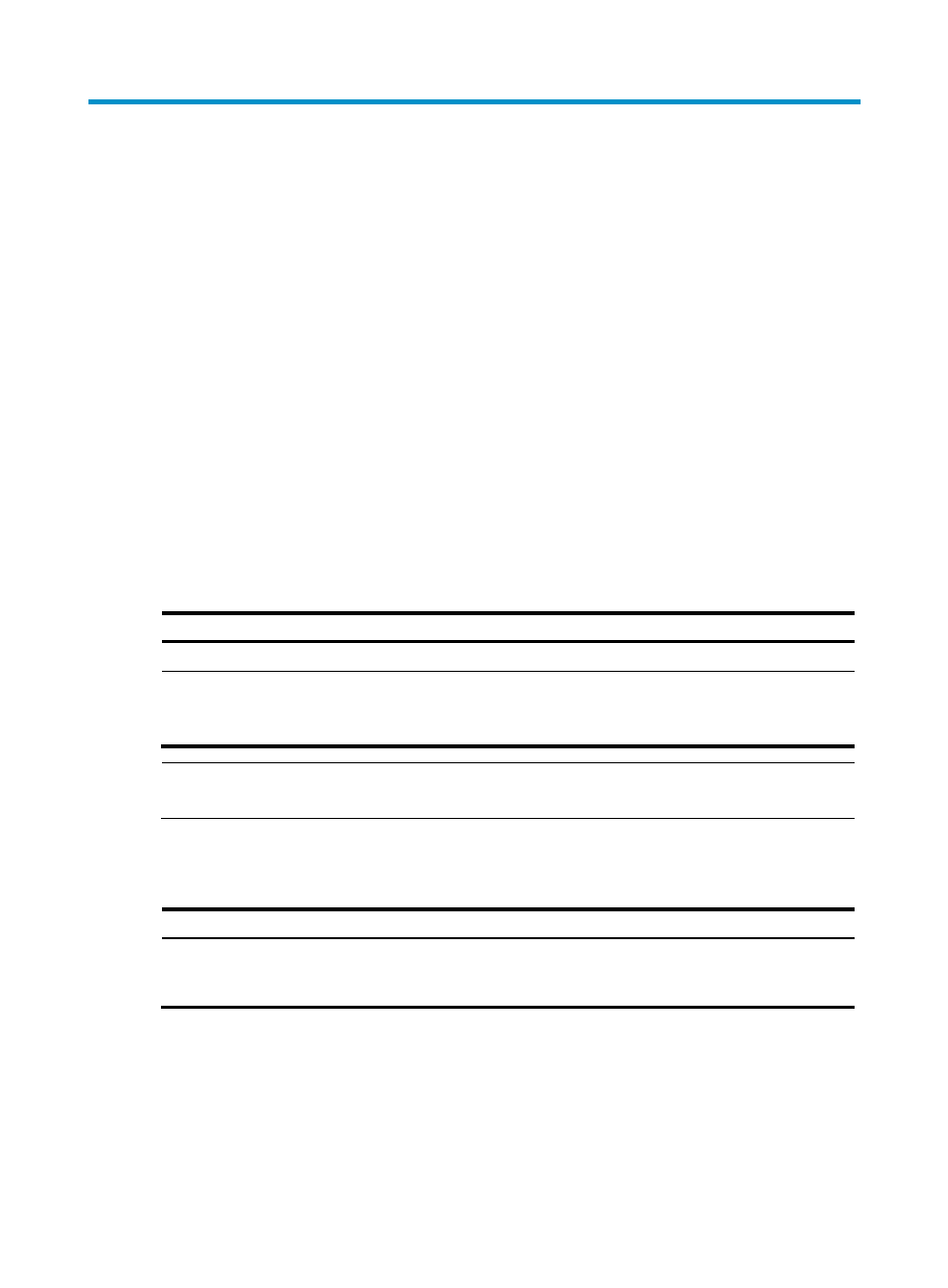
106
Configuring MIB style
Overview
MIBs fall into public MIBs and private MIBs. A private MIB is attached to a sub-node under the
enterprises MIB node (1.3.6.1.4.1). The H3C private MIB has two styles: the H3C compatible MIB style
and the H3C new MIB style:
•
In the H3C compatible MIB style, the device public MIB is under the H3C’s enterprise ID 25506,
and the private MIB is under the enterprise ID 2011.
•
In the H3C new MIB style, both the device public MIB and the private MIB are under the H3C’s
enterprise ID 25506.
These two styles of MIBs implement the same management function. Your device comes with a MIB
loaded but the MIB style depends on the device model. You can change the MIB style as needed, but
must make sure that the device is using the same MIB style as the NMS.
Setting the MIB style
To set the MIB style:
Step Command
Remarks
1.
Enter system view.
system-view N/A
2.
Set the MIB style.
mib-style [ new | compatible ]
Optional.
By default, H3C new MIB style is
used.
NOTE:
After changing the MIB style, reboot the device to validate the change.
Displaying and maintaining MIB style
Task Command
Remarks
Display the MIB style.
display mib-style [ | { begin |
exclude | include }
regular-expression ]
Available in any view
- H3C SR6600-X H3C SR6600 H3C SecPath F5020 H3C SecPath F5040 H3C VMSG VFW1000 H3C WX3000E Series Wireless Switches H3C WX5500E Series Access Controllers H3C WX3500E Series Access Controllers H3C WX2500E Series Access Controllers H3C WX6000 Series Access Controllers H3C WX5000 Series Access Controllers H3C LSWM1WCM10 Access Controller Module H3C LSUM3WCMD0 Access Controller Module H3C LSUM1WCME0 Access Controller Module H3C LSWM1WCM20 Access Controller Module H3C LSQM1WCMB0 Access Controller Module H3C LSRM1WCM2A1 Access Controller Module H3C LSBM1WCM2A0 Access Controller Module
