Flow logging configuration task list, Configuring flow logging version – H3C Technologies H3C SR8800 User Manual
Page 204
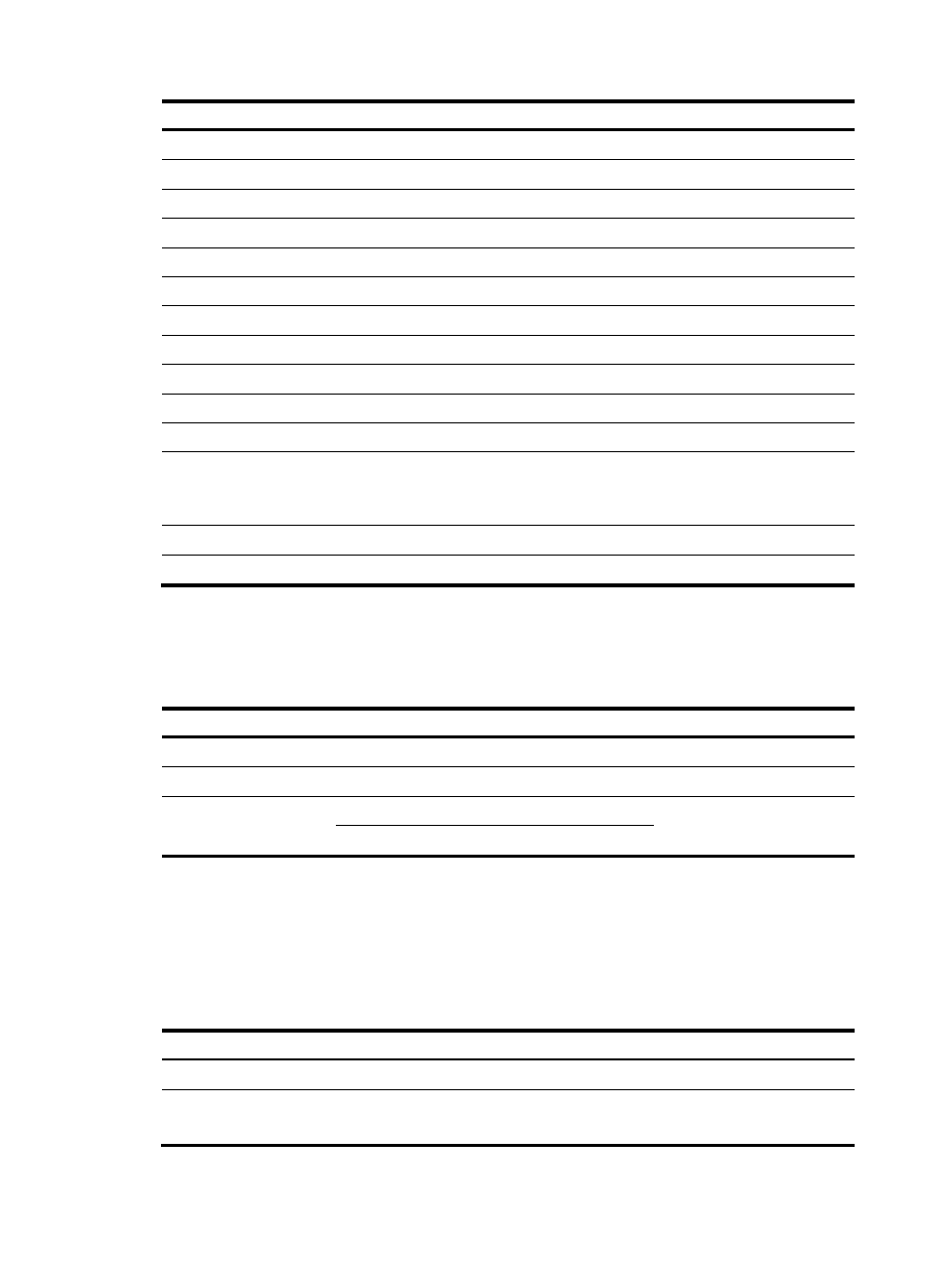
192
Field Description
DestNatIP
Destination IP address after NAT
SrcPort
TCP/UDP source port number
SrcNatPort
TCP/UDP source port number after NAT
DestPort
TCP/UDP destination port number
DestNatPort
TCP/UDP destination port number after NAT
StartTime
Start time of a flow, in seconds, counted from 1970/01/01 00:00
EndTime
End time of a flow, in seconds, counted from 1970/01/01 00:00
InTotalPkg
Number of packets received
InTotalByte
Number of bytes received
OutTotalPkg
Number of packets sent
OutTotalByte
Number of the bytes sent
Reserved1
Reserved in version 0x02 (FirewallV200R001);
In version 0x03 (FirewallV200R005), the first byte is the source VPN ID, the second byte
is the destination VPN ID, and the third and forth bytes are reserved
Reserved2
For future applications
Reserved3
For future applications
Flow logging configuration task list
Complete the following tasks to configure flow logging:
Task Remarks
Configuring flow logging version
Optional
Configuring the source address for flow logging packets
Optional
Exporting flow logs to log server
Required
Use either approach
Exporting flow logs to information center
Configuring flow logging version
Configure the flow logging version according to the receiver capability. A receiver cannot resolve flow
logs correctly if it does not support the flow logging version.
To configure flow logging version:
Step Command
Remarks
1.
Enter system view.
system-view
N/A
2.
Configure flow logging
version.
userlog flow export version
version-number
Optional
The default flow logging version is 1.0
- H3C SR6600-X H3C SR6600 H3C SecPath F5020 H3C SecPath F5040 H3C VMSG VFW1000 H3C WX3000E Series Wireless Switches H3C WX5500E Series Access Controllers H3C WX3500E Series Access Controllers H3C WX2500E Series Access Controllers H3C WX6000 Series Access Controllers H3C WX5000 Series Access Controllers H3C LSWM1WCM10 Access Controller Module H3C LSUM3WCMD0 Access Controller Module H3C LSUM1WCME0 Access Controller Module H3C LSWM1WCM20 Access Controller Module H3C LSQM1WCMB0 Access Controller Module H3C LSRM1WCM2A1 Access Controller Module H3C LSBM1WCM2A0 Access Controller Module
