Liveset – NewTek TriCaster 855 User Manual
Page 97
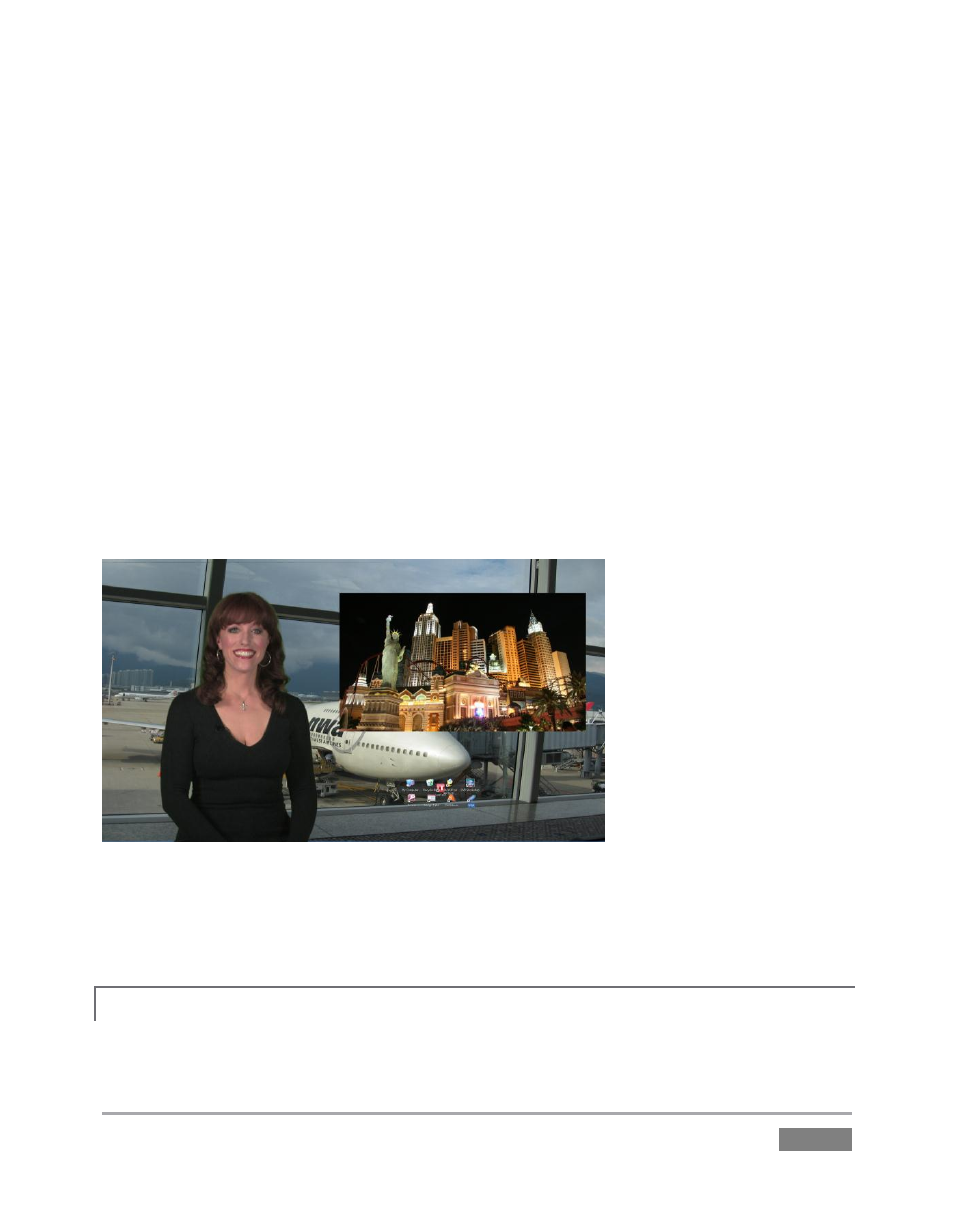
Page | 81
As you can see, we have replicated on our earlier composition (which relied on the FX channel),
with additional benefits:
The title page can be displayed automatically or independently when you select V1 on
the Switcher, and both of the primary DSK video layers are left free for other uses.
Virtual Inputs allow you to offset (and even scale) the primary video source – of course
this works every bit as well with live camera streams.
As well, since the entire composition is now represented by a single button on the Switcher, it is
very easy to Take or Transition directly to it with a single click – and it is just as easy to transition
from one Virtual Input to another.
Of course, this is just one way to use the basic Virtual Input features. The creative possibilities
are endless. For example, Figure 78 shows Input A (with LiveMatte enabled) keyed over Input B,
with the Virtual Input’s integrated Overlay channel use to add a PiP (Picture in Picture) effect.
Figure 78
Again, note that this setup leaves both primary DSK channels available for other purposes, such
as adding two more live PiPs, graphics or a title composition.
LIVESET™
4.10.3
We’ve saved the best for last in connection with Virtual Inputs, however. This is also where we
gain access to TriCaster’s virtual set technology called LiveSet.
