A.3.10, Get stubborn clips to play in the ddr – NewTek TriCaster 855 User Manual
Page 314
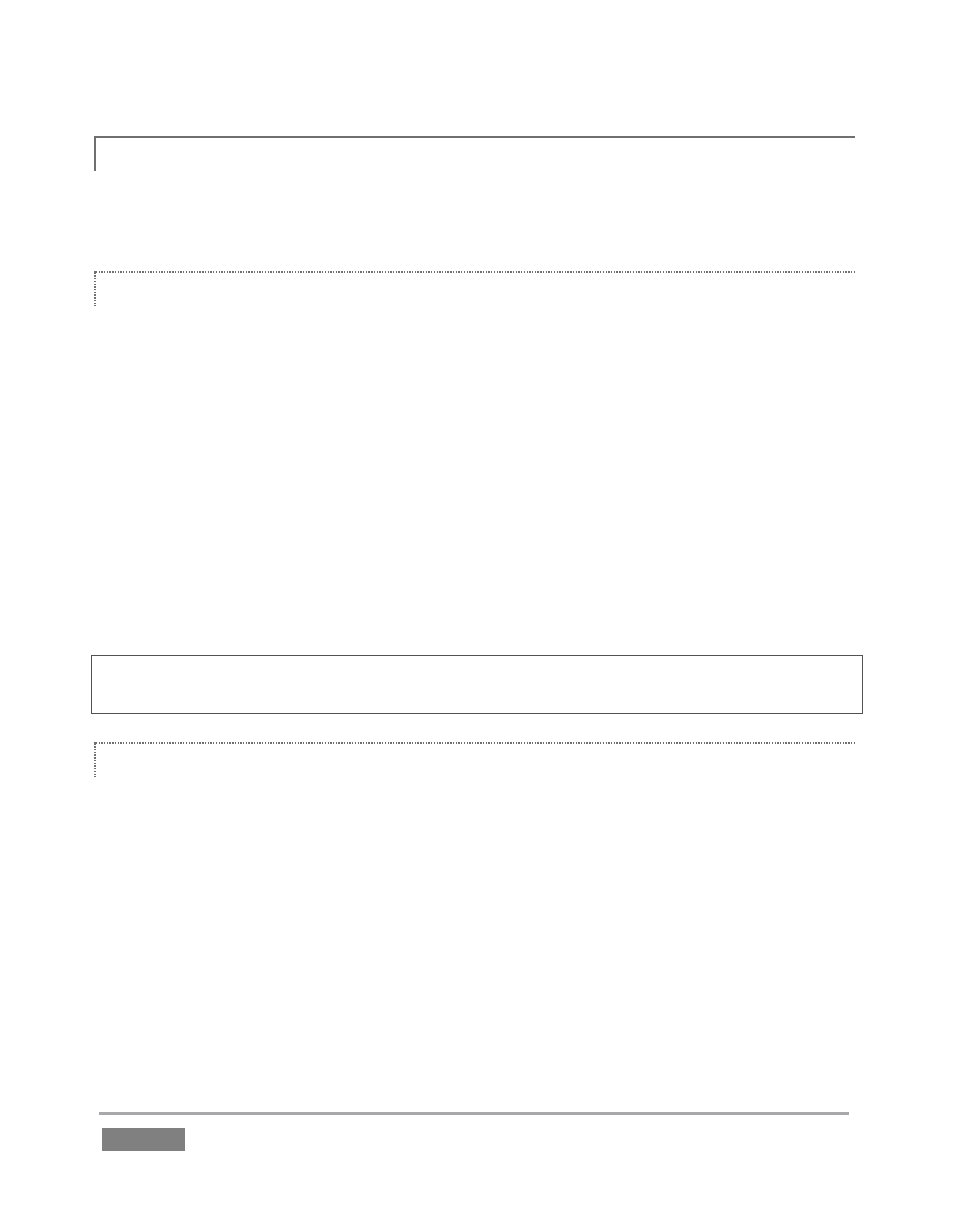
Page | 298
A.3.10 GET STUBBORN CLIPS TO PLAY IN THE DDR?
First, note that TriCaster has a two minute warm-up period during which system software
initializes. During this period, frames may be dropped during playback (see Section 6.5.1).
QUICKTIME®
At the time of writing, a 64bit version of Quicktime® for Microsoft Windows® is not available.
TriCaster provides internal support for many QuickTime file formats, but not all of them. If a
QuickTime file fails to play smoothly (or at all) in the DDR, we recommend converting it to a
friendlier format.
We highly recommend installing the NewTek codecs for OS X® included with TriCaster. These
provide excellent optional Quicktime formats that you can render to from your OS X graphics and
editing software – including several Quicktime variants that support an embedded alpha channel.
You’ll find the installer, named NewTek SpeedHQ (Mac).dmg, in the C:\TriCaster\Extras\Codecs
folder (requires OS X version 10.6 or better and an Intel® processor). Otherwise, Final Cut® users
can use M-JPEG, MPEG2, DVCPRO HD, or the DV Quicktime codecs (for SD clips only, of course)
as intermediate formats.
Hint: With the NewTek codecs installed, most Apple applications will be able to read SpeedHQ AVI
files, as well.
AVI
AVI codecs are plentiful. Most are suitable for DDR playback, but a few are not. For a given clip
to play in the DDR, a corresponding 64bit codec needs to be available. However, we strongly
discourage installing ‘foreign’ codecs, codec packs and the like downloaded from internet sites,
etc. By contrast, though, we do highly recommend installing the NewTek codecs Microsoft®
Windows included with TriCaster. These provide excellent optional AVI formats that you can
render to from your OS X graphics and editing software. You’ll find the installer, named NewTek
TriCaster XD Codec Pack, in the C:\TriCaster\Extras\Codecs folder.
For the sake of stability, if an AVI clip does not play well in the DDR, please consider converting it
to a ‘friendlier’ format. We recommend NewTek’s own SpeedHQ (see above), or perhaps DV (for
