Zoom t-bar, Input position – NewTek TriCaster 855 User Manual
Page 222
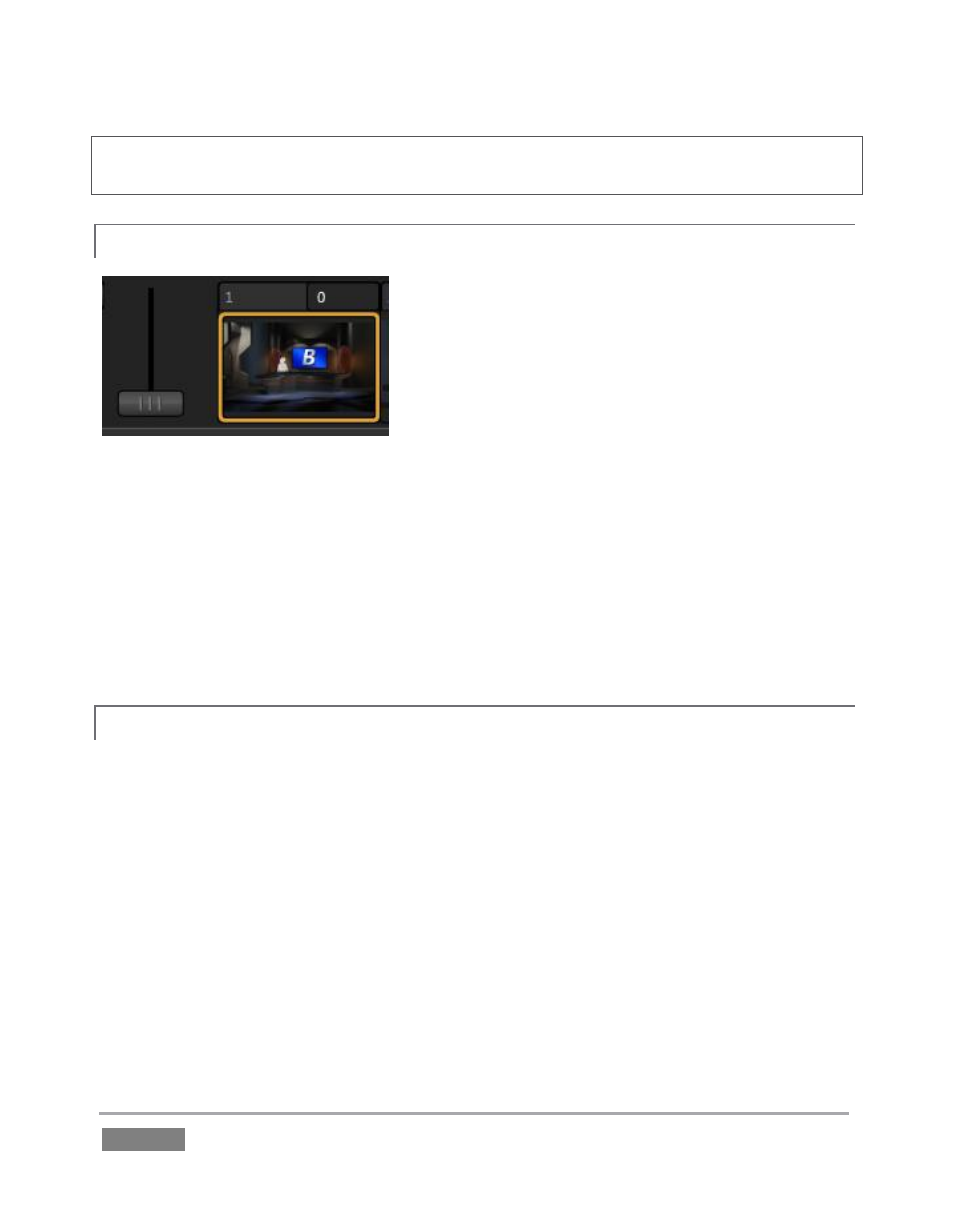
Page | 206
Note: Some LiveSets (e.g., double-box sets) do not support zooming. In such cases, the Zoom
Presets and the Zoom T-Bar are inactive.
ZOOM T-BAR
12.4.4
Figure 200
The Zoom T-Bar is located beside the Zoom Presets. Dragging it vertically adjusts the virtual
‘camera distance’ for the active LiveSet, between 0-100%.
When you click a Zoom Preset, the T-Bar updates to the new zoom level (displayed numerically
above). Conversely though, adjusting the T-Bar does not change the value for a Preset. (When
the current T-Bar position does not correspond to any presets, none of them are shown with a
white border.)
INPUT POSITION
12.4.5
We discussed the Position controls for video Inputs A and B back in Section 12.2. It’s worth
adding here that these controls, when active, do affect the scale, rotation and position for
LiveSet video inputs (this is another unique advantage of this LiveSet implementation).
You will find that you can often use Position controls to ensure a ‘good fit’ and natural
appearance of talent or other source appearing in your virtual sets (greatly reducing the need to
fuss with physical camera positions to do so).
