Streaming – NewTek TriCaster 855 User Manual
Page 102
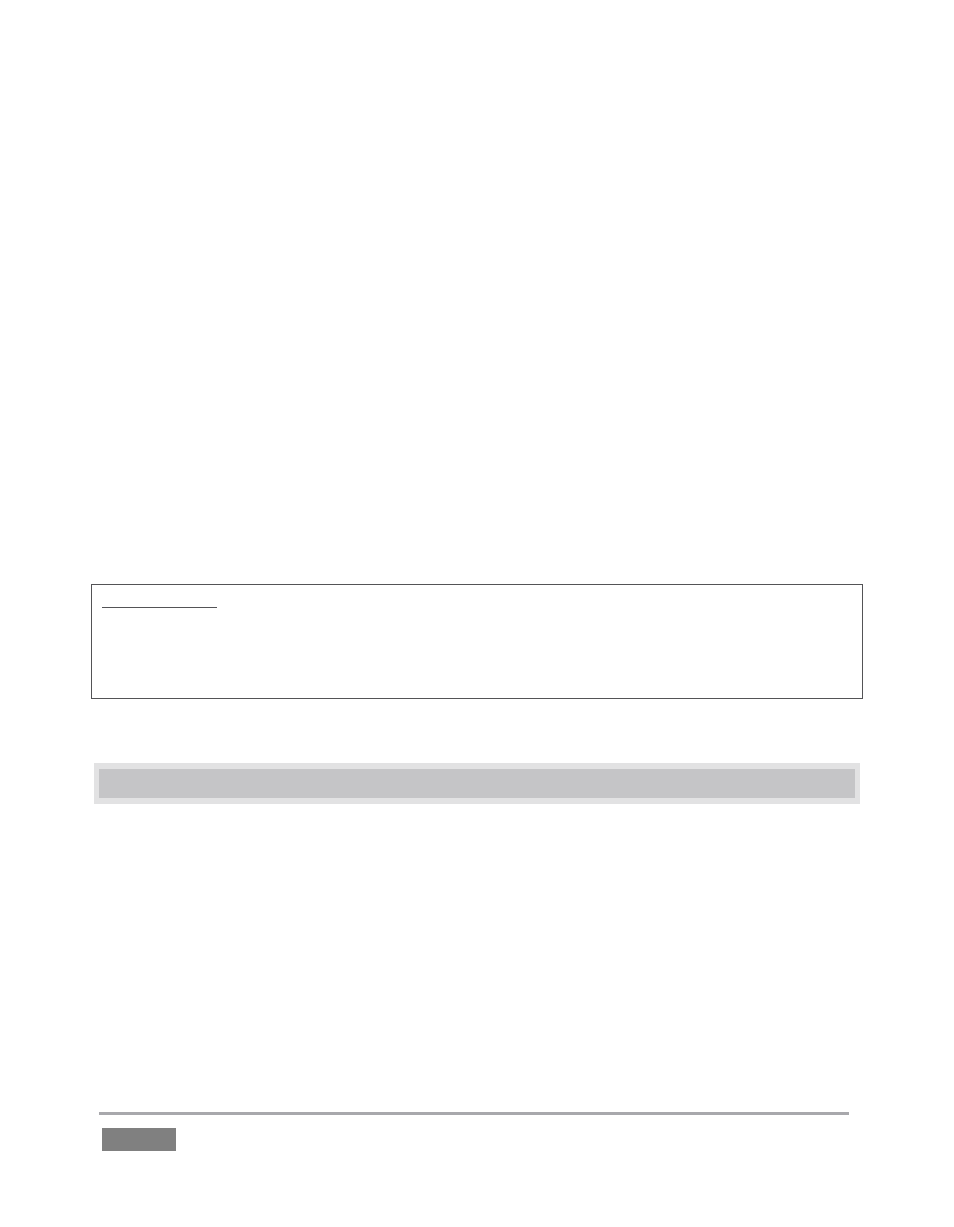
Page | 86
4. Note that the image you sent to the V1 Frame Buffer now appears on the virtual
monitor in the LiveSet.
5. Now, right-click the original TriCaster Logo w. Bkgnd.png icon in the Media Player, and
select Remove.
Observe that the correct image continues to appear when the LiveSet is displayed, even though
the original image file no longer exists in the playlist.
Actually, the Send to Frame Buffer function copied the source file and placed it in a special folder
(C:\TriCaster\Effects\Frame Buffer\session_name\). It remains available there – even when the
original file is not only unavailable from the playlist, but has actually been deleted from the hard
drive.
TriCaster provides separate Frame Buffers for each Virtual Input, which can be selected as Input
A, Input B or Overlay source (for their respective Virtual Inputs), and another for the main
Switcher.
Important Hint: Frame Buffer files can be updated across a network using any suitable application
(including Adobe Photoshop
®
) when “Share Frame Buffer on Network” is enabled (in the Live
Desktop Options menu, opened by the gear button at right beneath the Transition section of the
Switcher). See Section 10.3 for more information on Frame Buffers.
4.12 STREAMING
Sending your output to the world (or the office) can be nearly as easy as connecting TriCaster to
the Internet (or intranet), and pressing the Stream button (located right below the Program
output monitor).
