NewTek TriCaster 855 User Manual
Page 233
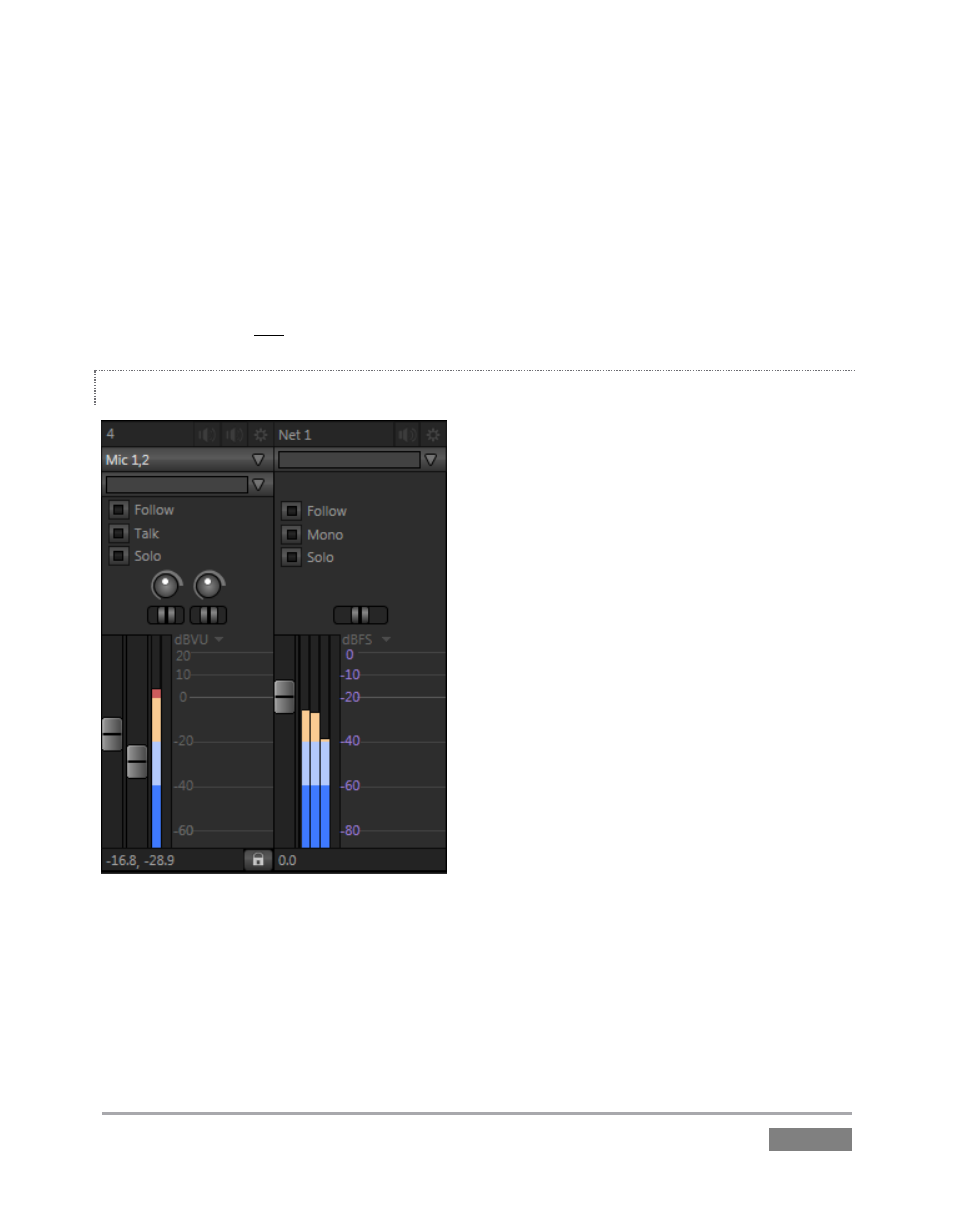
Page | 217
Sliding the knob to the left decreases the gain applied to the right channel (channel 2), while
moving to the right of center decreases the gain applied to the left (channel 1). Of course,
TriCaster provides supports four audio output channels (quad).
When considering how Balance works in this configuration, it may help to think of these four
channels as comprising two independent stereo (left/right) pairs – channels 1 and 2 (or a and b, if
you like) forming one pair, and 3 and 4 (c and d) the other. Sliding Balance to the left decreases
Gain for channels 2 and 4 (the notionally ‘right’ channels), and so on.
VU METERS AND GAIN
The largest portion part of the individual control
panels is devoted to VU (Volume Unit) meters
with Gain control knobs. The VU meters
displayed vary depending on the Connection Type.
The default calibration of the VU scale also varies
according to source type, but can be changed to
taste.
Two VU Meters are displayed when an analog
Connection Type is set to a Mic option, with
individual knobs to control the Gain for each input
channel.
When the Connection Type is Line, the VU meter
displays the levels for the two analog input
channels, controlled by a single Gain knob. Also,
the Pan sliders are replaced with a Balance
control.
Other connection Type selections and sources display a single VU meter with either two or four
level graphs controlled by a single Gain knob.
Figure 214
