Configuration indicators, Look ahead preview – NewTek TriCaster 855 User Manual
Page 178
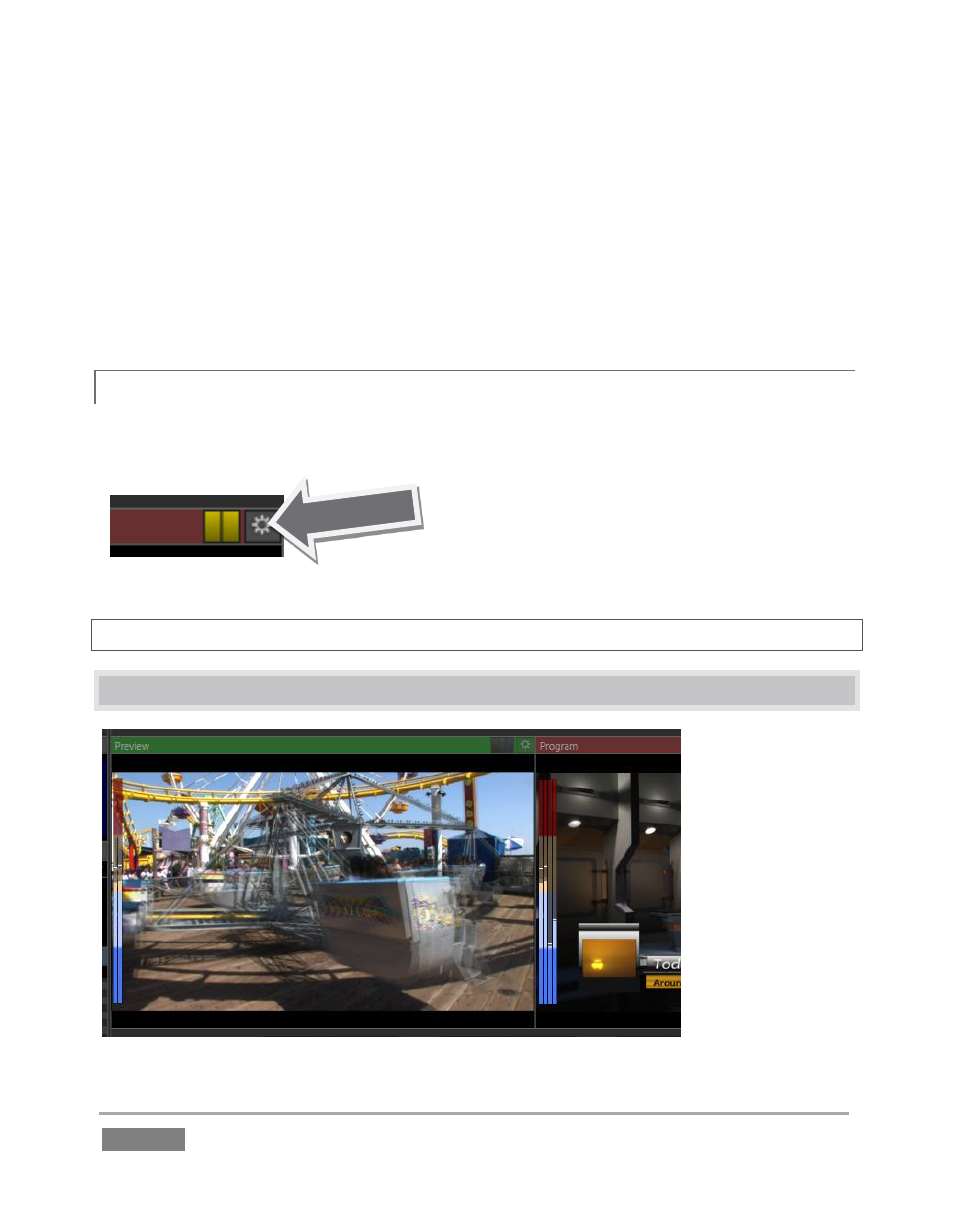
Page | 162
The Program monitor shows what TriCaster is displaying to your viewing audience at any
moment. This includes the BKGD video layer as well as any other video layers (such as DSK 1 or
2, or FTB) that are displayed above it.
When you move your mouse pointer over the Program monitor, a Configure button (gear)
appears above its upper-right corner. Clicking this button opens a tabbed panel that contains
Proc Amp controls (for Output and Multiview video) and Genlock settings – see Chapter 7 for
details.
CONFIGURATION INDICATORS
9.1.1
Small indicators (flags) may appear above the Program Output monitor. Their presence denotes
that Proc Amp settings are enabled for Program, Multiview output, or both.
Figure 158
Hint: Click these flags to toggle the Proc Amps on/off without opening the Configuration panel.
9.2 LOOK AHEAD PREVIEW
Figure 159
